Assigning functions to keys, Meaning of led signals for saved functions, This line – Deutsche Telekom Octophon F400 User Manual
Page 52
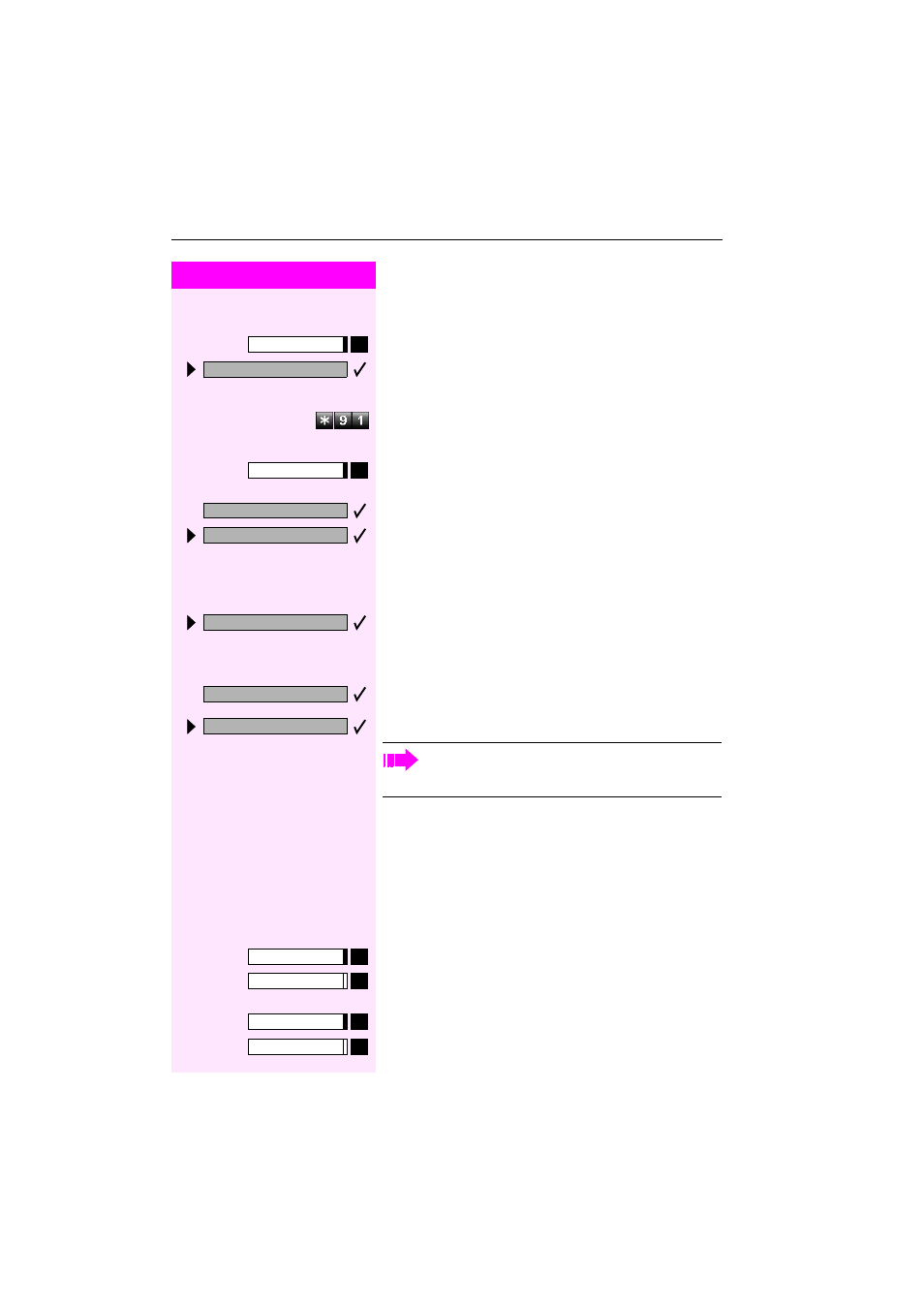
Step by Step
Saving Station Numbers, Functions, Procedures and Appointments
52
Assigning Functions to Keys
Press the key. The LED lights up.
Select and confirm.
or
or
or
or
Enter the code.
Press the key. If the key is already in use, its assignment appears on
the screen.
Confirm.
Select and confirm the function, such as "Do not disturb".
All programmable functions appear on the screen. See Quick-
Reference Operating Instructions (Appendix): section ... about
function keys.
If applicable
If applicable
If applicable
If applicable
Select and confirm.
Some functions (such as "Call forwarding") accept incomplete en-
tries. This means you have to add more digits later on when you acti-
vate the function by pressing a key.
Confirm.
or
or
or
or
Select and confirm.
Meaning of LED Signals for Saved Functions:
Call forwarding, Forwarding - trunk,
Call forwarding, Forwarding - trunk,
Call forwarding, Forwarding - trunk,
Call forwarding, Forwarding - trunk, Forward Line, Night Service, Do
Forward Line, Night Service, Do
Forward Line, Night Service, Do
Forward Line, Night Service, Do
not disturb,
not disturb,
not disturb,
not disturb, Changeover, Advisory message,
Changeover, Advisory message,
Changeover, Advisory message,
Changeover, Advisory message, Ringer cutoff, HF an-
Ringer cutoff, HF an-
Ringer cutoff, HF an-
Ringer cutoff, HF an-
swerback on/off,
swerback on/off,
swerback on/off,
swerback on/off, Hunt group join/leave, Caller ID suppression, Call
Hunt group join/leave, Caller ID suppression, Call
Hunt group join/leave, Caller ID suppression, Call
Hunt group join/leave, Caller ID suppression, Call
wait.term., Waiting tone off, Ring Transfer, Door opener on/off,
wait.term., Waiting tone off, Ring Transfer, Door opener on/off,
wait.term., Waiting tone off, Ring Transfer, Door opener on/off,
wait.term., Waiting tone off, Ring Transfer, Door opener on/off, Con-
Con-
Con-
Con-
trol Relay, Ringing group on,
trol Relay, Ringing group on,
trol Relay, Ringing group on,
trol Relay, Ringing group on, Shift Key, UCD (Available on/off,
Shift Key, UCD (Available on/off,
Shift Key, UCD (Available on/off,
Shift Key, UCD (Available on/off, Work
Work
Work
Work
on/off, Night answer on/off):
on/off, Night answer on/off):
on/off, Night answer on/off):
on/off, Night answer on/off):
Saved function is not active.
Saved function is active.
Callback:
Callback:
Callback:
Callback:
You have not set a callback.
You have set a callback.
Program/Service
*
91=Prog. feature key?
Change feature?
Store incomplete text
End?
Program another key?
Now press the key to access the function directly. If the func-
tion can be turned on and off, such as "Do not disturb",
pressing the key multiple times turns the function on and off.
