Notes on speakerphone mode and open listening, Open listening in the room during a call, Activating ring transfer – Deutsche Telekom Octophon F400 User Manual
Page 13: Deactivating this function, Switching to speakerphone mode and open listening
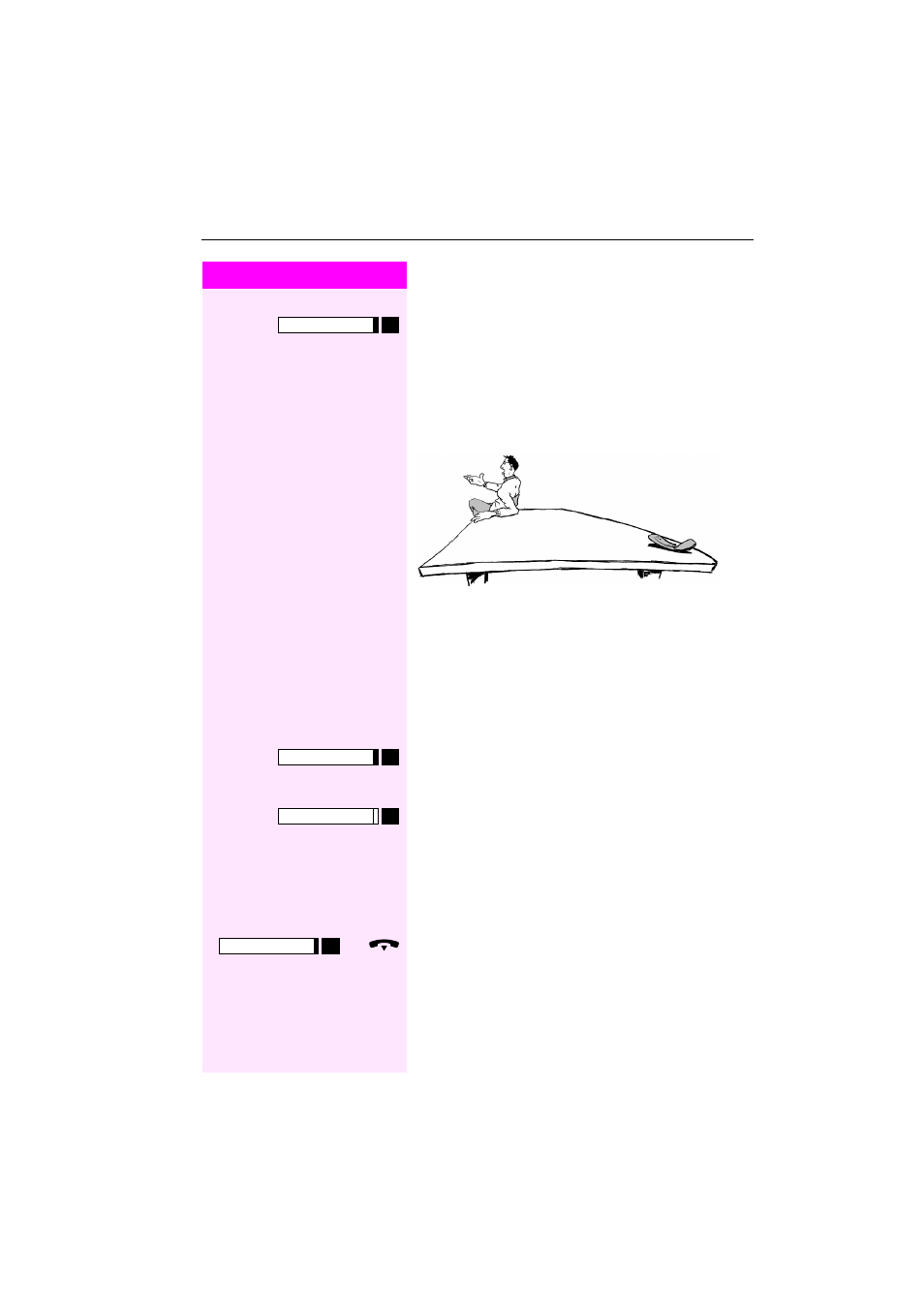
Making and Answering Calls
13
Step by Step
or
or
or
or
Press the key.
Notes on speakerphone mode and open listening:
•
Tell the other party that you are using speakerphone mode and
open listening.
•
The speakerphone works bests at a low receiving volume.
•
The ideal distance between the user and the telephone set in
speakerphone mode is about 50 cm (approx. 20 inches).
Open Listening in the Room During a Call
You can let other people in the room join in on the call. Let the other
party know that you have turned on the speaker.
Precondition:
Precondition:
Precondition:
Precondition: You are conducting a call with the handset.
Activating ring transfer:
Press the key. The LED lights up.
Deactivating this function:
Press the key. The LED goes out.
Switching to Speakerphone Mode and
Open Listening
Precondition:
Precondition:
Precondition:
Precondition: You are conducting a call with the handset.
and
and
and
and
Hold down the key and replace the handset.
Then release the key and continue the call.
Release
Speaker
Speaker
Speaker
