Interface description, Troubleshooting, General – Bronkhorst Mini CORI-FLOW User Manual
Page 35: Calibration check, 5 interface description, 6 troubleshooting
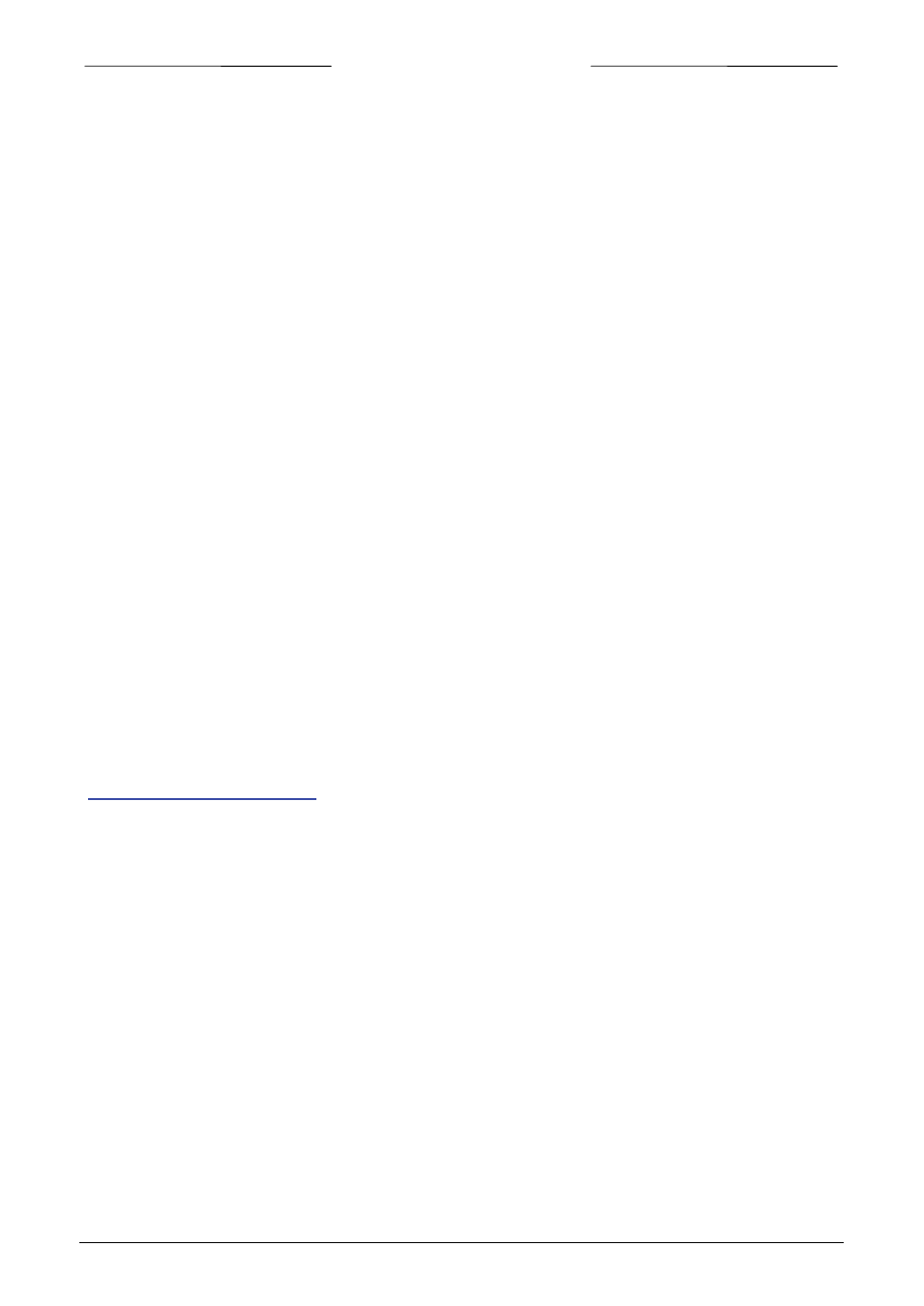
BRONKHORST CORI-TECH B.V.
5 INTERFACE DESCRIPTION
For a description of the available interfaces see document numbers:
9.17.024 for FLOW-BUS
9.17.025 for PROFIBUS-DP
9.17.026 for DeviceNet
9.17.027 for RS232
9.17.035 for Modbus
These documents are available as PDF on the documentation/software tool CD.
6 TROUBLESHOOTING
6.1 General
For a correct analysis of the proper operation of a mini CORI-FLOW meter or controller it is recommended to
remove the unit from the process line and check it without applying fluid supply pressure. In case the unit is
dirty, this can be ascertained immediately by loosening the compression type couplings and, if applicable the
flange on the inlet side.
Energising or de-energising of the instrument indicates whether there is an electronic failure. When powering
up the red LED is on and the green LED is flashing for a second or two. Then the instrument should go in
normal operation mode. See document number 9.17.023 for detailed description of the LED indication.
After that, fluid pressure is to be applied in order to check behaviour.
6.2 Calibration check
In case of checking the instrument for correct calibration, the only proper way to do this is to use a weighing
scale with correct accuracy. Alternatively another Coriolis instrument might be used as a reference.
However, volumetric flow meters should not be used as a reference.
The integrated totalizer of the instrument can be used to compare a batch of flow during several minutes to a
weighing scale.
The easiest way is to fill a cup, e.g. with water for 2 minutes or more.
To activate and zero the totalizer, FlowPlot and FlowDDE can be used, to be downloaded at
Alternatively a Bright module or E-7000-Digital could be used to operate the counter for a mini CORI-FLOW.
For this check, proceed as follows:
- put an empty cup on the weighing scale
- zero the scale with the empty cup on the scale
- reset the totalizer of the mini CORI-FLOW before filling the cup
- make sure the inlet pressure is stable and sufficient for proper control and correct flow rate
- in case of a controller: give a setpoint to open the valve
- in case of a meter, open a manual valve with correct inlet pressure
- fill the cup during at least 2 minutes and stop the flow
(Totalizer can be used as batch controller to dose a certain batch within a certain time in case of controller)
- compare the totalizer value to the value indicated by a weighing scale.
- make sure you understand the total acceptable error = reading accuracy (0.2% for a liquid) ± zero stability
as explained in paragraph 1.5
NOTE: This method should be used only to get a quick impression about the calibration of the instrument.
Please understand that performing an accurate calibration requires knowledge and optimal control of many
parameters involved, such as: pressure, temperature, time-measurement, evaporation of liquid, mounting
position of weighing scale, tubing and flow.
9.17.050
page 35
