24 using the top burners, Lighting the open burners (optional), Manually lighting the open burners – Dynasty Stoves Modular System DOBB1803A User Manual
Page 25
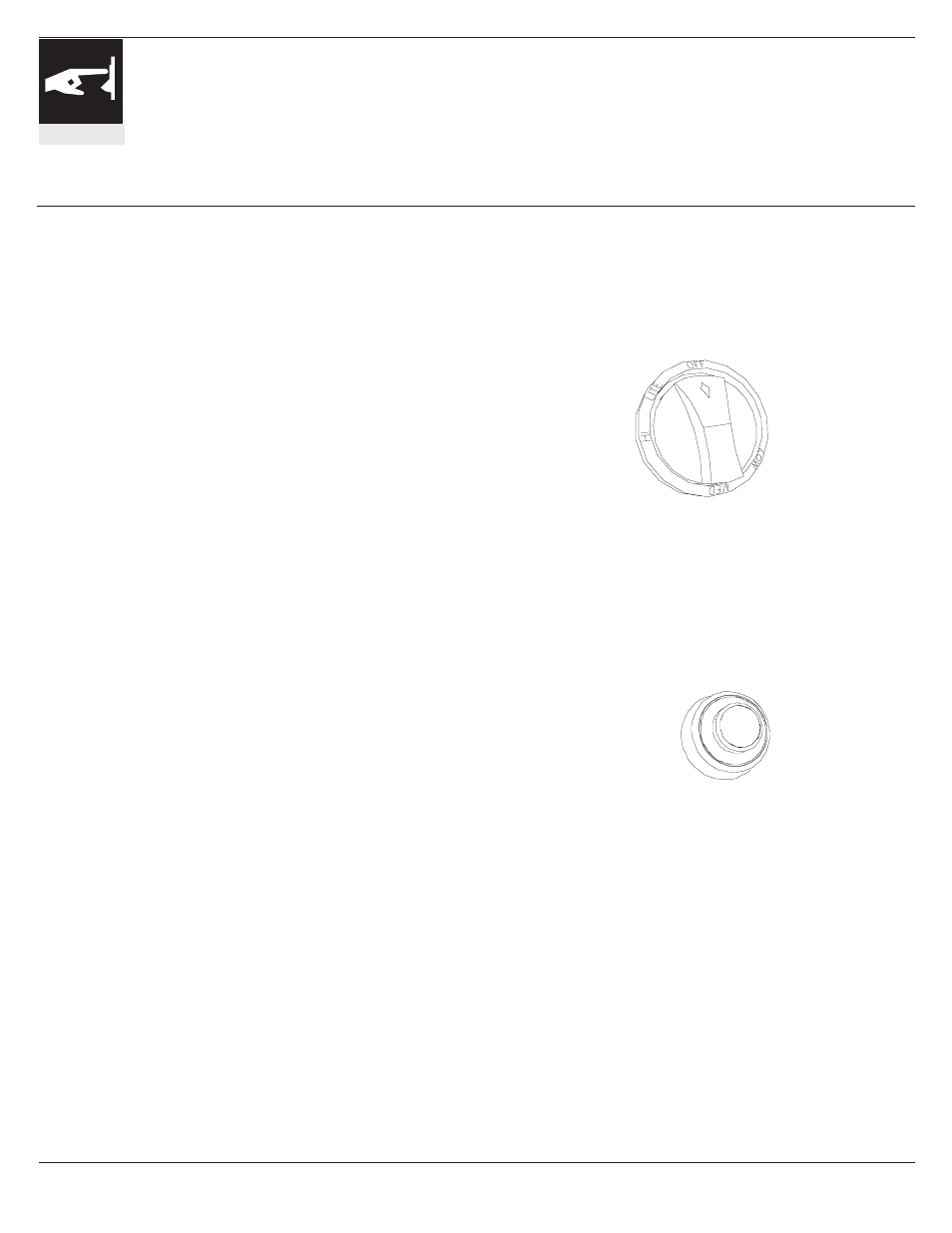
24
USING THE TOP BURNERS
Some Dynasty grills have optional top burners equipped
with igniter buttons for lighting.
Lighting The Open Burners (Optional)
1.
Remove the burner cover, if any, or any cooking utensils
from the burner grate. Caution: The burner cover may
be hot if the grill burners are in operation.
2.
Push in and turn counter clockwise the gas control
knob for the burner to the LITE position.
3.
Push the igniter button; a multiple clicking noise should
be heard from the igniter indicating a spark is being
provided to the burner.
4.
If the burner does not light on the first try, repeat
immediately.
5.
If the burner does not light after 5 seconds, turn the
control knobs to the OFF position. Wait 5 minutes
until the gas clears before attempting to light it again.
6.
Repeat the procedure or try “Manual Lighting
procedure” below.
7.
Upon successful lighting, repeat the process on any other
available burner you may wish to light.
Manually Lighting The Open Burners
1.
Remove the burner cover, if any, or any cooking utensils
from the burner grate. Caution: The burner cover may
be hot if the grill burners are in operation.
2.
Push in and turn counter clockwise the gas control
knob for the burner to the LITE position.
3.
Hold a lit long stem match next to the burner ports.
(continued on next page)
operation
BURNER CONTROL KNOB
IGNITER BUTTON
