3 info, 7 advanced, 1 firmware update – Bolide Dvr Client User Manual
Page 40: 2 load default
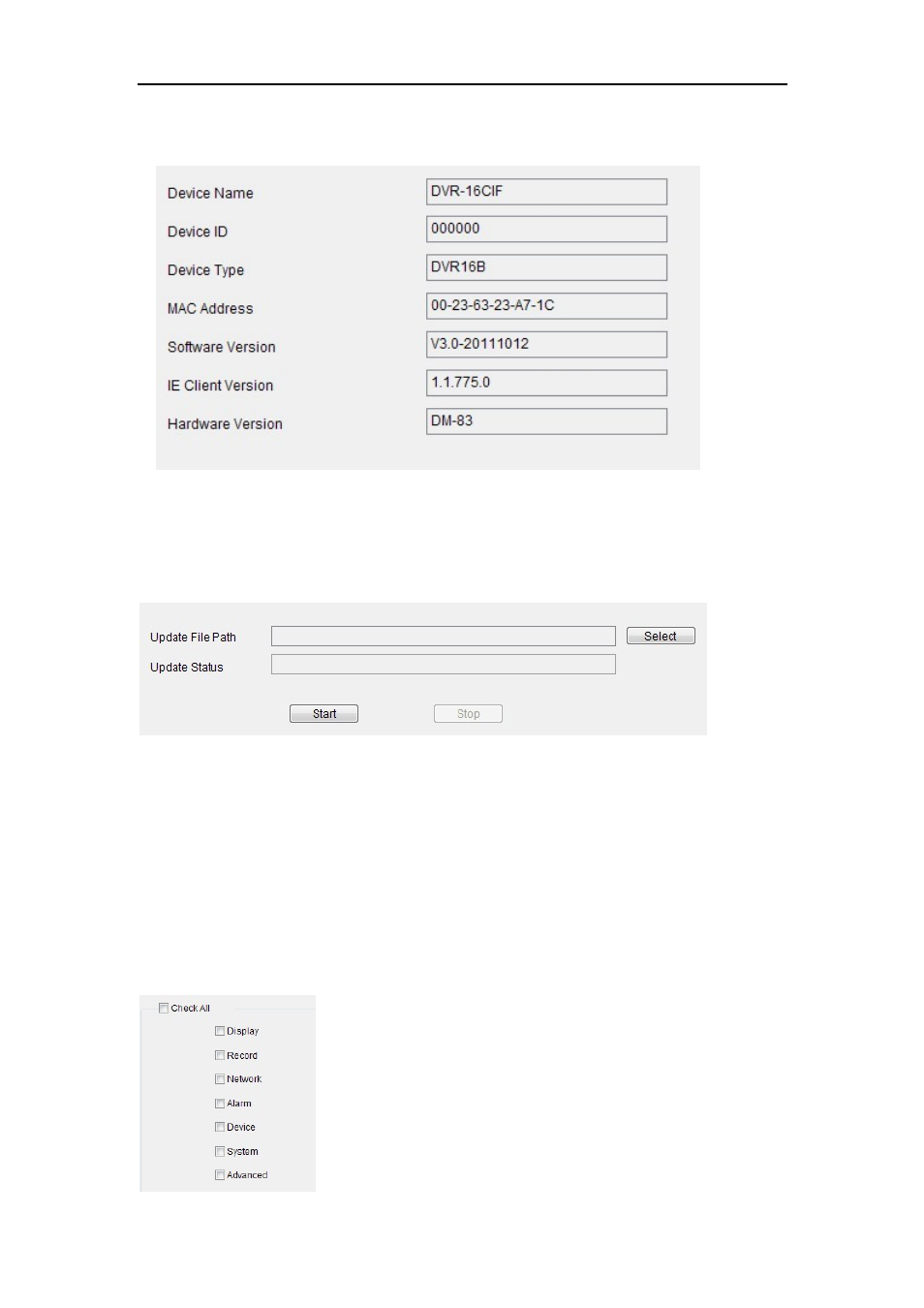
DvrClient Software Operation Manual
- 40 -
7.6.3 Info
Picture 7-26
7.7 Advanced
7.7.1 Firmware Update
Picture7-27
¾ Select Update file path;
¾ The format of updated file is *.sw;
¾ Please do not break DVR power and close the software when update processing is running;
¾ After selecting the path, please click
¾ After finishing the update processing, system will auto reboot, and please be patient to wait
for about five minutes…
7.7.2 Load Default
Tick-Select
defaulted parameters as per your actual requirement.
