3 change device, 4 search, 3 user parameters – Bolide Dvr Client User Manual
Page 13
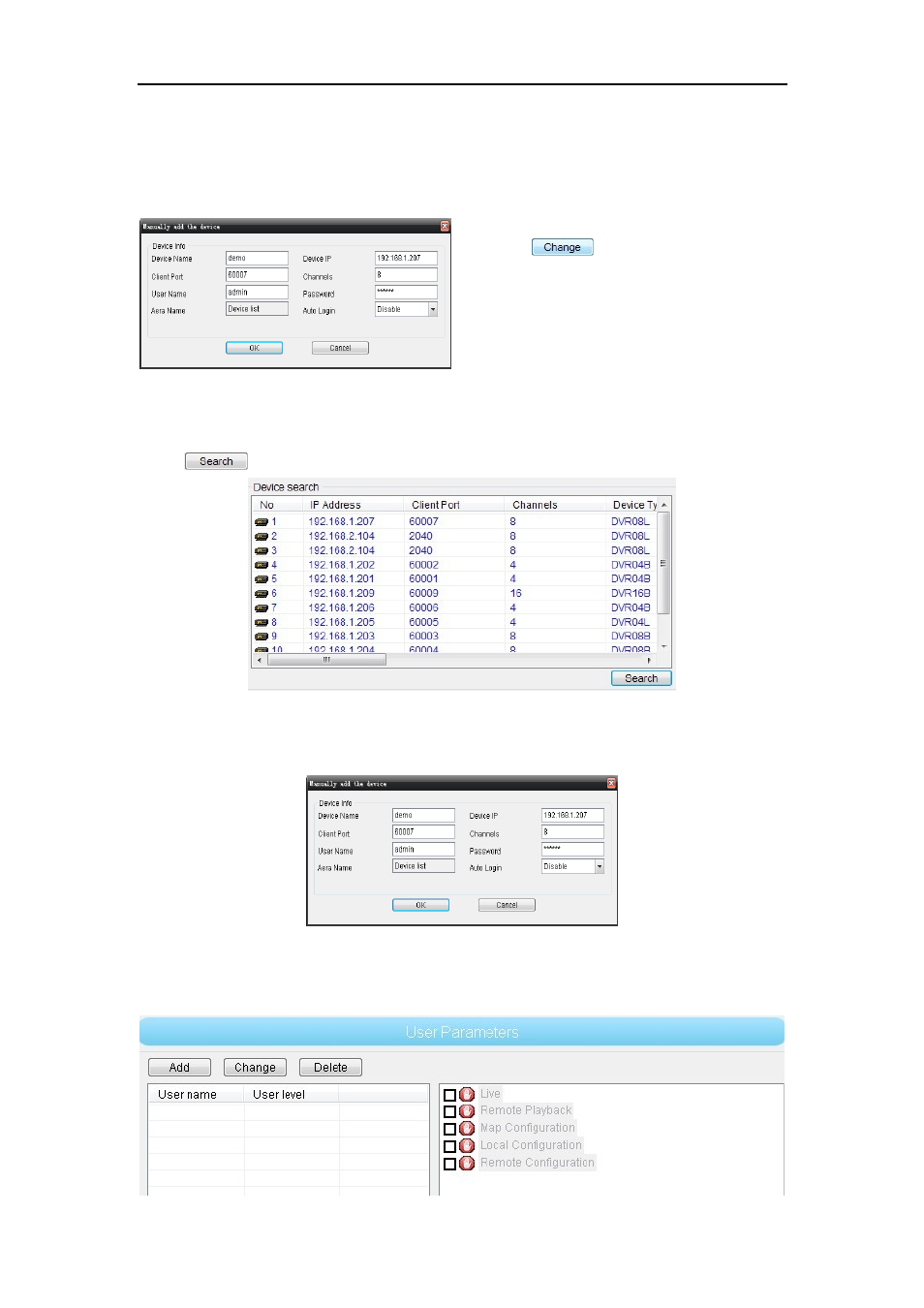
DvrClient Software Operation Manual
- 13 -
4.2.3 Change device
Note: Not allow you change device information unless you have exited the device.
4.2.4 Search
Click [
] button to search all the DVRs within the same LAN (shown as Picture 4-20).
Picture 4-20
Select one DVR and double click it and you are allowed to enter into below interface shown as
Picture 4-21. Click
Picture 4-21
4.3 User Parameters
Click [
] button to pop up the
window shown as Picture 4-19. After
changing the relative information, click [Ok]
Picture 4-19
