2 voice intercom, 3 subscribe alarm – Bolide Dvr Client User Manual
Page 19
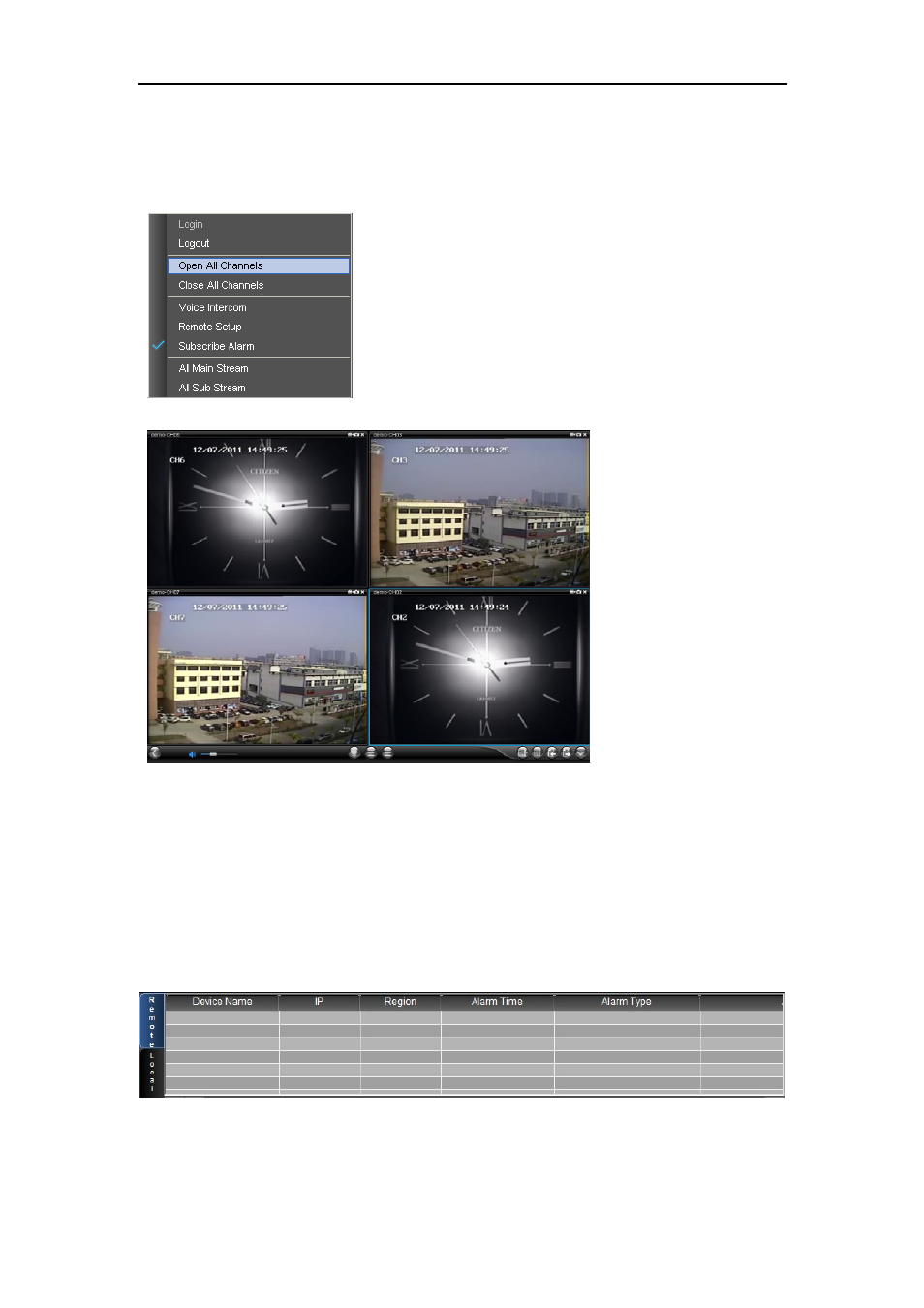
DvrClient Software Operation Manual
- 19 -
Select one device/channels and right-click mouse, and then click
shown as Picture 5-3 to preview its live window of channels shown as Picture 5-4; or
select one device/channel and double-click the channel name to preview its live screen.
Click
Picture 5-3
Picture 5-4
5.1.2 Voice Intercom
Under the Live mode, right-click the mouse and select
you are allowed to talk back with the selected device.
5.1.3 Subscribe Alarm
Right click mouse to select
Alarm-Picture 5-5).
Picture 5-5
