2 delete device – Bolide Dvr Client User Manual
Page 12
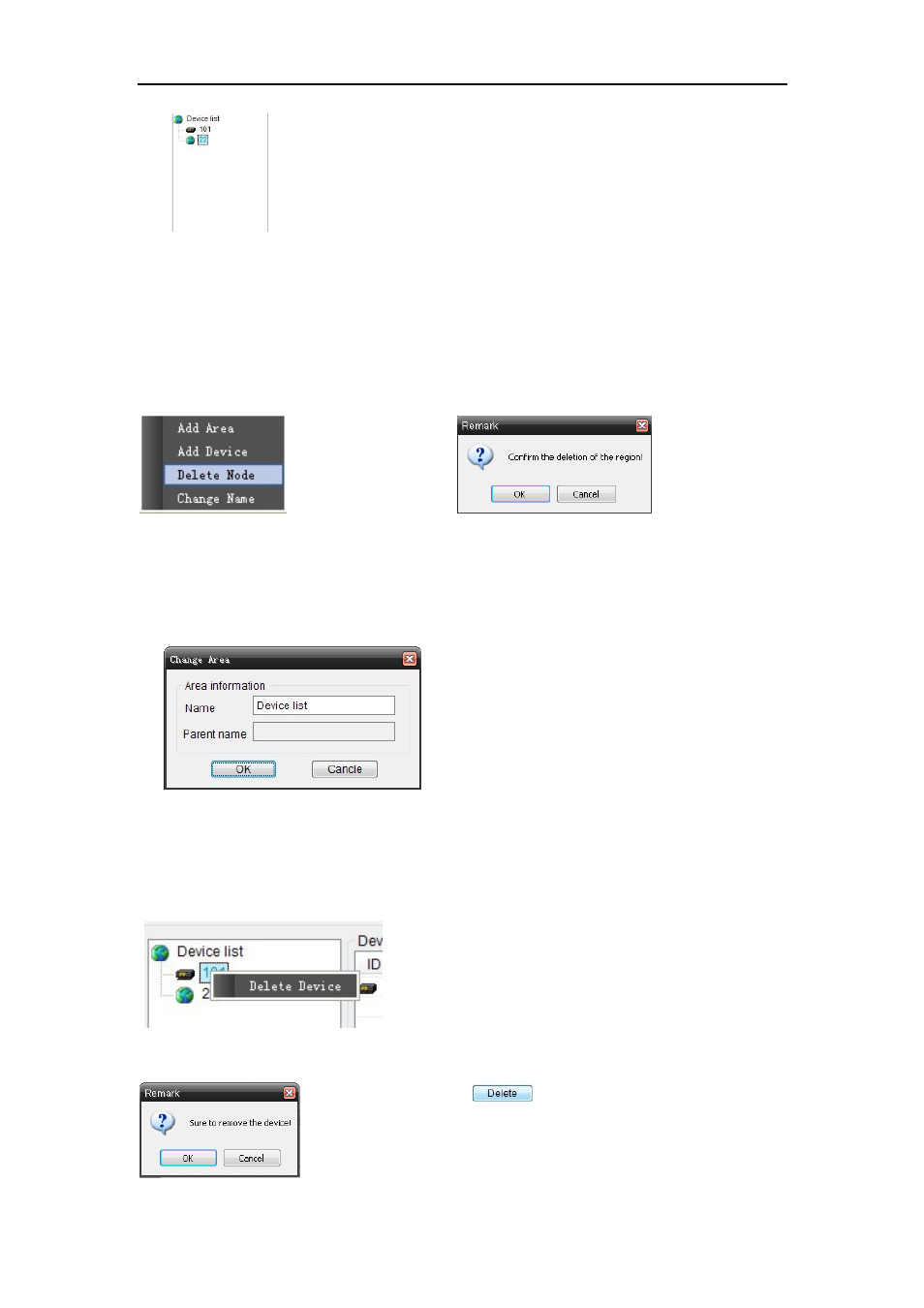
DvrClient Software Operation Manual
- 12 -
Picture 4-13
(2) Add Device
Herein allow you add device at this area. Details please refer to Picture 4-7.
(3)Delete Node
Firstly select one node and right-click mouse to pop up the window shown as Picture 4-14.
Then Click
Picture 4-14 Picture 4-15
(4)Change Name
Highlight the device list and right-click mouse to enter into
will pop up below window shown as Picture 4-16.
You are allowed to customize the area name
Picture 4-16
4.2.2 Delete Device
There are two methods to delete device, including:
2.
Click <
> button to delete the DVR/node you have selected,
then system will pop up the dialog window shown as Picture 4-17. Click
1.
Select one node/DVR from
enter into
Picture 4-17
Picture 4-18
You can find that
as Picture 4-13
