Figure 40: select "mplab icd 2, Figure 41: icd 2 setup wizard, Figure 42: communication interface selection – BECKHOFF EL9800 User Manual
Page 30
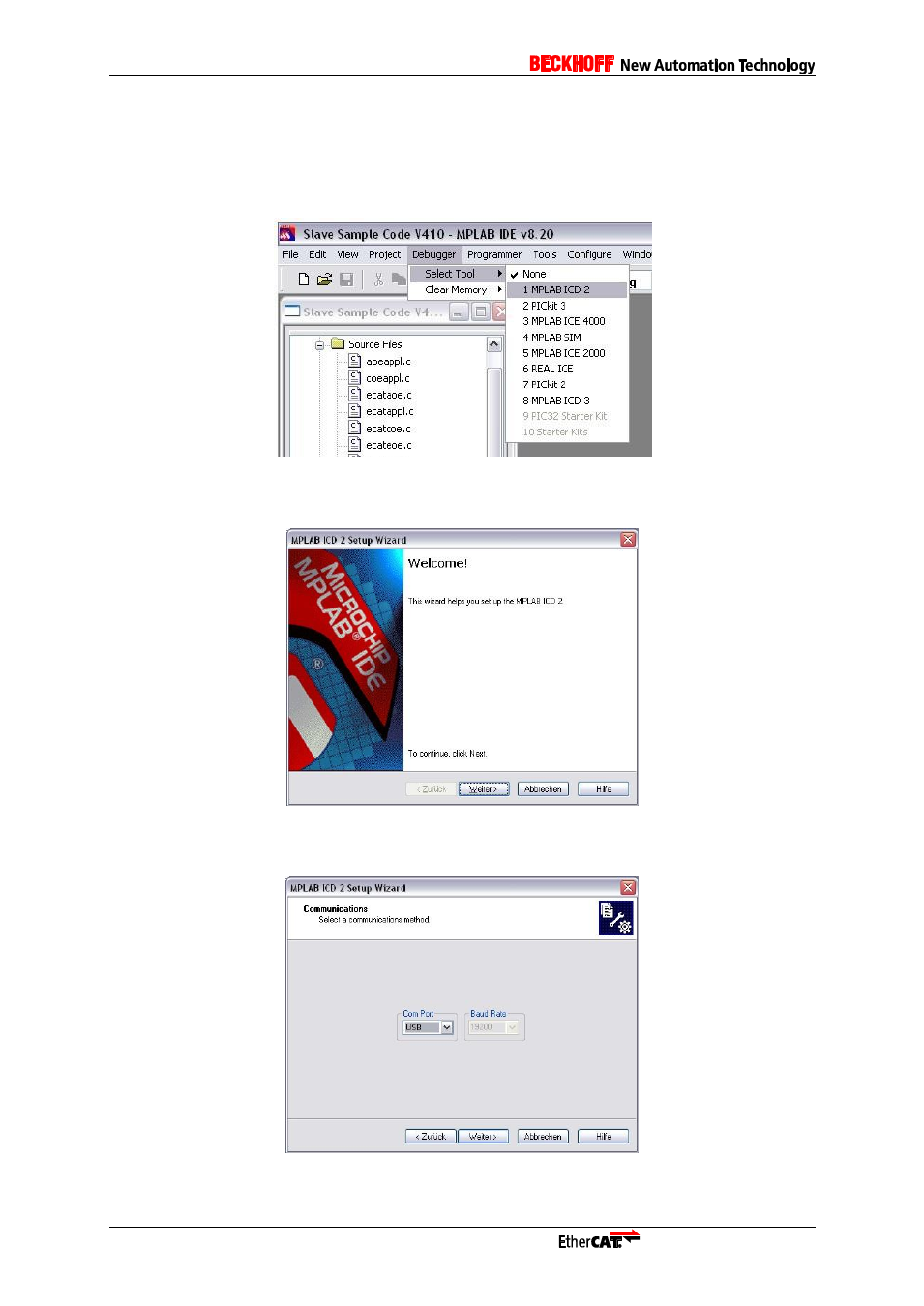
I-28
Application Note EL9800
The following instructions refer to the fixed connected onboard ICD 2 debugger.
a. Enable the on board debugger interface. Set dipswitch SW600 (>= EL9800.4) or SW800
(<=EL9800.2) to “on”
b. Select MPLAB ICD2 Debugger (All EL9800 EtherCAT development boards contain a MPLAB
ICD 2 onboard debugger)
Figure 40: Select "MPLAB ICD 2"
c. The MPLAB ICD2 setup wizard start up
Figure 41: ICD 2 setup wizard
d.
Select “USB”
Figure 42: Communication interface selection
e.
Select „Target has own power supply“
See also other documents in the category BECKHOFF Equipment:
- Bus Terminal System (19 pages)
- EP-xxxx-xxxx (19 pages)
- BK2000 (30 pages)
- LC3100 (67 pages)
- BK4000 (28 pages)
- BK3xx0 (95 pages)
- BK5000 (12 pages)
- LC5200 (32 pages)
- BK7000 (29 pages)
- BK7500 (32 pages)
- BK7300 (40 pages)
- BK8100 (26 pages)
- BC2000 (28 pages)
- BC3100 (51 pages)
- BC7300 (48 pages)
- BC8100 (36 pages)
- BC3150 (112 pages)
- KL1012 (2 pages)
- KL1114 (2 pages)
- KL1164 (1 page)
- KL1232-xxxx (4 pages)
- KL1501 (19 pages)
- KL1512 (15 pages)
- KL2521-0024 (18 pages)
- KL2512 (21 pages)
- KL2612 (4 pages)
- KL2622 (9 pages)
- KL3062 (24 pages)
- KL3064 (20 pages)
- KL4132 (19 pages)
- KL4034 (25 pages)
- KL3302 (23 pages)
- KL3351 (18 pages)
- KS3681 (43 pages)
- KL4112 (18 pages)
- KL5001 (16 pages)
- KL5051 (17 pages)
- KL5101-0012 (21 pages)
- KS5111-0000 (21 pages)
- KL5121 (19 pages)
- KL6021 (20 pages)
- KL6051 (17 pages)
- Z1000 (2 pages)
- KL6071 (12 pages)
- Z1003 (2 pages)
