6 slave stack code project, 1 create project, Slave stack code project – BECKHOFF EL9800 User Manual
Page 24: Create project, Figure 27: create a new project, Figure 28: project details, Figure 29: activate project manager
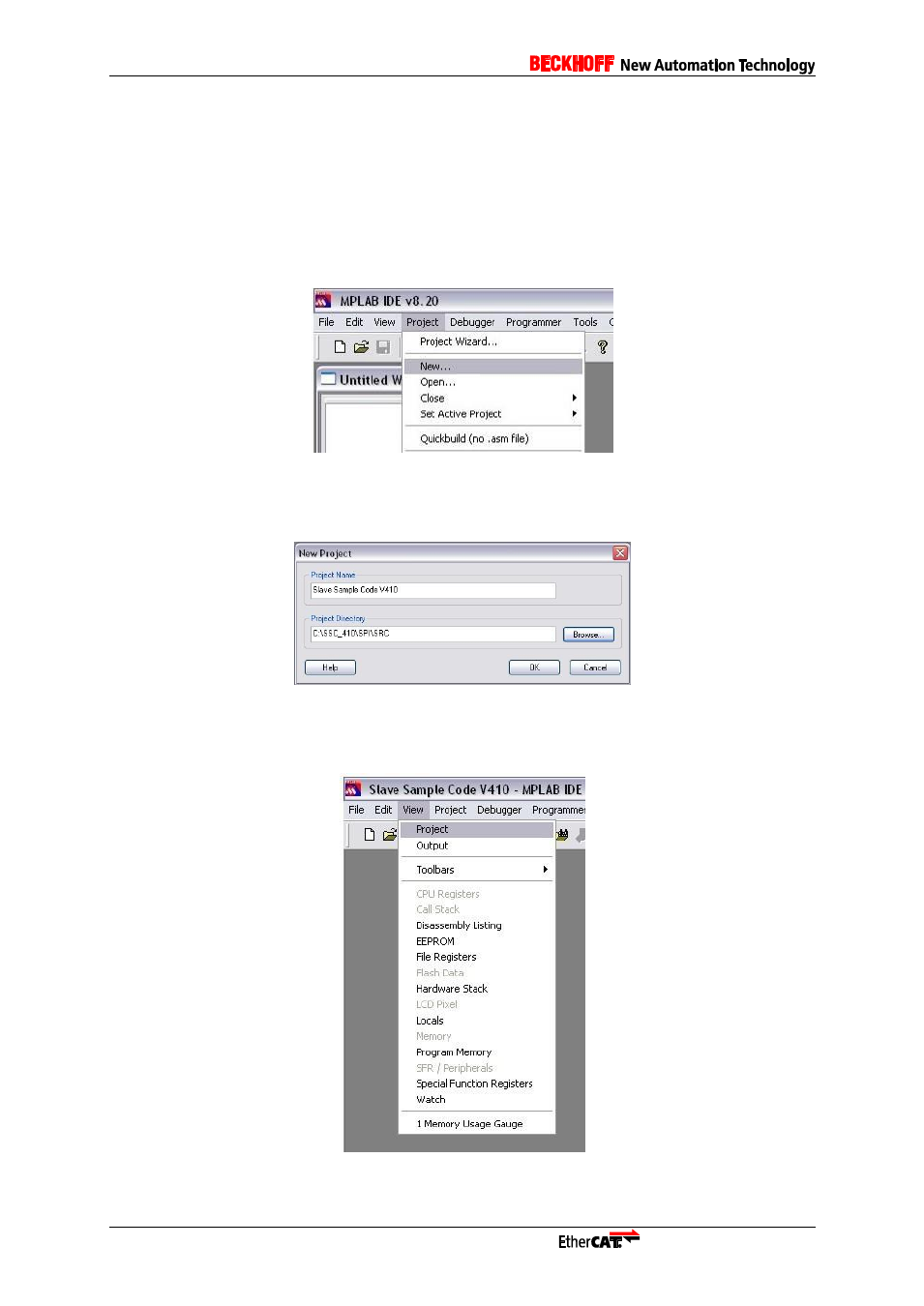
I-22
Application Note EL9800
6
Slave Stack Code Project
This chapter introduces how to create, download and run a local slave application using the Slave
Stack Code and the MPLAB IDE.
6.1
Create Project
a. Copy the source files from the SPI folder on CD delivered with the EtherCAT evaluation board
EL8900 to a folder on the hard disk (e.g. c:\MySlave\)
b. Open the MPLAB and click [Project]
[New…] in menu bar.
Figure 27: Create a new Project
c. Enter a name and the path where you want to store the project file and all other created files.
Then press the [OK] button.
Figure 28: Project Details
d. If the project manager is not already displayed in MPLAB choose [View] [Project] in menu
bar.
Figure 29: Activate Project Manager
See also other documents in the category BECKHOFF Equipment:
- Bus Terminal System (19 pages)
- EP-xxxx-xxxx (19 pages)
- BK2000 (30 pages)
- LC3100 (67 pages)
- BK4000 (28 pages)
- BK3xx0 (95 pages)
- BK5000 (12 pages)
- LC5200 (32 pages)
- BK7000 (29 pages)
- BK7500 (32 pages)
- BK7300 (40 pages)
- BK8100 (26 pages)
- BC2000 (28 pages)
- BC3100 (51 pages)
- BC7300 (48 pages)
- BC8100 (36 pages)
- BC3150 (112 pages)
- KL1012 (2 pages)
- KL1114 (2 pages)
- KL1164 (1 page)
- KL1232-xxxx (4 pages)
- KL1501 (19 pages)
- KL1512 (15 pages)
- KL2521-0024 (18 pages)
- KL2512 (21 pages)
- KL2612 (4 pages)
- KL2622 (9 pages)
- KL3062 (24 pages)
- KL3064 (20 pages)
- KL4132 (19 pages)
- KL4034 (25 pages)
- KL3302 (23 pages)
- KL3351 (18 pages)
- KS3681 (43 pages)
- KL4112 (18 pages)
- KL5001 (16 pages)
- KL5051 (17 pages)
- KL5101-0012 (21 pages)
- KS5111-0000 (21 pages)
- KL5121 (19 pages)
- KL6021 (20 pages)
- KL6051 (17 pages)
- Z1000 (2 pages)
- KL6071 (12 pages)
- Z1003 (2 pages)
