4 slave configuration, 1 digital i/o slave, Slave configuration – BECKHOFF EL9800 User Manual
Page 18: Digital i/o slave, Figure 18: 16bit digital i/o device description
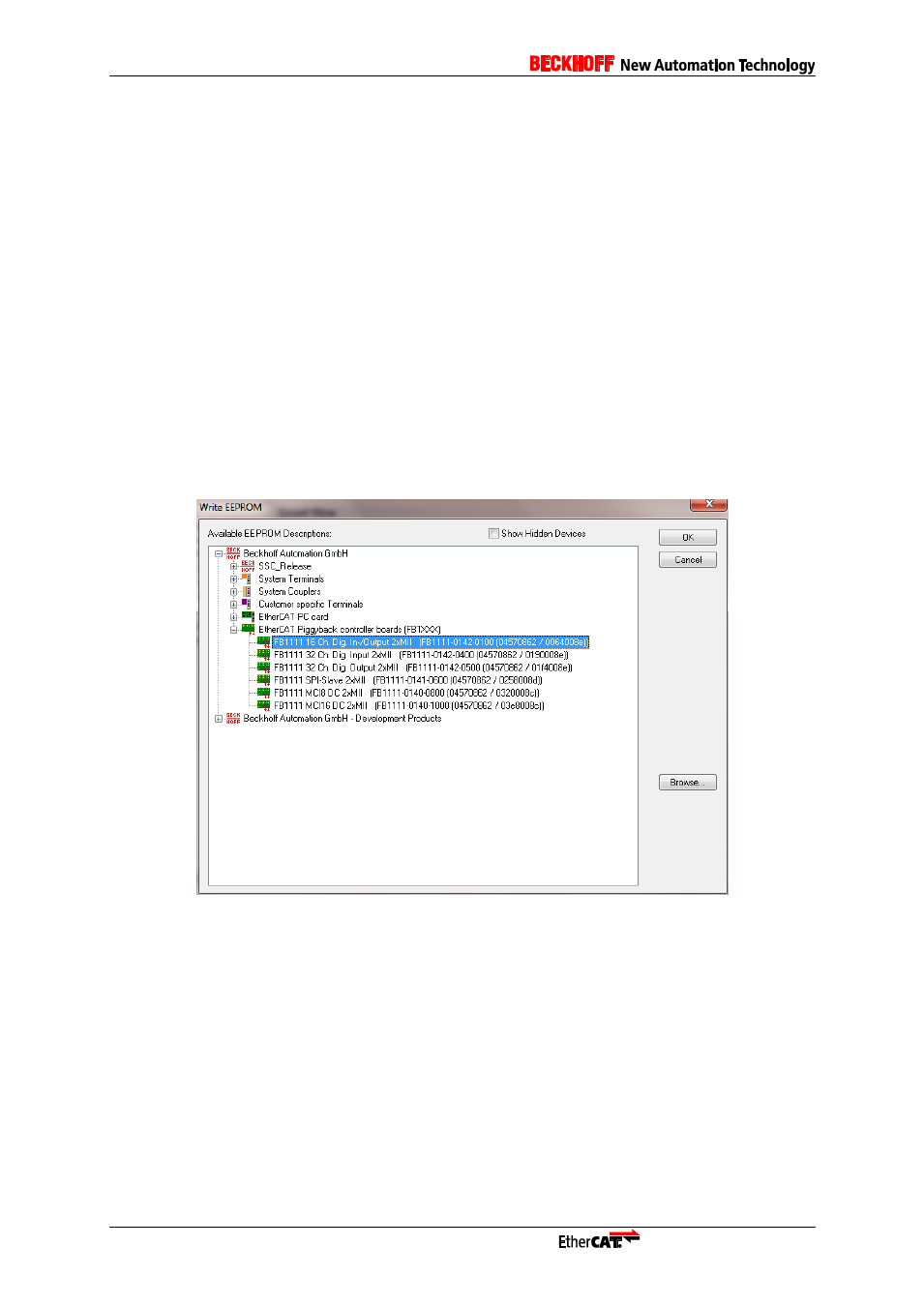
I-16
Application Note EL9800
4
Slave Configuration
This chapter describes how to create an EtherCAT slave configuration using TwinCAT and the
EL9800 Evaluation board.
4.1
Digital I/O Slave
The ET1100 and ET1200 provide the possibility to handle up to 32 (ET1100) digital signals without a
connected local uController (and slave software). These are called simple devices. This chapter
describes how to configure such an EtherCAT slave.
NOTE: Only the piggyback board FB1111-0142 shall be used in this configuration.
a. Power off the EL9800 Evaluation board
b. Set PDI selector to position 0
c. Power on the EL9800 Evaluation board
d. Start the TwinCAT System Manager
e. Scan the network (chapter 3.3.1)
f.
Write the Device Description for 16 Bit Digital I/O to the EEPROM (Figure 18: 16Bit Digital I/O
Device Description).
How to write the EEPROM is described in chapter 3.3.2).
Figure 18: 16Bit Digital I/O Device Description
g.
After writing and verification was successful close the “Advanced Settings” Dialog
h. Power off the EL9800 evaluation board
i.
Set PDI selector to position 4
j.
Power on the EL9800 evaluation board
k.
Rescan for EtherCAT slaves (right mouse click on “Device xx (EtherCAT)”-> “Scan Boxes”
l.
If a “Configuration changed” dialog is shown click “Copy all” and acknowledge this dialog with
“OK”.
m.
Activate “Free Run” (“Free Run” can also be activated by pressing Ctrl+F5)
n. Process data communication is now running.
Outputs can be set by right mouse click on the variable and selecting
“Online write”.
