Figure 9: ethercat slave advanced settings, Figure 10: program eeprom – BECKHOFF EL9800 User Manual
Page 14
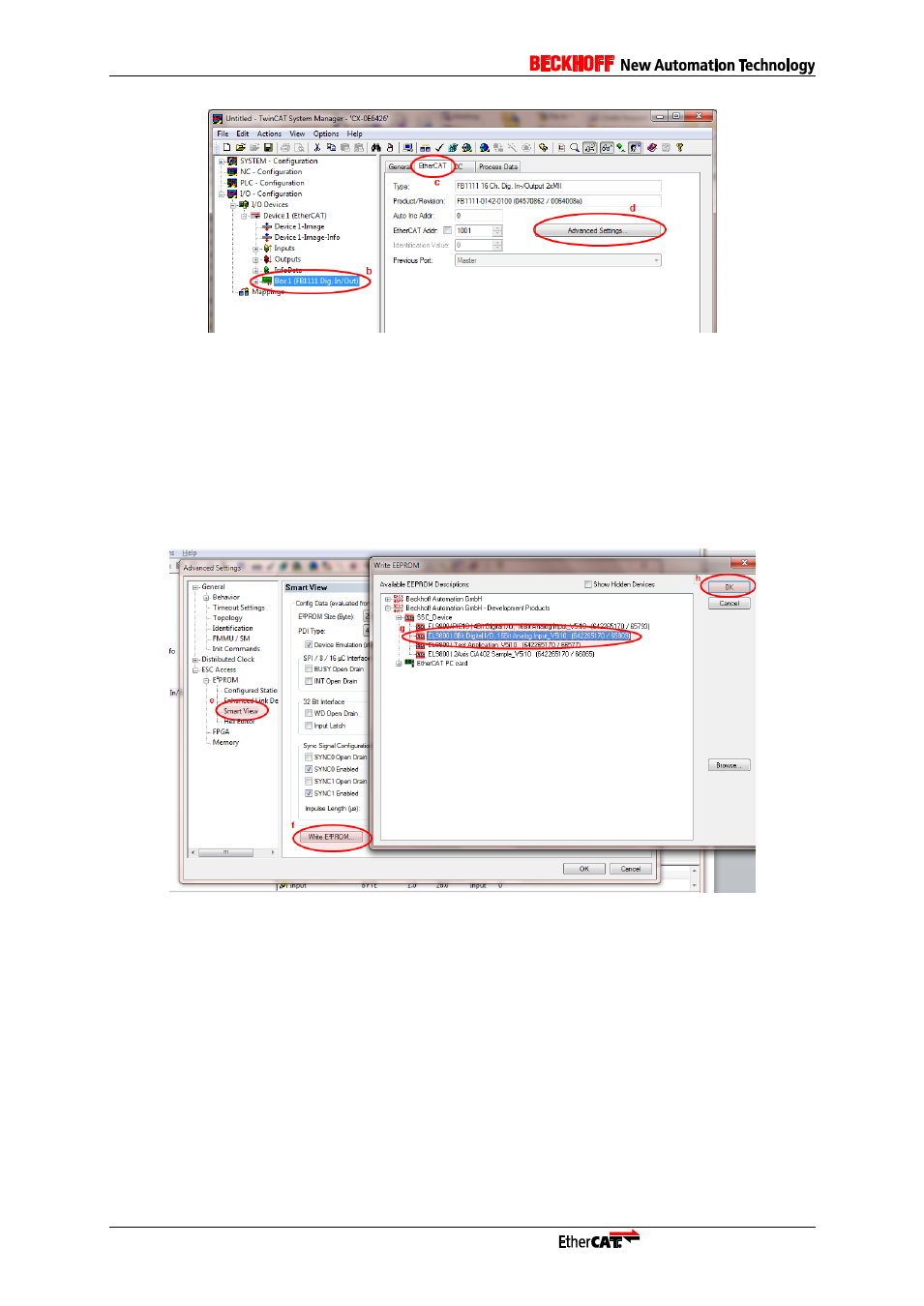
I-12
Application Note EL9800
Figure 9: EtherCAT Slave Advanced Settings
f.
Select the node “ESC Access” -> “E
2
PROM” -> “Smart view”
g.
Open “Write E
2
PRO
M” Dialog
h. Select the device description to be written to the EEPROM.
NOTE: If the Device is not listed copy the ESI to the folder “c:\TwinCAT\Io\EtherCAT\”. And
restart the System Manager.
i.
Click “OK” to start writing this configuration to the EEPROM of the device
NOTE: When using the EL9800, ensure the PDI selector to be set to position 0
Figure 10: Program EEPROM
j.
When using the EL9800
o Set the PDI selector to the PDI defined in the device description
(ESI file element : /EtherCATInfo/Descriptions/Devices/Device/Eeprom/ConfigData).
o Set the DC switches (SW401) to DC Sync unit settings defined in the device
description
(ESI file element : /EtherCATInfo/Descriptions/Devices/Device/Eeprom/ConfigData)
- Bus Terminal System (19 pages)
- EP-xxxx-xxxx (19 pages)
- BK2000 (30 pages)
- LC3100 (67 pages)
- BK4000 (28 pages)
- BK3xx0 (95 pages)
- BK5000 (12 pages)
- LC5200 (32 pages)
- BK7000 (29 pages)
- BK7500 (32 pages)
- BK7300 (40 pages)
- BK8100 (26 pages)
- BC2000 (28 pages)
- BC3100 (51 pages)
- BC7300 (48 pages)
- BC8100 (36 pages)
- BC3150 (112 pages)
- KL1012 (2 pages)
- KL1114 (2 pages)
- KL1164 (1 page)
- KL1232-xxxx (4 pages)
- KL1501 (19 pages)
- KL1512 (15 pages)
- KL2521-0024 (18 pages)
- KL2512 (21 pages)
- KL2612 (4 pages)
- KL2622 (9 pages)
- KL3062 (24 pages)
- KL3064 (20 pages)
- KL4132 (19 pages)
- KL4034 (25 pages)
- KL3302 (23 pages)
- KL3351 (18 pages)
- KS3681 (43 pages)
- KL4112 (18 pages)
- KL5001 (16 pages)
- KL5051 (17 pages)
- KL5101-0012 (21 pages)
- KS5111-0000 (21 pages)
- KL5121 (19 pages)
- KL6021 (20 pages)
- KL6051 (17 pages)
- Z1000 (2 pages)
- KL6071 (12 pages)
- Z1003 (2 pages)
