Allocated flags, Reading/writing of allocated flags via ads – BECKHOFF BC3150 User Manual
Page 58
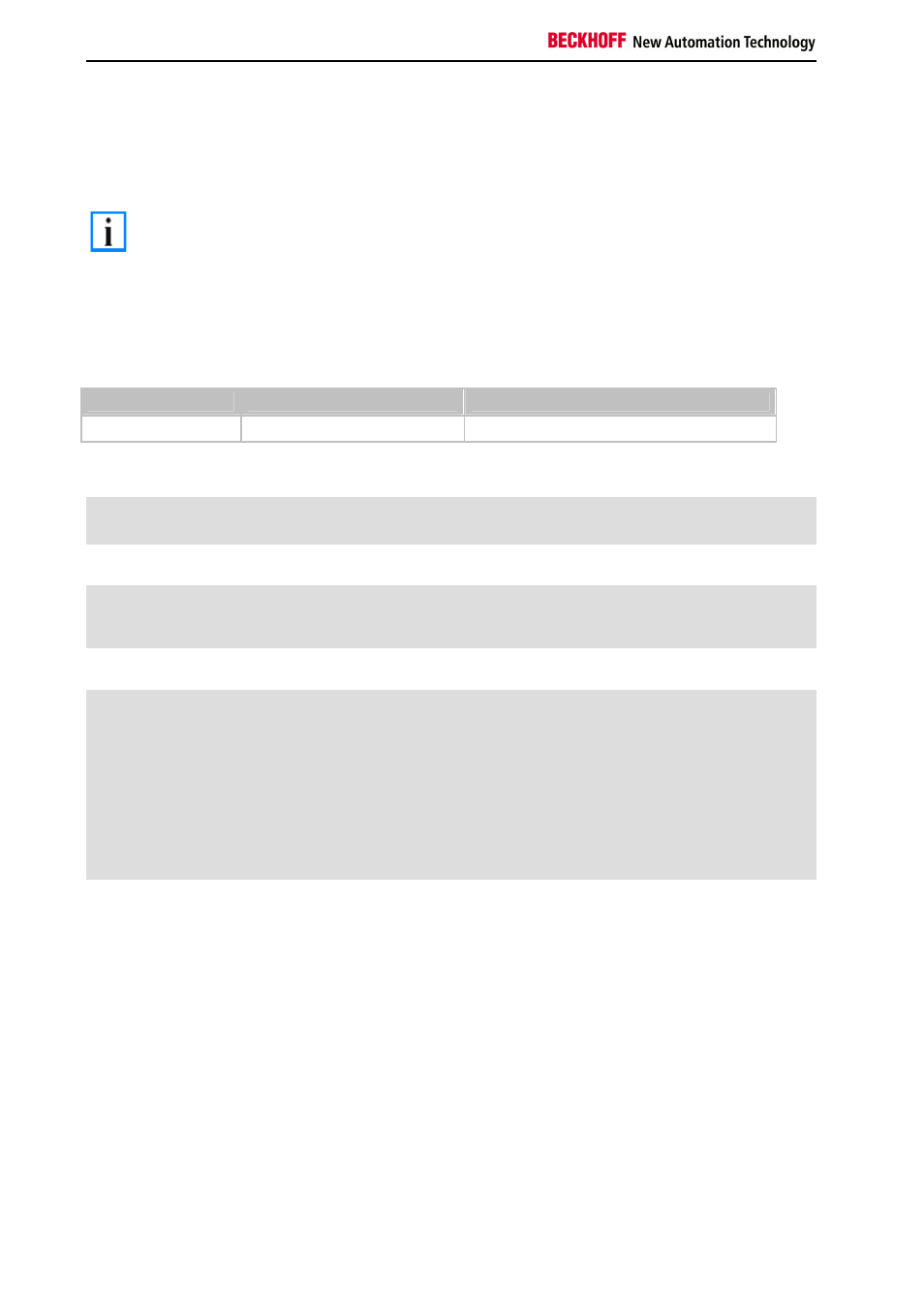
Safety Instructions
56
Fieldbus Components
Allocated Flags
4 kB of allocated flags are available. They can be used to assign different variable types to the same address, e.g. for
converting strings to bytes. Data can also be placed here that can be read or written via ADS by the controller.
Note
The BX Controllers do not save the allocated variables as remanent data.
Reading/writing of allocated flags via ADS
The flags may also be read via the controller and ADS. In PROFIBUS, the DPV-1 services are used for this purpose,
in CANopen SDO communication is used.
The AmsNetId can be taken from the System Manager, or it can be displayed in the BX menu.
The PLC port number is 800.
Index group
Meaning
Index offset (value range)
0x4020
Flag (only BXxxx0)
0..4096
Example
BX program
VAR
Flag_01 AT %MB0: WORD;
END_VAR
TwinCAT PC/CX Master Programm
VAR
fbADRSREAD: ADSREAD;
Flag_M: WORD;
END_VAR
fbADRSREAD(
NETID:='172.16.3.0.2.3' , (* AMSNetId BX *)
PORT:=800 , (* 800 - PLC *)
IDXGRP:=16#4020 , (* 0x4020hex flags *)
IDXOFFS:=0 , (* byte offset *)
LEN:=2 , (* Lenght byte *)
DESTADDR:=ADR(Merker) ,
READ:=TRUE ,
TMOUT:=t#1s );
IF NOT fbADRSREAD.BUSY THEN
fbADRSREAD(READ:=FALSE);
END_IF
