Default config, Opening an existing bx file – BECKHOFF BC3150 User Manual
Page 41
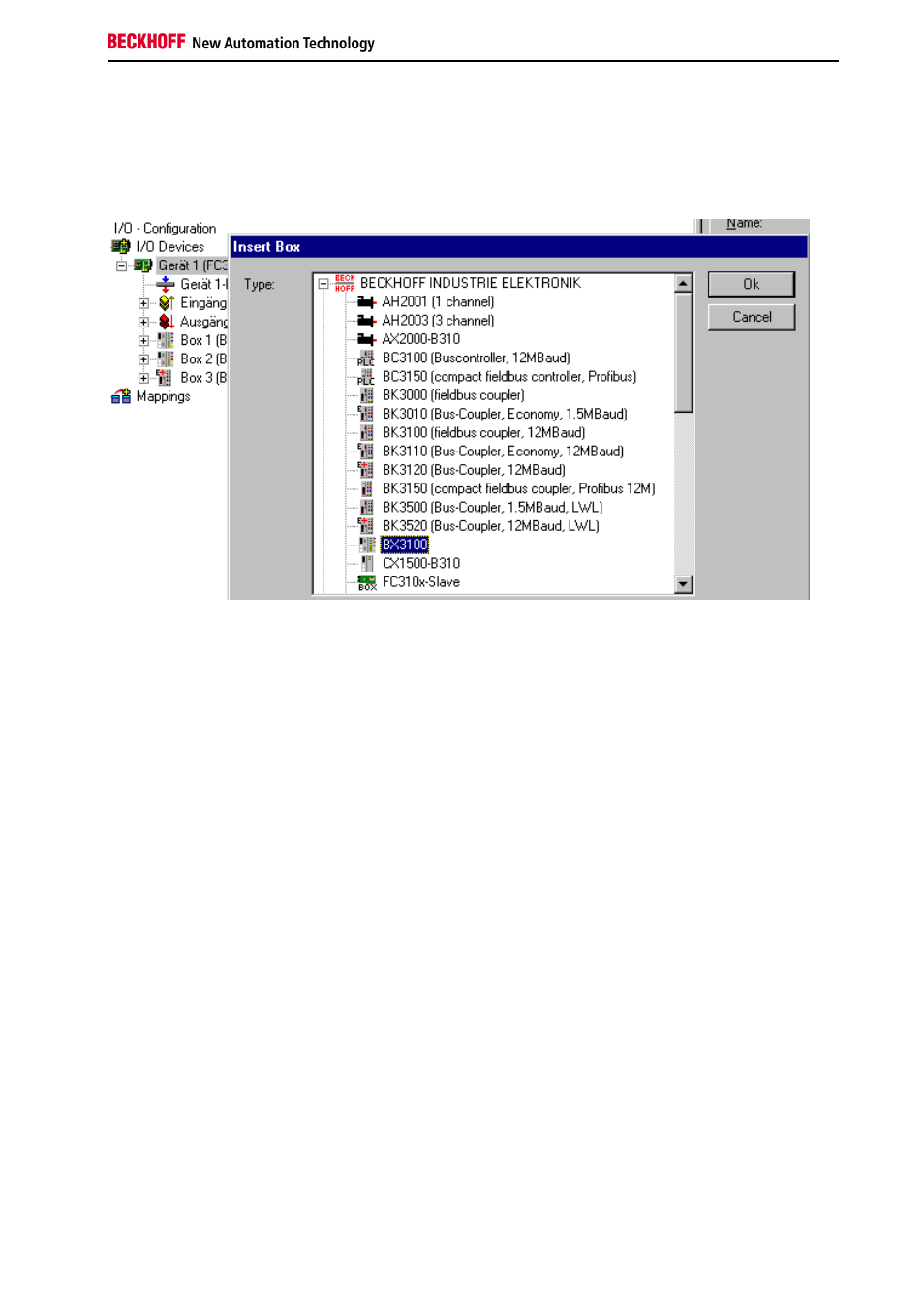
Safety Instructions
Fieldbus Components
39
Creating a TwinCAT PC File
DEFAULT CONFIG
DEFAULT-CONFIG contains the PROFIBUS data from the address %IB1000 input and %QB1000. The data length
depends on the number of configured PROFIBUS data. A maximum of 244 bytes of input date and 244 bytes of
output data can be parameterised. No further settings are required for this configuration type.
Fig.1: Inserting BX3100.
Inserting the BX3100 in a PROFIBUS master via the System Manager
Select your PROFIBUS master PC card in the System Manager and right-click on your PROFIBUS master card. The
PROFIBUS devices will then be offered for selection, among them a BX3100. Select this and confirm with OK.
Opening an existing BX file
If you wish to work with the DEFAULT-CONFIG, interrupt the process at this point (see Creating PROFIBUS data in
DEFAULT-CONFIG). Otherwise select your configured BX file. If no such file exists, you have to create one (Creating
a BX file). Once you have selected your BX file, all required PROFIBUS data are copied automatically into your
project from this file. You now have to create a link to your task and set the PROFIBUS address. The configuration
can then be saved and the TwinCAT system started.
