Creating a bx file – BECKHOFF BC3150 User Manual
Page 31
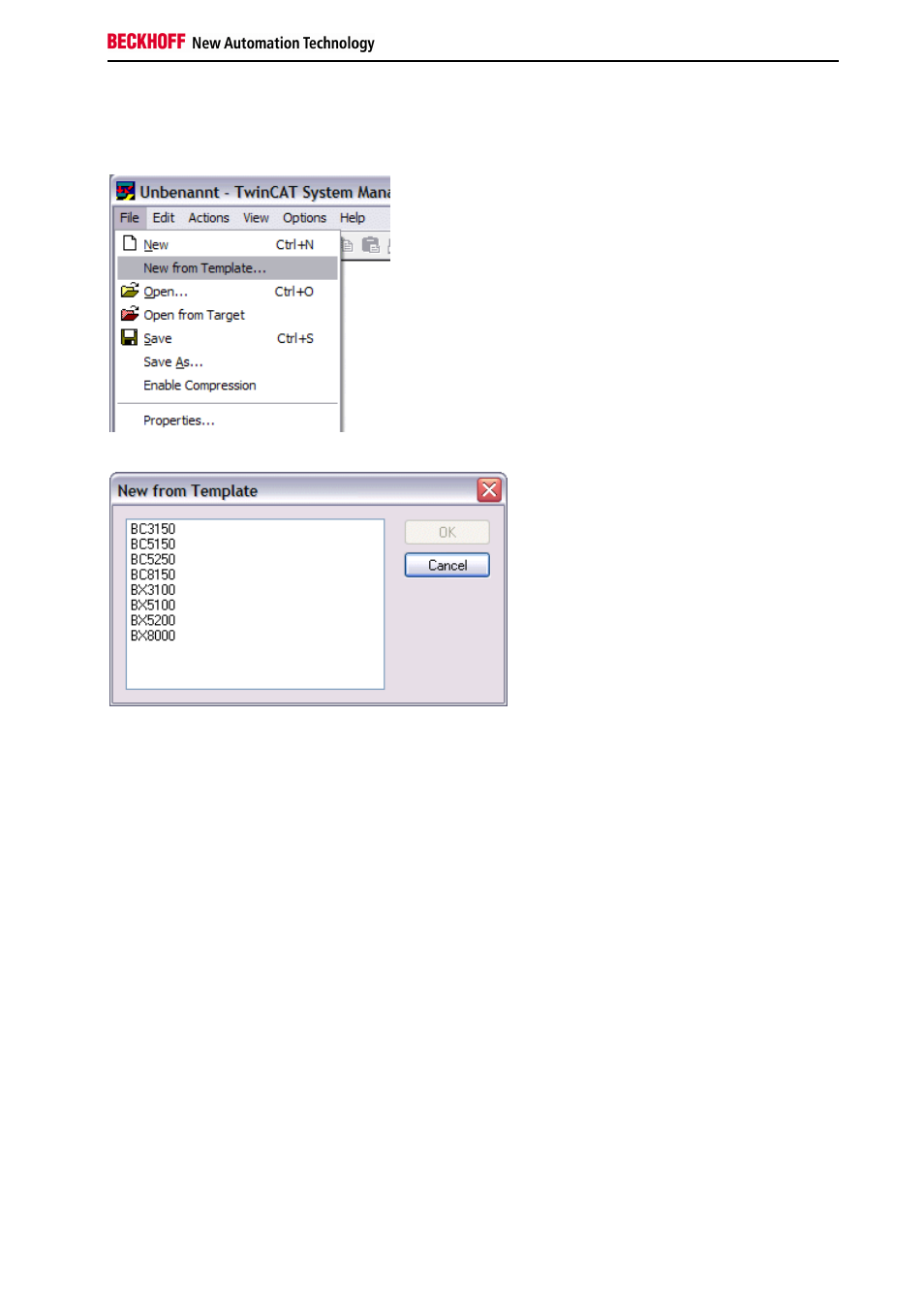
Safety Instructions
Fieldbus Components
29
Creating a BX File
For configuring the BX, a BX file has to be created in the System Manager. To simplify matters, files for the basic
units have already been prepared. Open the respective BX Controller via New from Template.
Select the associated BX Controller.
All BX Controller components are now available.
•
Fieldbus interface
•
K-Bus Interface
•
PLC Program
•
SSB (only BX-Controller)
Please refer to the relevant section for device configuration.
See also other documents in the category BECKHOFF Equipment:
- Bus Terminal System (19 pages)
- EP-xxxx-xxxx (19 pages)
- BK2000 (30 pages)
- LC3100 (67 pages)
- BK4000 (28 pages)
- BK3xx0 (95 pages)
- BK5000 (12 pages)
- LC5200 (32 pages)
- BK7000 (29 pages)
- BK7500 (32 pages)
- BK7300 (40 pages)
- BK8100 (26 pages)
- BC2000 (28 pages)
- BC3100 (51 pages)
- BC7300 (48 pages)
- BC8100 (36 pages)
- KL1012 (2 pages)
- KL1114 (2 pages)
- KL1164 (1 page)
- KL1232-xxxx (4 pages)
- KL1501 (19 pages)
- KL1512 (15 pages)
- KL2521-0024 (18 pages)
- KL2512 (21 pages)
- KL2612 (4 pages)
- KL2622 (9 pages)
- KL3062 (24 pages)
- KL3064 (20 pages)
- KL4132 (19 pages)
- KL4034 (25 pages)
- KL3302 (23 pages)
- KL3351 (18 pages)
- KS3681 (43 pages)
- KL4112 (18 pages)
- KL5001 (16 pages)
- KL5051 (17 pages)
- KL5101-0012 (21 pages)
- KS5111-0000 (21 pages)
- KL5121 (19 pages)
- KL6021 (20 pages)
- KL6051 (17 pages)
- Z1000 (2 pages)
- KL6071 (12 pages)
- Z1003 (2 pages)
