Phonebook, Telephone mode – Becker TRAFFIC ASSIST Z217 User Manual
Page 97
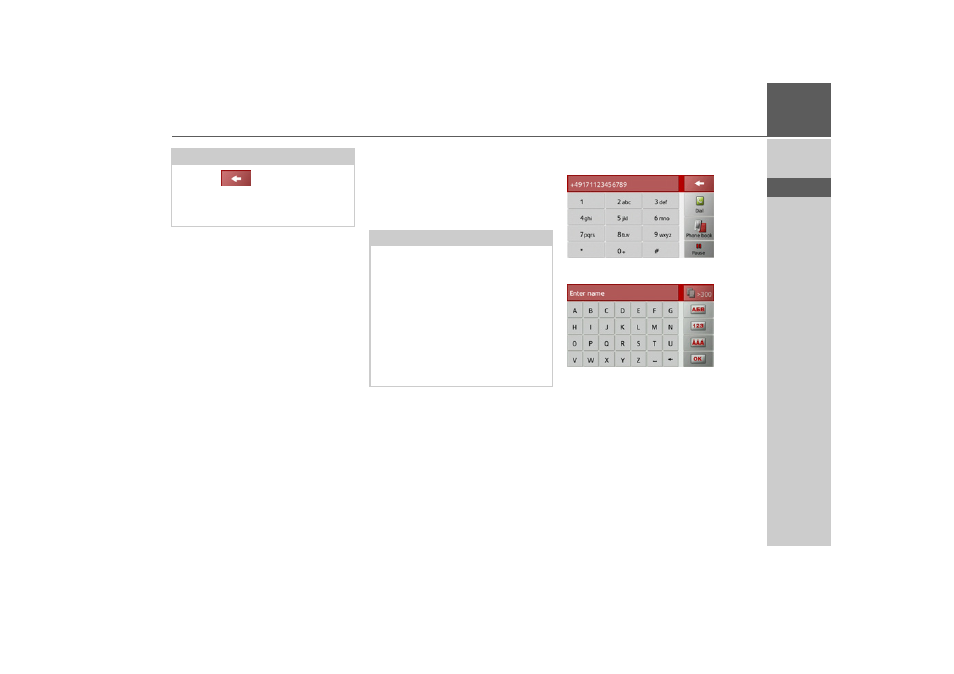
97
TELEPHONE MODE
>>>
> D
> GB
> F
> I
> E
> P
> NL
> DK
> S
> N
> FIN
> TR
> GR
> PL
> CZ
> H
> SK
> Press the
Dial
button.
The Traffic Assist then attempts to estab-
lish a connection to the phone number
entered. You can find out how to contin-
ue operation in "Telephone calls" on
page 105.
Phonebook
In the phonebook, the system displays the
phonebook entries loaded from the SIM
card and from the memory of the cell
phone. After selecting the desired entry,
you can call the respective phone number.
> In the telephone menu, press the
Dial
button.
> Press the
Phone book
button.
An input menu is displayed if there are
more than 10 entries in the phonebook. If
there are fewer than 10 entries, a list of en-
tries is displayed straight away.
Note:
Press the
button to delete the
characters entered.
Press
Pause
if you wish to pause the dial-
ling process.
Note:
• Be aware that it may take several min-
utes to transfer the phonebook.
• If the cell phone whose phonebook was
already loaded is reconnected, the
phonebook is not loaded again. If en-
tries were changed or entered while the
cell phone was not connected, then the
phonebook of the Traffic Assist must
be loaded manually for the update. See
“Updating phonebook” on page 109.
