BayTech DS2-RPC 2012 User Manual
Page 19
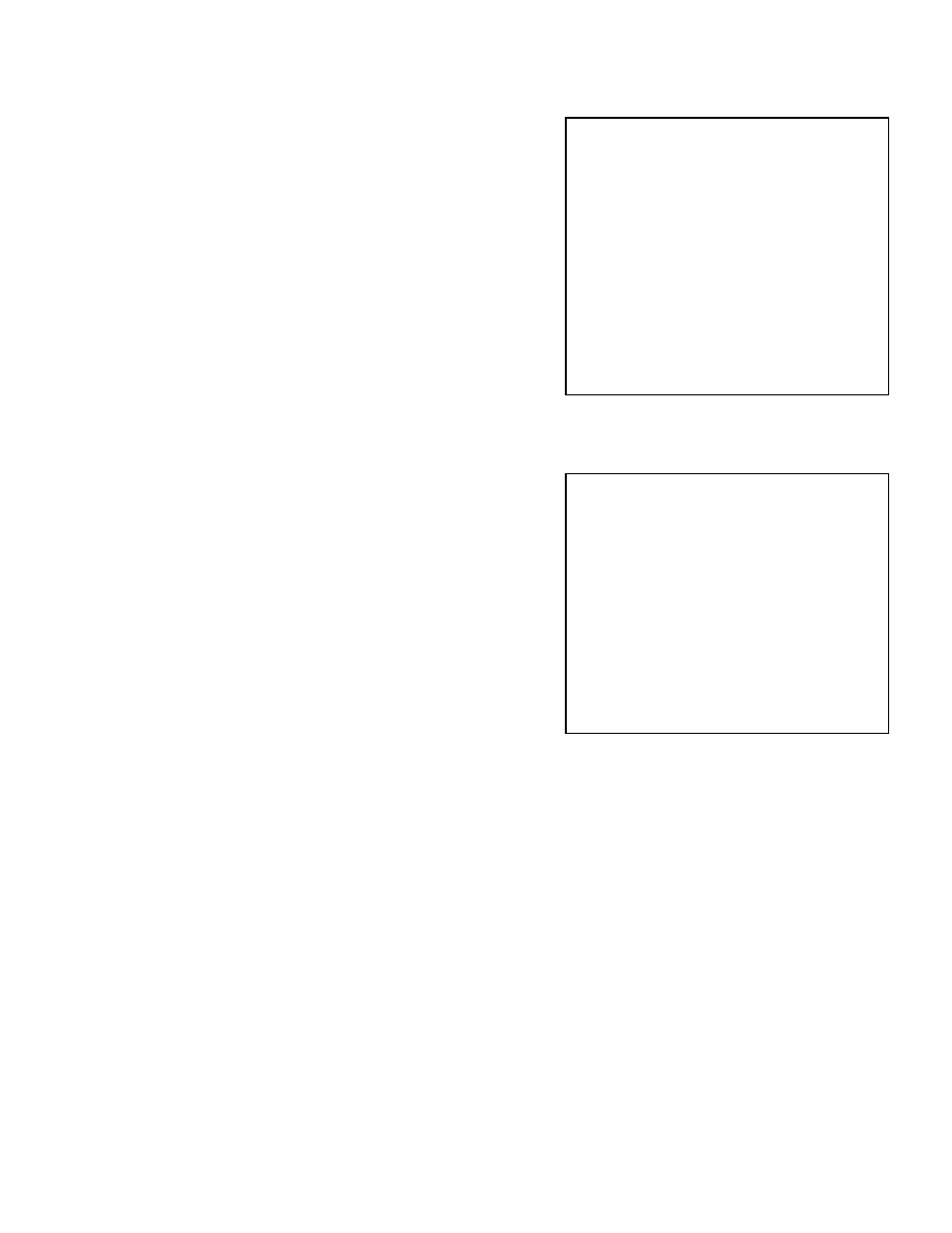
Page
19
Change Unit ID
Change Alarm Threshold
1)...Manage Users
2)...Change Outlet Name
3)...Enable/Disable Confirmation
4)...Enable/Disable Status Menu
5)...Change Unit ID
6)...Change Alarm Threshold
X)...Exit
Enter Request: 5
Current Unit ID:
Modify (Y/N)? y
Enter New Unit ID: Site Alpha
Unit ID: Site Alpha
1)...Manage Users
2)...Change Outlet Name
3)...Enable/Disable Confirmation
4)...Enable/Disable Status Menu
5)...Change Unit ID
6)...Change Alarm Threshold
X)...Exit
Enter Request: 6
Buzzer alarm value : 12.0 Amps
Modify (Y/N)? y
Enter: 13
Select 5) Change Unit ID from the Configuration Menu to
change the unit ID.
The unit responds with ‘Current Unit ID:’ and ‘Modify (Y/N)?
Type “Y” for yes or “N” for no and press ‘Enter’.
If yes the unit responds with ‘Enter New Unit ID:’ Type new
name for the ID and press ‘Enter’. The unit responds with
“Unit ID: (Name). In the screen shot, the current ID was
blank. The new ID is “Site Alpha”
Default is Blank(No Name Entered).
Select 6) Change Alarm Thresholds from the Configuration
Menu to the over current alarm levels.
The unit responds with current ‘Buzzer alarm value:’ and
‘Modify (Y/N)? Type “Y” for yes or “N” for no and press
‘Enter’.
If yes the unit responds with ‘Enter:’ Type new value and
press ‘Enter’. To verify the changes, Select 6) from the
Configuration Menu. Default is 12.0 Amps.
