Avery Dennison Monarch 939 Rewinder User Manual
Page 3
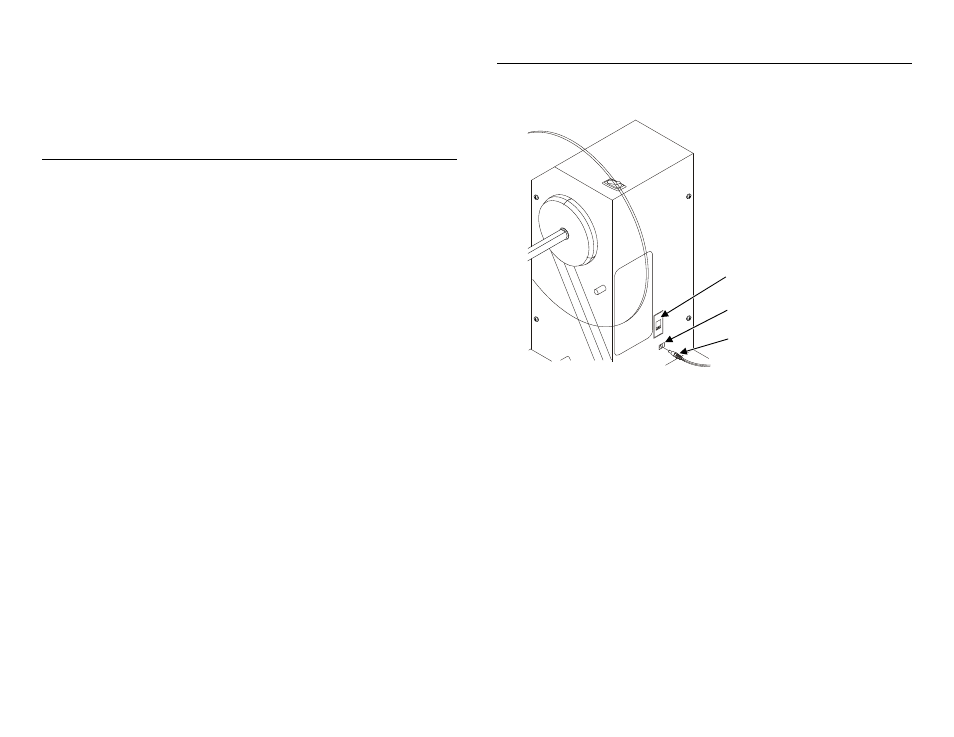
6
3
Removing the Supply
1. Loosen the thumbscrew on the outer disk.
2. Remove the outer disk and core holder.
3. Remove the roll of rewound supplies.
S e t t i n g U p f o r C o r e l e s s O p e r a t i o n
The rewinder includes 3 inch or 4-inch core holders
standard. Set up is the same when using the optional core
holders for 1-inch or 3-inch operation, see “Setting Up the
Rewinder.”
Note:
The maximum number of inches to rewind with the
coreless adapter is 1200.
For coreless operation:
1. Slide a disk onto the shaft. Make sure the disk rests on
the small ridge on the shaft.
2. Remove the bale from the coreless adapter. Slide the
threaded end of the coreless adapter onto the shaft.
3. Tighten the coreless adapter onto the shaft.
4. Place less than 0.5-inch of supply onto the adapter and
slide the bale onto the adapter. Make sure the short end
of the bale is on the top.
5. Wind a few labels onto the adapter.
6. Turn on the rewinder.
When finished rewinding, remove the bale and slide the roll
of rewound supplies off the shaft.
C o n n e c t i n g t h e C a b l e s
1. Plug the power supply into the inlet.
2. Plug the power cable into the power supply.
3. Plug the other end of the cable into a grounded electrical
outlet.
4. Turn on the rewinder.
OFF
ON
P ow er
I n l e t
P ow er C a bl e
D i re c ti o n
Sw it c h
