Avery Dennison Monarch 939 Rewinder User Manual
Page 2
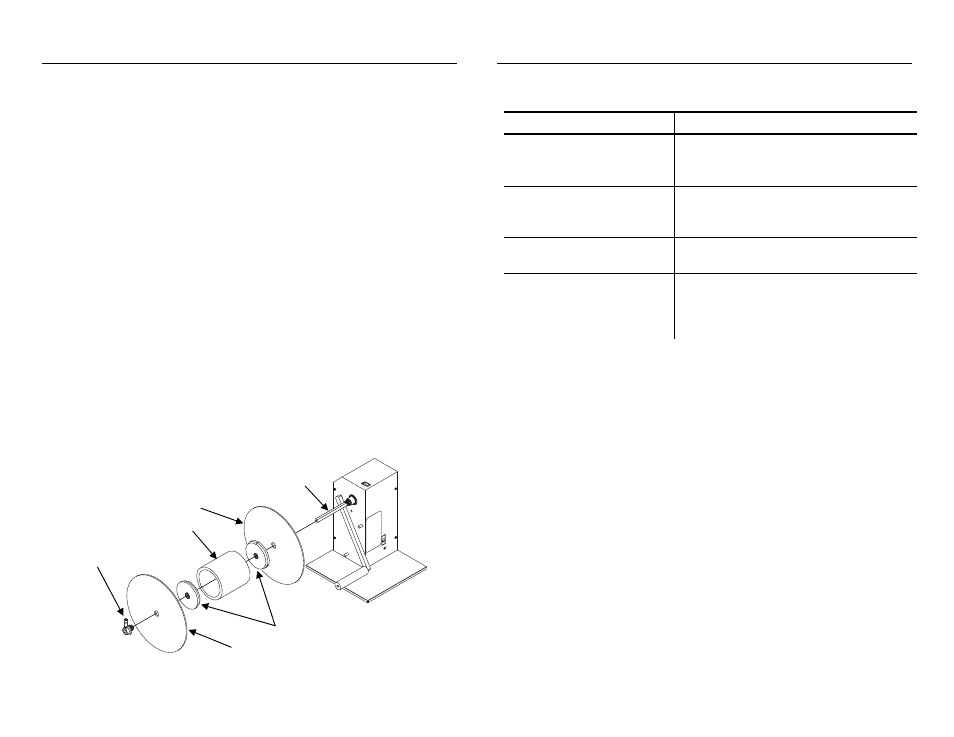
2
7
S e t t i n g U p t h e R e w i n d e r
The rewinder includes either 3 inch or 4-inch core holders
standard. The optional Core Kit (PN124476) includes 1-inch
and 3-inch core holders, a spindle and bale for coreless
operation. Order the Core Kit to match the core sizes you
need.
1. Slide a disk onto the shaft. Make sure the disk rests on
the small ridge on the shaft.
2. Select the core holder with the small metal clips on the
edge.
3. Slide and thread the core holder onto the shaft with the
beveled edge towards the empty core.
Note:
The shaft is threaded and only the core holder with
the metal clips threads onto the shaft.
4. Slide an empty core onto the shaft. Make sure it rests
firmly on the core holder.
5. Slide the outer disk onto the retainer. Make sure the
disk rests on the small ridge on the retainer. Thread the
retainer into the core holder, tighten and slide onto the
shaft. Make sure the beveled edge of the core holder
fits into the empty core.
6. Align and tighten the thumbscrew with the flat on the
shaft to the outer disk. Do not push the outer disk in
too far.
T r o u b l e s h o o t i n g
Use the following table to correct some minor problems that
may occur.
Problem Action
Rewinder feeds
supply, instead of
rewinding.
Make sure the direction switch is
set properly.
The core does not stay
on the core holder.
Make sure the inside core holder
is the one with the small metal
clips on the edge.
Supply is pinched
when rewinding.
Make sure the outer disk has not
been pushed in too far.
Rewinder is pulling too
hard on supply or
supply perforations are
breaking.
Make sure the supply is fed
under the pick-up arm and then
attached to the empty core or
coreless adapter.
Note:
Disable the printer’s backfeed option when using the
rewinder; poor image placement and/or supply
errors may occur.
R e t a in e r
T h u m b s c r ew
C o r e H o l de rs
E m p t y C o r e
S h a f t
D i s k
O u t e r D i s k
