Avery Dennison Sierra Sport3 9433 Vehicle Mount User Manual
Page 9
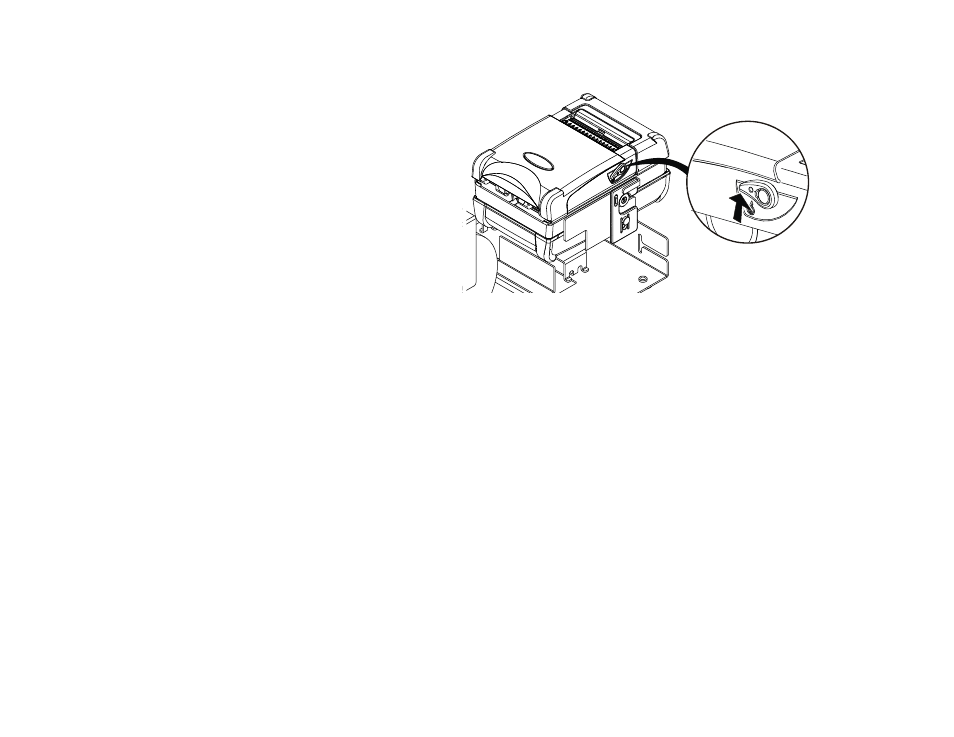
.
9
6. Pull the release levers located on both sides of the printer to open the
supply door.
7. Insert an empty 3-inch core in between the supply holder tabs to open
them to their widest position.
8. Slide the supply guides, located inside the printer on each side of the
external supply slot, out to their widest position.
9. Feed the supply under the opening in the mounting plate and into the
supply slot on the bottom of the printer.
Release Lever
See also other documents in the category Avery Dennison Hardware:
- Platinum 6039 Screen Protector (2 pages)
- Platinum 6039 USB Driver (18 pages)
- Pathfinder 6057 Wrist Strap (4 pages)
- Pathfinder 6057 USB Driver (16 pages)
- Pathfinder 6057 Weights and Measure (2 pages)
- 6055 Docking Module (8 pages)
- Monarch 9416 XL Ethernet (4 pages)
- Sierra Sport3 9433 AC Power Adapter (4 pages)
- Sierra Sport3 9433 Bluetooth (12 pages)
- Monarch 9416 XL Fixed Format (30 pages)
- Sierra Sport4 9493 Battery/AC Power Adapter (4 pages)
- Sierra Sport4 9493 Vehicle Mount (12 pages)
- Sierra Sport4 9493 MLI (4 pages)
- Sierra Sport4 9493 USB (2 pages)
- Monarch 939 Rewinder (4 pages)
- Monarch 928 Tag Tray (4 pages)
- 7411 Print Server (84 pages)
- Monarch 928 Stacker (28 pages)
- Monarch 9860 Replacing the Printhead (118 pages)
- Monarch 9860 Replacing the Printhead (134 pages)
- Monarch 926 Knife (8 pages)
- Monarch 932 Stacker (24 pages)
- A64 CS Stacker (8 pages)
- Monarch 9906 Internal Liner Take-Up (3 pages)
- Monarch 9906 USB (4 pages)
- Monarch 9864 Verifier (12 pages)
- Monarch 9906 Knife (6 pages)
- SNAP 500 Short Feed (24 pages)
- SNAP 700 Stacker (26 pages)
- SNAP USB Communications (4 pages)
- SNAP Ethernet Configuration (6 pages)
- SNAP Webserver Upgrade (5 pages)
- SNAP Sonic Knife (53 pages)
- Monarch 9906 MonarchNet2 (72 pages)
- SNAP Webserver Manual (15 pages)
- SNAP 700 (153 pages)
- SNAP 700 (136 pages)
- 9400 Series Programmer Manual (106 pages)
- SNAP 700 RFID Linear Knife (71 pages)
