Avery Dennison Sierra Sport3 9433 Vehicle Mount User Manual
Page 2
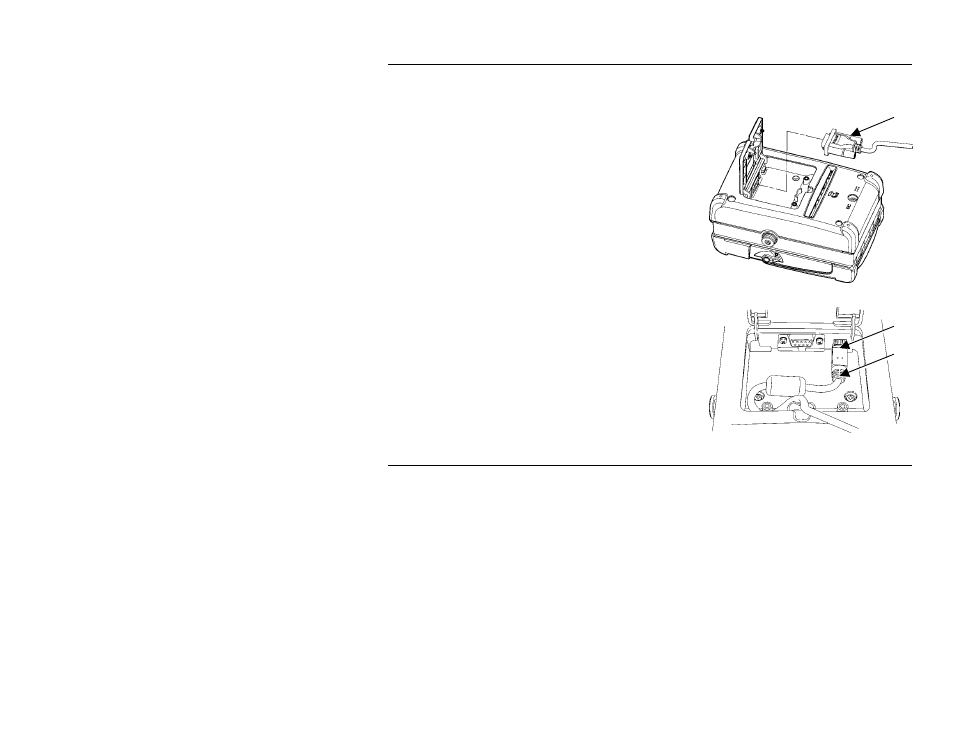
2
DB9 Connector
USB
Port
USB
Cable
C o n n e c t i n g t h e C o m m u n i c a t i o n s C a b l e s
The printer uses either 9-pin serial communications or USB communications.
For best results, use only Monarch® cables.
Open the hinged cable door by loosening the
two Phillips screws and lifting up on the
door.
Serial Cable
1. Plug the DB9 connector into the DB9
port.
2. Place the cable in the cable cavity.
3. Close the hinged cable door and tighten
the screws.
USB Cable
1. Plug the USB cable into the USB port.
2. Lock the cable in place by placing it
behind the left screw post and into the
cable cavity as shown.
3. Closed the hinged cable door and tighten
the screws.
I n s t a l l i n g t h e M o u n t
Following is a list of the mounting hardware. This hardware is not provided
for vertical mounting.
♦ four screws (¼-20 x 2¼ socket head cap)
♦ four ¼-inch flat washers
♦ four dampening washers
♦ one clamping plate
♦ four M5x0.8 screws (not included)
