Avery Dennison 9840 Addendum User Manual
Page 7
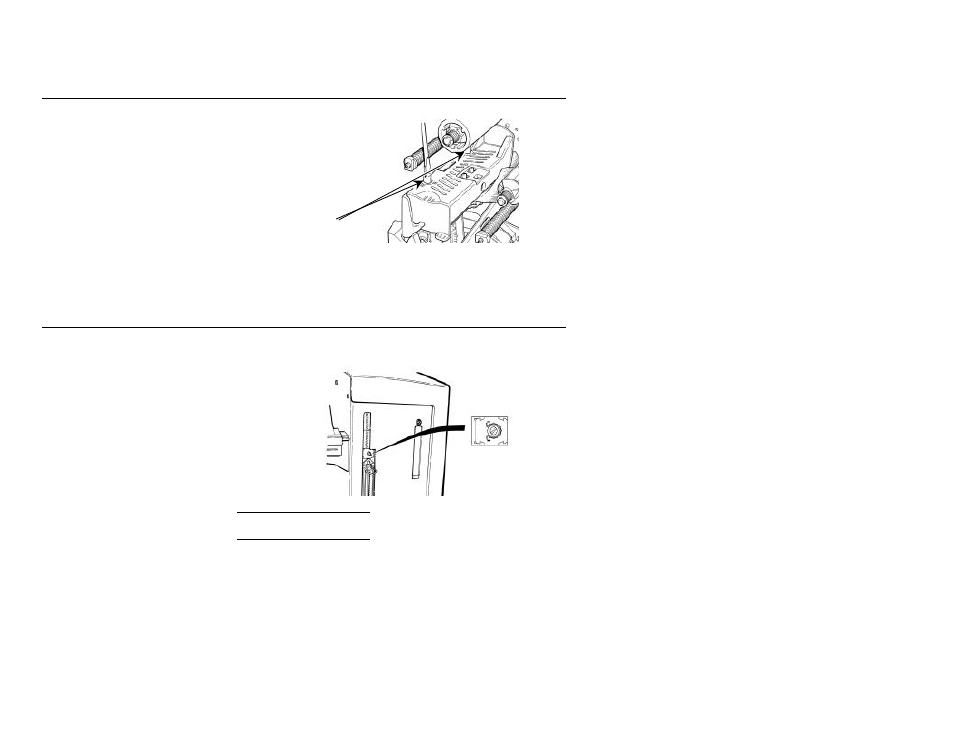
7
A d j u s t i n g t h e W i d e / N a r r o w K n o b s
To change the supply setting, you need to adjust
the wide/narrow knobs. You must adjust both
knobs to the same position.
For linerless supplies, turn the wide/narrow
knobs counterclockwise with a screwdriver until
the knobs pop up as shown.
For wide (greater than two inches) linered supplies, push down and turn the
wide/narrow knobs clockwise with a screwdriver.
A d j u s t i n g t h e P r i n t C o n t r a s t
You may need to adjust the print contrast for optimal print quality.
To adjust the print contrast:
Using a thin screwdriver, turn the
contrast knob slightly clockwise for
darker print; turn slightly
counterclockwise for lighter print.
We recommend you check the bar
code print quality with a bar code
verifier.
If printing linered labels, set the contrast to 0.
Your System Administrator can change the print contrast by using the
Printer Configuration software available from our Web site. Print contrast
can also be changed by sending the print control packet with your format.
Refer to the online version of the Packet Reference Manual available from
our Web site at
http://www.monarch.com/products/products_documentation.htm.
Knobs are up for linerless supplies.
