Print control packet – Avery Dennison 9850 Addendum Version 3.5 User Manual
Page 3
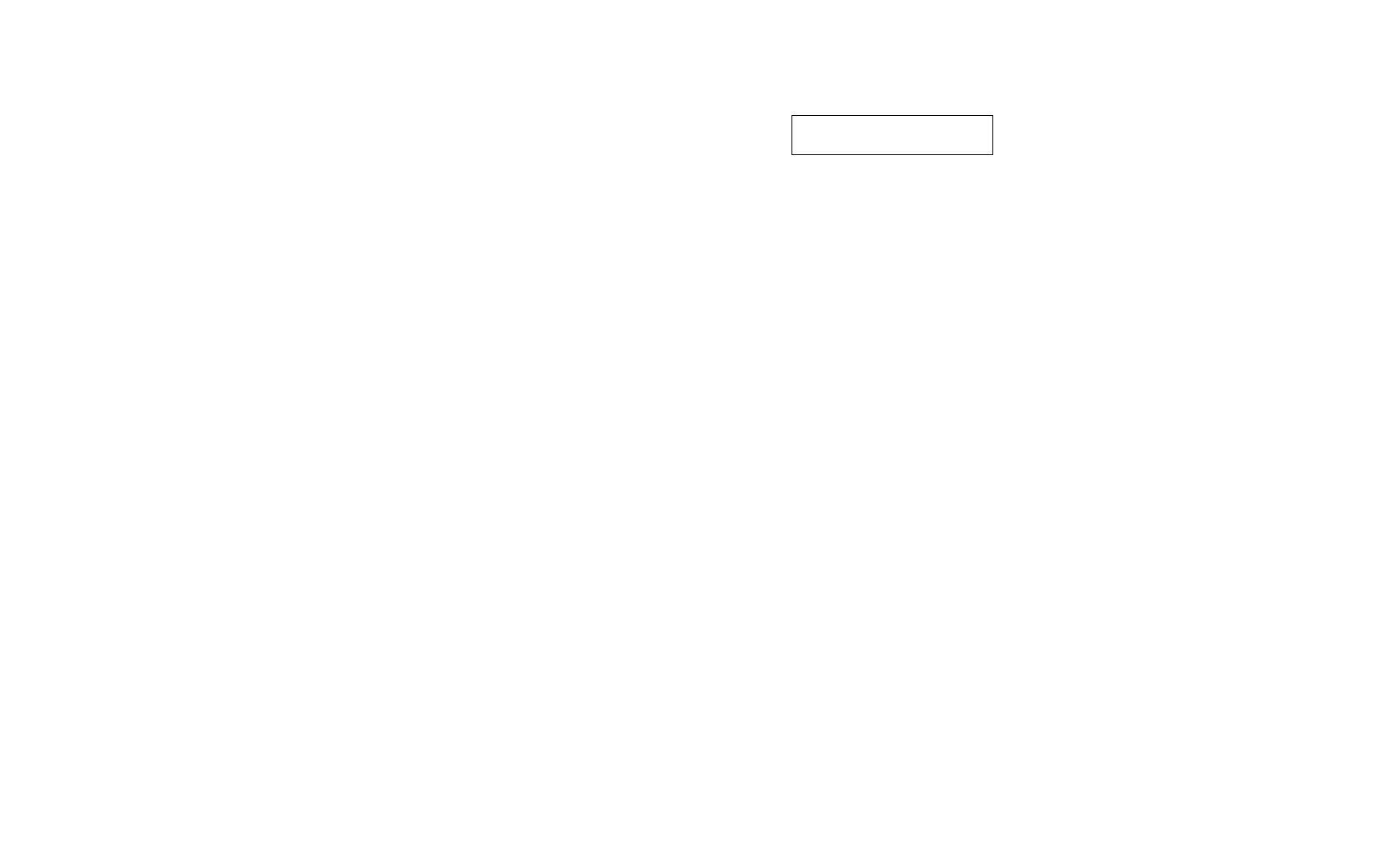
3
Feed/Cut acts as a toggle switch to change the value by 10 or 1. For
example, to make the contrast 50 (from the default 0), press Feed/Cut,
then press r five times (50). Press Enter/Pause to select the displayed
value.
Test Label?
No r
3. Press l or r to select either “Yes” or “No” to print a test label and check the
print contrast. Press Enter/Pause.
4. Press Escape/Clear until you see the Main menu. Your System Administrator
can adjust the print contrast by sending the print control packet.
Print Control Packet
Use the Print Control Packet (C) to set the contrast, print, and margin adjustment,
print speed, and printhead width.
Syntax
{I,C,contrast,print_adj,margin_adjust,speed_adj,
ph_width¦}
C1. C Print Control Packet
C2. contrast -699 to 699. 0 is the default.
C3. print_adj -99 to 99 in 1/203 inch. 0 is the default. Adjusts where
data prints vertically on the supply. Increase to move
print up, decrease to move print down.
C4. margin_adj -99 to 99 in 1/203 inch. 0 is the default. Adjusts where
data prints horizontally on the supply. Increase to move
print to the right, decrease to move print to the left.
C5. speed_adj Print speed in inches per second (ips). Options:
0 Default 25 2.5 ips (default for
40 4.0 ips serial bar codes)
60 6.0 ips (default) 80 8.0 ips
100 10.0 ips 120 12.0 ips
C6. ph_width Width of the printhead in dots. Use 0.
Example
{I,C,150,-20,-10,0,0¦}
Uses a contrast of 150, moves print 0.1 inch closer to the bottom of the supply
(20/203 inches) and .05 inch to the left on the supply (10/203 inches), prints at the
default speed, and uses the default printhead width.
You may receive error 259 if the contrast is not within the range -699 to +699.
