Avery Dennison 9850 Addendum Version 3.5 User Manual
Page 2
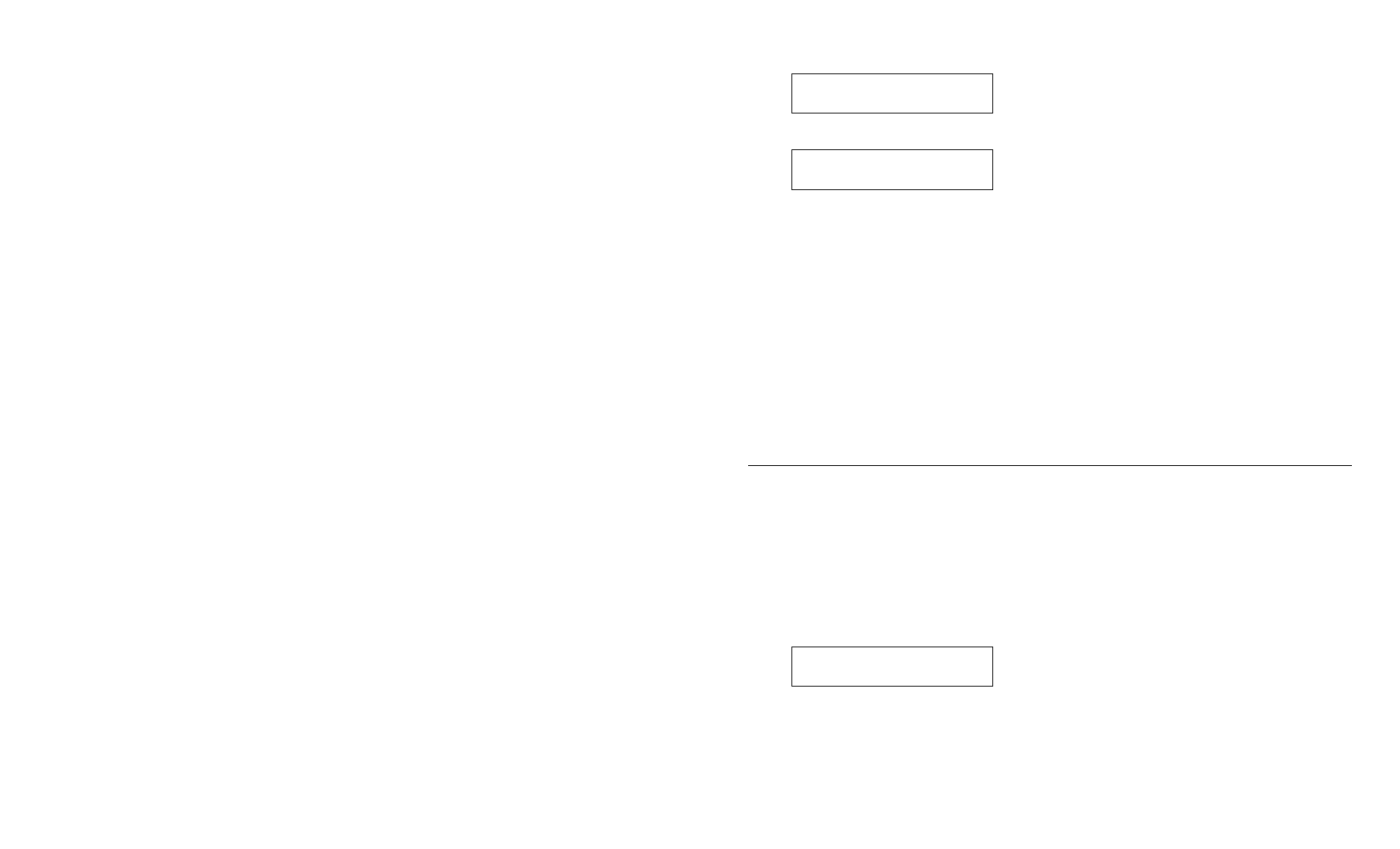
2
2. Press Enter/Pause. Press l or r until you see
POSITIONING
l Backfeed Dist
3. Press Enter/Pause.
Backfeed Dist
[10/200]: +65
4. Press l or r to change the backfeed distance. The backfeed distance is the
amount to move the label backwards. The backfeed distance can not be
greater than the dispense position. Pressing l decreases the value; r
increases it.
Feed/Cut acts as a toggle switch to change the value by 10 or 1. For example,
to make the backfeed distance 50 (from the default 65), press Feed/Cut, then
press l once (55), press Feed/Cut again and press l five times (50). Press
Enter/Pause to select the displayed value.
If you make the backfeed distance greater than the value for dispense
position, the dispense position automatically changes to match the
backfeed distance.
5. Press Escape/Clear until you see the Main menu.
A d j u s t i n g t h e P r i n t C o n t r a s t
The print contrast controls the darkness of the printing on your supply. The range
is -699 to +699 and the default is 0. Having the correct contrast setting is
important because it affects how well your bar codes scan and how long your
printhead lasts.
High contrast settings may
♦
require additional printhead cleaning.
♦
create bar code growth, leading to reduced scanning.
1. From the Main menu, select Setup, then Contrast. For example,
Enter contrast
[-699/699]: +0
2. Press l or r to change the contrast. Pressing r darkens the print; l
lightens the print.
