Avery Dennison 9835 Addendum User Manual
Page 3
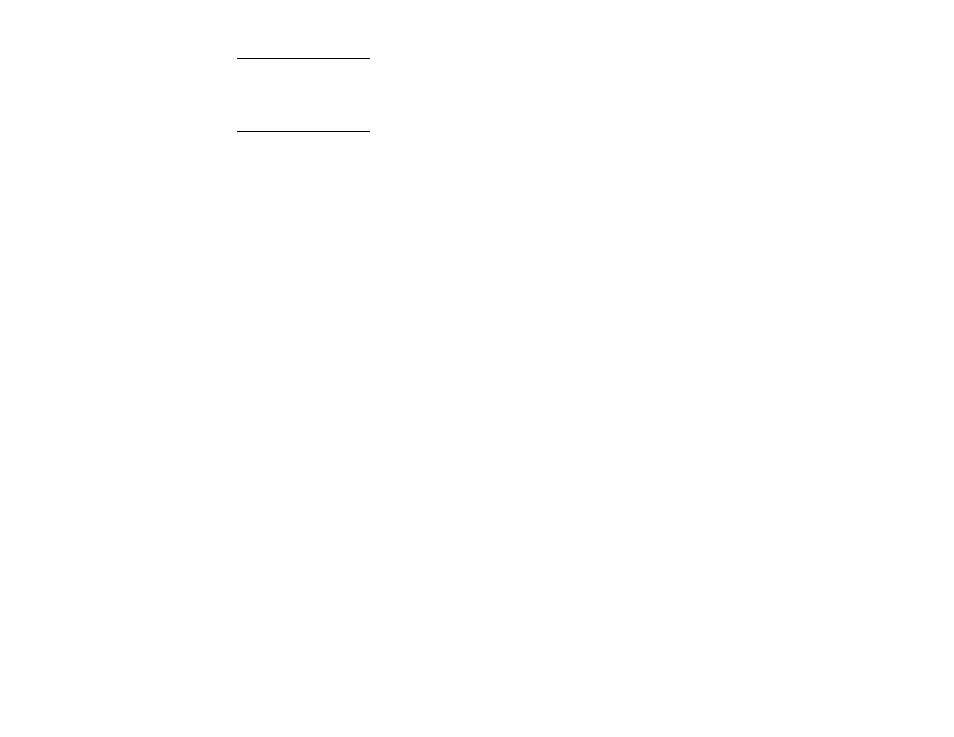
3
Extended backfeed eliminates printed tags being left
between the printhead and knife.
Extended backfeed does not work with non-indexed
(continuous) supply/mode.
Defining the Backfeed Control Packet
Use the backfeed control packet (G) to enable/disable the backfeed or
extended backfeed option, set the dispense position and the backfeed
distance. Backfeed works by advancing each printed label to the desired
dispense position. Once that label is removed, the next label to be printed is
backed up underneath the printhead. In continuous mode, only the last label
in the batch is advanced to the dispense position. You may need to adjust
the dispense position to allow labels to be removed, die cut labels to be
removed easily, or to prevent them from falling off.
The dispense position and backfeed distance are optional parameters and do
not have to be specified. However, they allow for greater precision when
positioning the supply. You can not change the backfeed distance while the
printer is active.
Syntax
{ I , G , a c t i o n , d i s _ p o s , b k f d _ d i s ¦ }
G1. G B a c k f e e d C o n t r o l P a c k e t
G2. action Action. Options:
0 D i s a b l e b a c k f e e d ( d e f a u l t )
1 E n a b l e b a c k f e e d ( c a n u s e o n a n y p r i n t e r without a
knife)
2 E n a b l e e x t e n d e d b a c k f e e d with knife ( v a l i d o n l y w i t h
9 8 3 5 o r 9 8 4 0 p r i n t e r s )
NOTE: I f e n a b l i n g e x t e n d e d b a c k f e e d , d o n o t s p e c i f y t h e n e x t
two parameters. Also, e x t e n d e d b a c k f e e d m u s t b e u s e d
o n p r i n t e r s w i t h a k n i f e i n s t a l l e d .
G 3 . d i s _ p o s D i s p e n s e P o s i t i o n . A d j u s t s t h e s t o p p i n g p o i n t o f t h e
s u p p l y . 5 0 t o 2 0 0 d o t s ( d e f a u l t 6 5 d o t s ) .
