Avery Dennison 9401 User Manual
Page 9
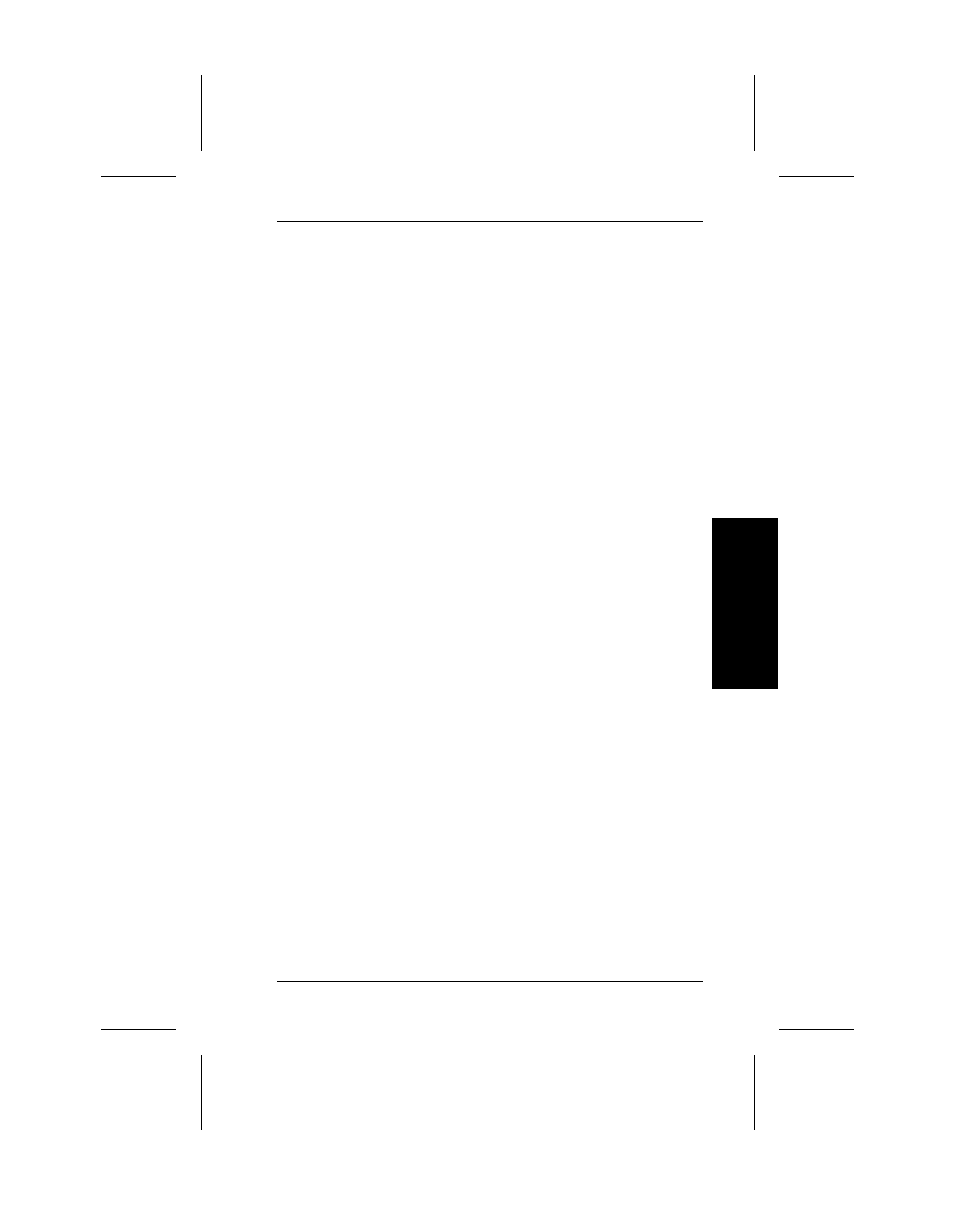
Message
Description/Action
Check Card
You tried to delete formats from
a memory card without loading
the memory card or turning the
write-protect switch Off first.
Load a memory card and turn its
write-protect switch Off before
using the Delete Card function.
Check Card
Format Not Saved
You downloaded a format
containing device parameter M
(memory card) to the printer
without loading a memory card.
Be sure to load a memory card
before downloading the format
to the printer, or change the
device parameter to R (RAM).
Check Printhead!
Press ENTER.
This message usually indicates
a problem with the printhead. At
power up, a printhead test is
performed. If there are more
than three bad dots on the
printhead, the printer displays
this message. You will not be
able to print until this problem is
resolved. This message may
also occur if the printhead needs
to cool down.
Turn the printer Off and back
On. If the printer was printing a
large batch, let the printer cool
down before turning it On again.
If this does not correct the
problem, call Monarch Service.
O
p
erat
io
n
M
essag
es
3. Operation Messages
3-3
