Using the features manager – ARRIS Timbuktu for Macintosh v8.8.3- Getting Started Guide User Manual
Page 34
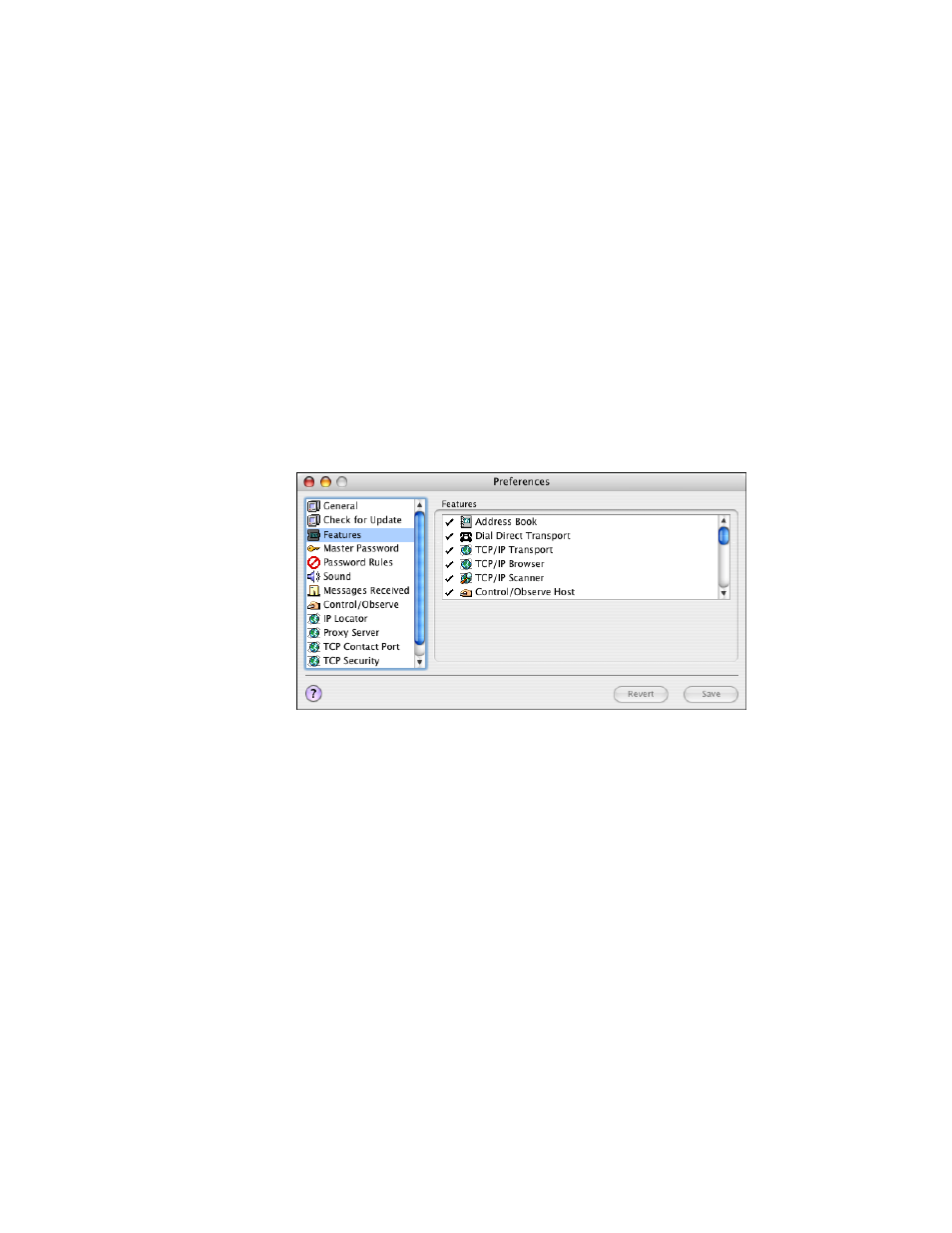
Getting Started with Timbuktu Pro for Macintosh
| 34
Using the Features Manager
The Features tab in the Preferences dialog box allows you to turn on and off Tim-
buktu Pro services, transports, and features.
Select or clear the check mark in front of a transport or feature to enable or dis-
able the selected option.
Remember that when you disable a transport, you will not be able to make or re-
ceive Timbuktu Pro connections with that transport. The transport’s associated
tab will be removed from the New Connection window.
Address Book
Required for user-created address books—lists of frequently
accessed computers; address book entries can be double-
clicked immediately with no need to browse the network.
Dial Direct Transport Required for outgoing and incoming Dial Direct connections.
A modem, ISDN, terminal adapter, or other serial device is
required for this service.
TCP/IP Transport
Required when using a Timbuktu Pro service on any type of
TCP/IP network.
TCP/IP Browser
Required for outgoing TCP/IP connections (over a local
TCP/IP network, SLIP, PPP, or the Internet).
TCP/IP Scanner
Required to browse your TCP/IP network for active Timbuktu
Pro computers.
