D-Link DI-707P User Manual
Page 56
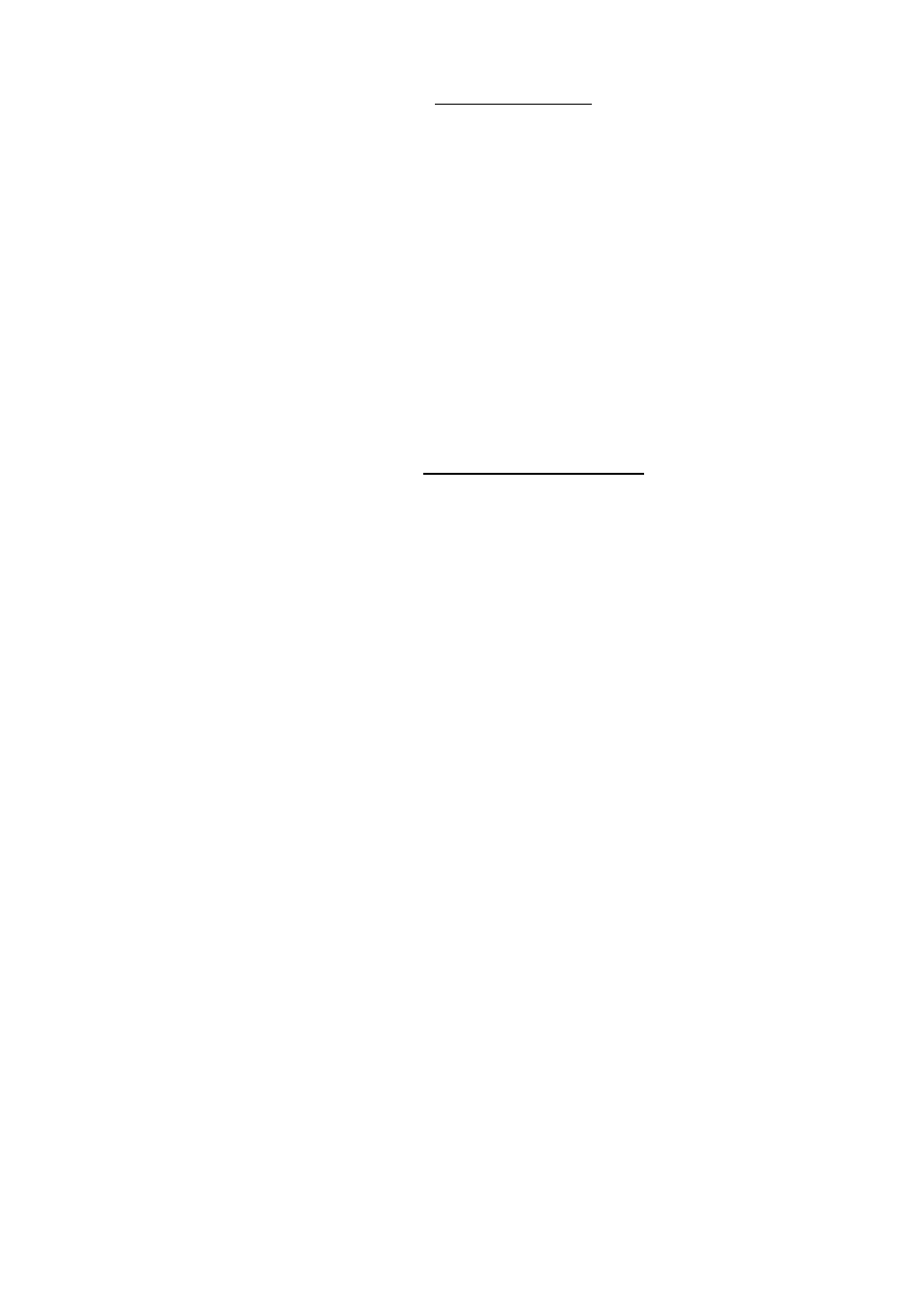
55
Networking Basics
Adding and Sharing Printers in Windows XP
After you have run the Network Setup Wizard on all the computers in your network
(please see the Network Setup Wizard section at the beginning of Networking Basics,)
you can use the Add Printer Wizard to add or share a printer on your network.
Whether you want to add a local printer (a printer connected directly to one computer,)
share an LPR printer (a printer connected to a print server) or share a network printer
(a printer connected to your network through a Gateway/Router,) use the Add Printer
Wizard. Please follow the directions below:
First, make sure that you have run the Network Setup Wizard on all of the computers
on your network.
On the following pages, we will show you these 3 ways to use the Add Printer Wizard:
1. Adding a local printer
2. Sharing an network printer
3. Sharing an LPR printer
For help with other tasks, that we have not covered here, in home or small office net-
working, see Using the Shared Documents folder and Sharing files and folders in
the Help and Support Center in Microsoft Windows XP.
(Other Networking Tasks)
