Using the configuration menu – D-Link DI-707P User Manual
Page 19
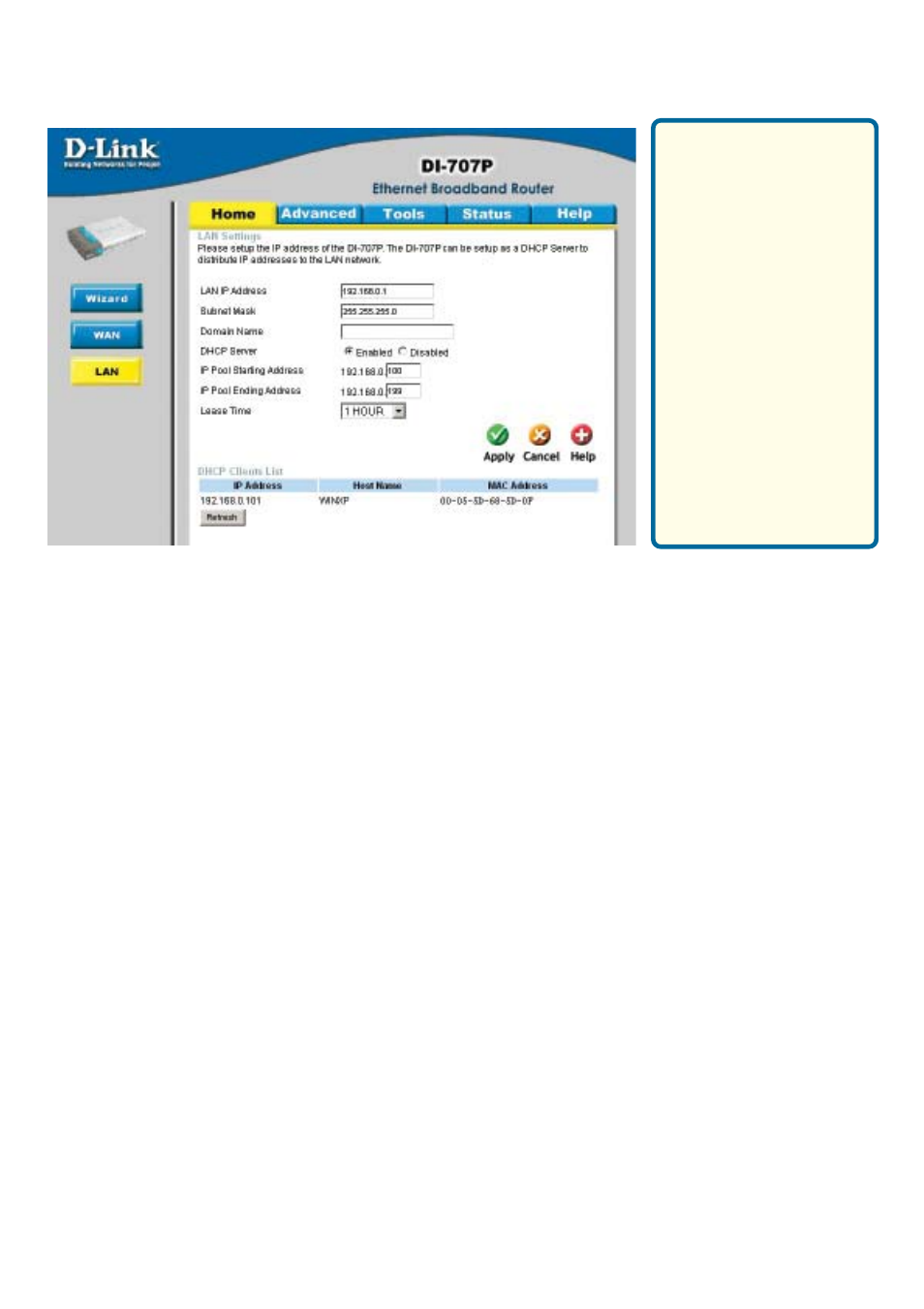
18
Home > LAN
Using the Configuration Menu
LAN is short for Local
Area Network. This is
considered your inter-
nal network. These
are the IP settings of
the LAN interface for
the DI-707P. These
settings may be re-
ferred to as Private
settings. You may
change the LAN IP
address if needed.
The LAN IP address
is private to your inter-
nal network and can-
not be seen on the
Internet.
DHCP stands for Dynamic Host Control Protocol. The DI-707P has a built-in DHCP
server. The DHCP Server will automatically assign an IP address to the computers on
the LAN/private network. Be sure to set your computers to be DHCP clients by setting
their TCP/IP settings to “Obtain an IP Address Automatically.” When you turn your
computers on, they will automatically load the proper TCP/IP settings provided by the
DI-707P. The DHCP Server will automatically allocate an unused IP address from the IP
address pool to the requesting computer. You must specify the starting and ending
address of the IP address pool.
Domain Name-
(Optional) The name of your local domain
Subnet Mask-
The subnet mask of the LAN interface.
The default subnet mask is 255.255.255.0
IP Address-
The IP address of the LAN interface.
The default IP address is: 192.168.0.1
IP Pool Starting
Address-
The starting IP address for the DHCP server’s IP assignment
IP Pool Ending
Address-
The ending IP address for the DHCP server’s IP assignment
Lease Time-
The length of time for the DHCP lease
DHCP Clients List
-
Lists the DHCP clients connected to the DI-707P. Click Refresh
to update the list. The table will show the Host Name, IP Ad-
dress, and MAC Address of the DHCP client computer.
Enable or disable the DHCP service
DHCP Server-
