Caution risk of equipment damage – ARRIS TM508 Installation Guide User Manual
Page 30
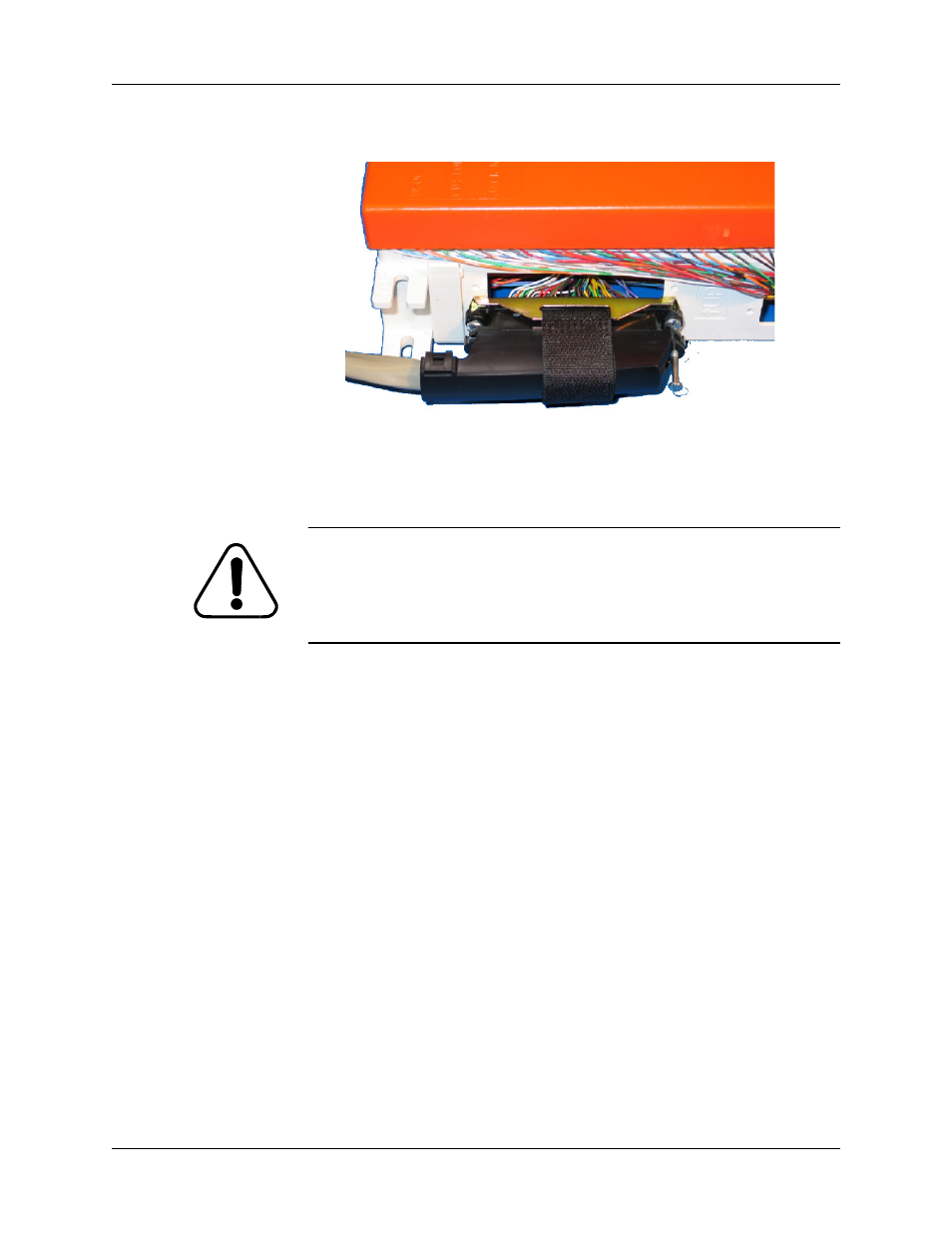
20
Touchstone Telephony Release 5 Standard 1.2 Mar 2007
and secure with the Velcro strap (see below). Connect the other end
to the
Telephone
jack on the Telephony Modem.
4
(optional) Connect a 100BaseT Ethernet cable between the Tele-
phony Modem
Ethernet
jack and the Uplink port on a hub or
switch.
CAUTION
Risk of equipment damage
Connect only DC or AC power, not both, to the TM512. Connecting
both supplies may cause a reset upon loss of AC power.
5
Connect power as follows:
•
If connecting DC power, proceed to “Installing the Battery
Backup Power Supply” on page 21.
•
If connecting AC power, lift the cord lock and then connect the
power cord between the AC connector on the Telephony
Modem and the AC power source. Use the cord lock to secure
the power cord.
