Using the mounting holes, Using the rack- mounting brackets, Using the rack-mounting brackets – ARRIS TM508 Installation Guide User Manual
Page 24
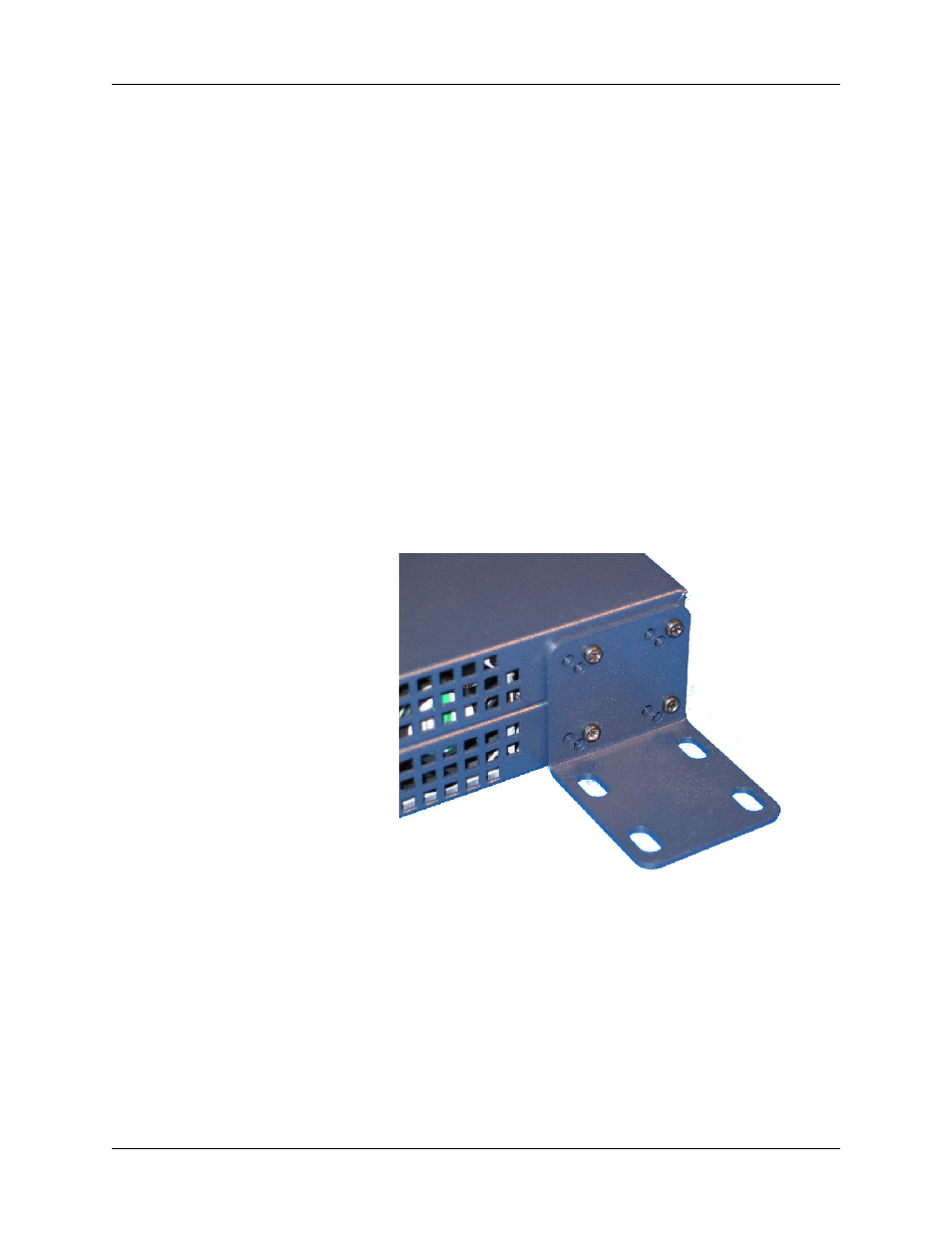
14
Touchstone Telephony Release 5 Standard 1.2 Mar 2007
Using the
Mounting Holes
Follow these steps to wall-mount the Telephony Modem using the
holes on the bottom of the unit. For best results, use both the bottom
holes and the rack-mounting brackets to secure the Telephony Modem.
1
Insert two screws, 8-1/4 inches (216 mm) apart, either horizontally
or vertically, into the mounting surface. See “Spacing” on page 13
for more details. The screw heads should protrude no more than
1/8 inch (3 mm) from the surface.
2
Lift the Telephony Modem into place and slide it over the screws.
Pull down gently to seat the mounting slots.
Using the Rack-
Mounting Brackets
Follow these steps to wall-mount the Telephony Modem using the pro-
vided rack-mounting brackets.
1
Install one mounting bracket on each side of the Telephony Modem
so that the twelve-hole side contacts the chassis and the brackets
protrude away from the top edge of the chassis, as shown below.
Use four screws to fasten each bracket to the Telephony Modem.
2
Mount the Telephony Modem on the wall and secure it using two or
four screws on each side.
