Rack-mounting the chassis, Required tools, Action – ARRIS TM508 Installation Guide User Manual
Page 22: Procedure: rack-mounting the chassis 12, Action 12
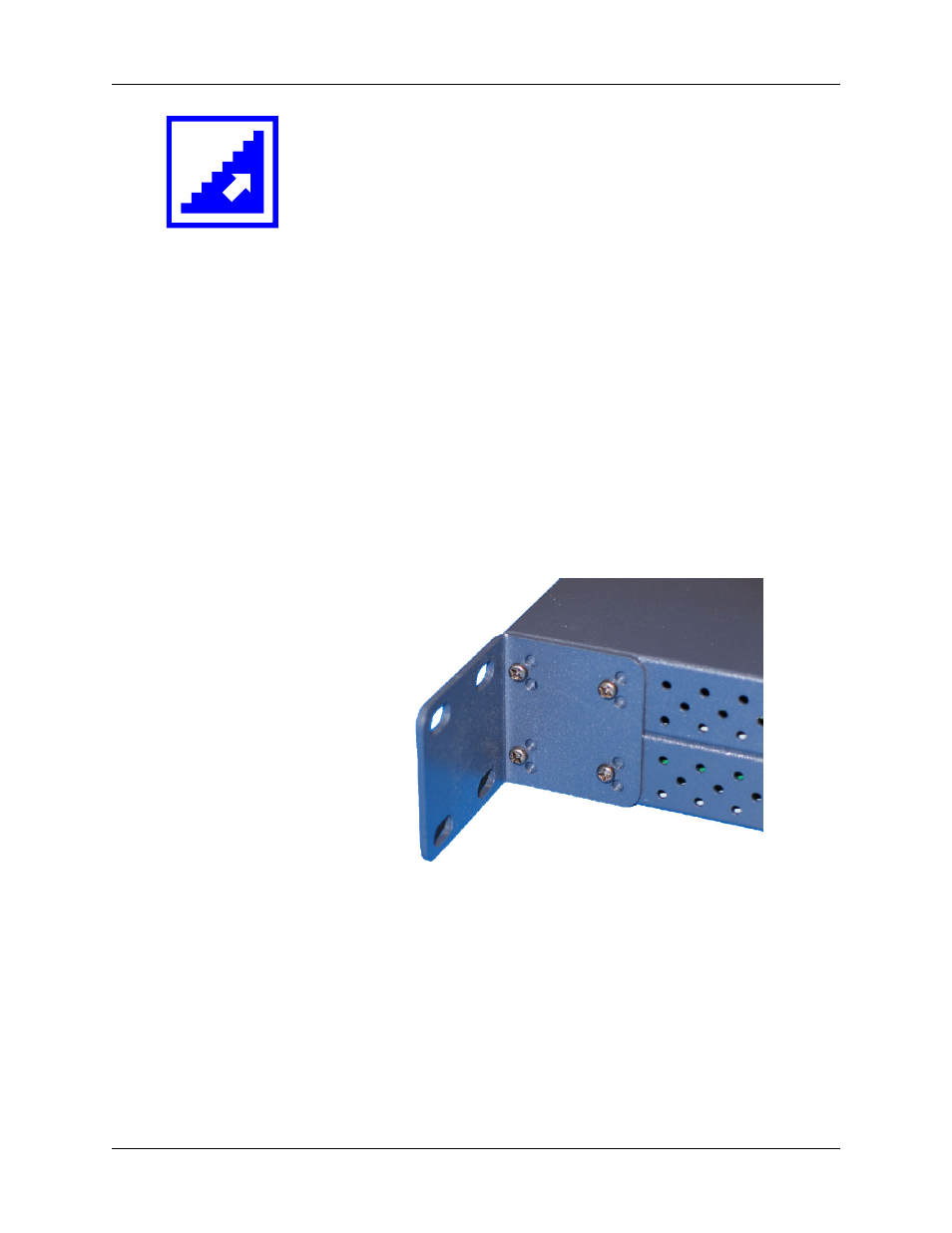
12
Touchstone Telephony Release 5 Standard 1.2 Mar 2007
Rack-Mounting the Chassis
Use this procedure to mount the Telephony Modem in a 19-inch rack.
Note:
If you are not rack-mounting the Telephony Modem, attach
the adhesive rubber feet included in the accessories package to the
corners on the bottom of the unit. Tabletop usage is recommended
only for lab trials rather than general deployment. For wall-mount-
ing, see “Wall-Mounting the Chassis” on page 13.
Required Tools
You need #2 and #1 Phillips screwdrivers to rack-mount the Telephony
Modem.
The package includes rack-mounting brackets and screws required to
attach the brackets to the Telephony Modem. The package does not
include the screws required to attach the unit to the rack.
Action
1
Install one rack mounting bracket on each side of the Telephony
Modem so that the twelve-hole side contacts the side and the brack-
ets protrude away from the front edge of the unit. Use four screws
to fasten each bracket to the Telephony Modem.
2
Mount the Telephony Modem in the rack and secure it using two or
four screws on each side.
