Ddns, Table 9 – basic ddns screen-field descriptions, Figure 25 – basic ddns screen – ARRIS SBG6782 AC User Guide User Manual
Page 45
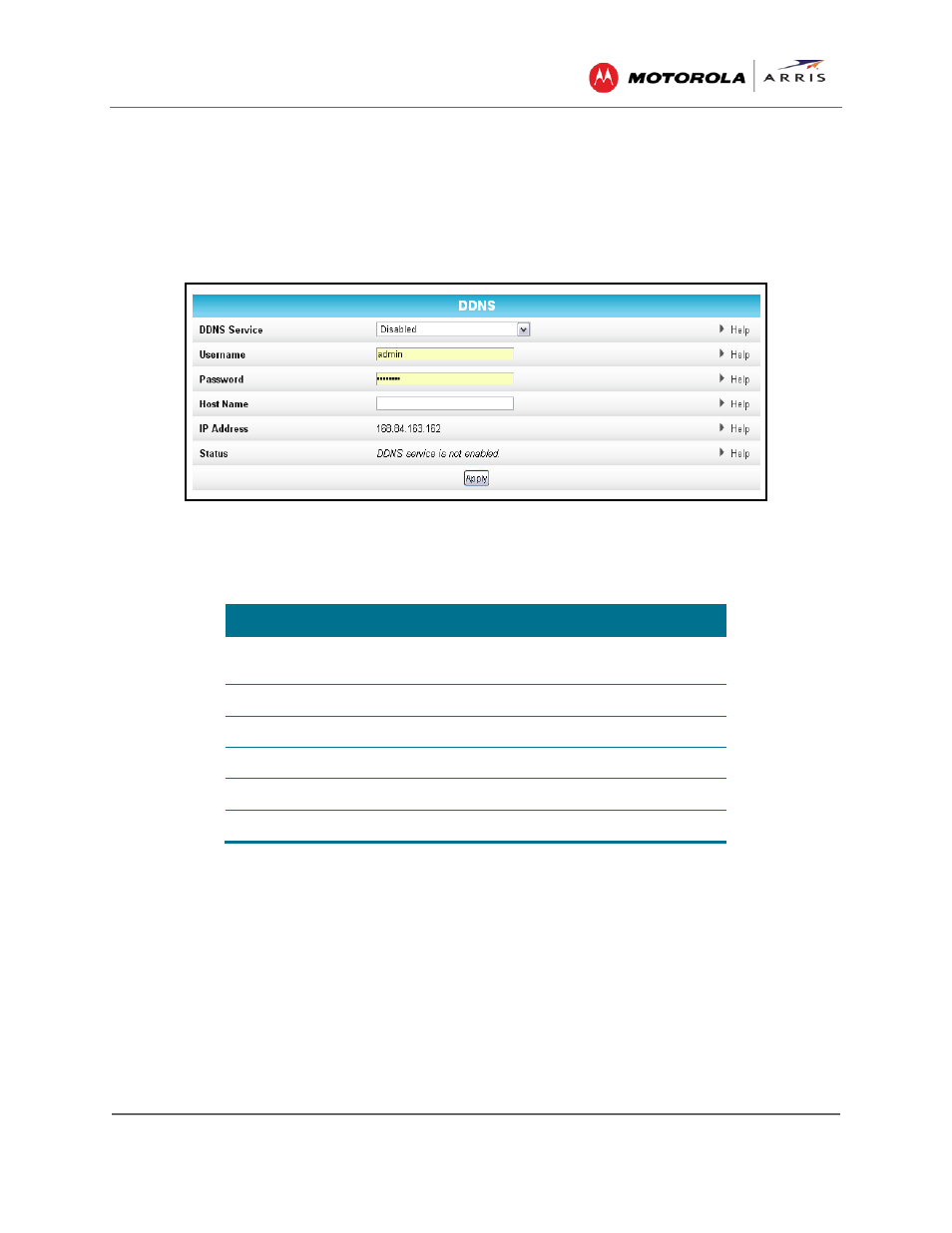
Gateway Configuration Screen Definitions
SBG6782-AC Wireless Cable Modem & Router • User Guide
36
365-095-23865 x.1
DDNS
You can use the Basic DDNS (Dynamic Domain Name System) screen to set up the DDNS
service to assign a static Internet domain name to a dynamic IP address. This allows various
servers on the Internet to access your computer for processing your requests when you are
visiting various Internet sites.
Figure 25 – Basic DDNS Screen
Table 9 – Basic DDNS Screen-Field Descriptions
FIELD
DESCRIPTION
DDNS Service
Select Disabled or select wwwDynDNS.org to enable
the DDNS service
Username
Enter your DDNS user name
Password
Enter your DDNS Password
Host Name
Enter your DDNS Host Name
IP Address
Displays the IP address
Status
Shows if the DDNS service is Enabled or Disabled
- SB6121 Quick Start Guide (2 pages)
- SB6141 User Guide (24 pages)
- SB6141 Quick Start Guide (2 pages)
- SB6183 Qiuck Start Guide (2 pages)
- SB6183 User Guide (24 pages)
- SBG6400 Qiuck Start Guide (2 pages)
- SBG6580 Qiuck Start Guide (2 pages)
- SBG6580 User Guide (74 pages)
- SBG6700 Quick Start Guide (2 pages)
- SBG6782 AC Quick Start Guide (2 pages)
- SBG6400 User Guide (59 pages)
- CM550 (40 pages)
- TM512 Installation Guide (42 pages)
- SBG6700 User Guide (86 pages)
- TM552AB Quick Start Guide (6 pages)
- TM552GH Quick Start Guide (6 pages)
- TM722G-CT User Guide (73 pages)
- TM702 User Guide (74 pages)
- WTM552 User Guide (79 pages)
- TM602 Wallmount (2 pages)
- TM722 Wallmount (2 pages)
- TM602GH Quick Start Guide (2 pages)
- TM602AB Quick Start Guide (2 pages)
- WTM652G Quick Start Guide (2 pages)
- WTM652AB Quick Start Guide (2 pages)
- TM702 Quick Start Guide (2 pages)
- WTM652 User Guide (85 pages)
- WBM750 User Guide (55 pages)
- TM722G Quick Start Guide (2 pages)
- TM722S Quick Start Guide (2 pages)
- TM722 A-B Quick Start Guide (2 pages)
- TM722G-CT Quick Start Guide (2 pages)
- DG1660A User Guide (60 pages)
- CM820 Quick Start Guide (2 pages)
- TG952 Quick Start Guide (2 pages)
- TM802 Quick Start Guide (2 pages)
- TG862GNA Quick Start Guide (2 pages)
- TM804G Quick Start Guide (2 pages)
- TG2472G-NA Web GUI User Guide (96 pages)
- DG860 User Guide (47 pages)
- DG950 User Guide (49 pages)
- TM902 Quick Start Guide (2 pages)
- TG1662G Quick Start Guide (2 pages)
- TG1672G Quick Start Guide (2 pages)
