Chapter 1 introduction, Overview, Features – ARRIS WECB460 User Manual
Page 4: Wireless features, Location considerations, Introduction, Chapter 1
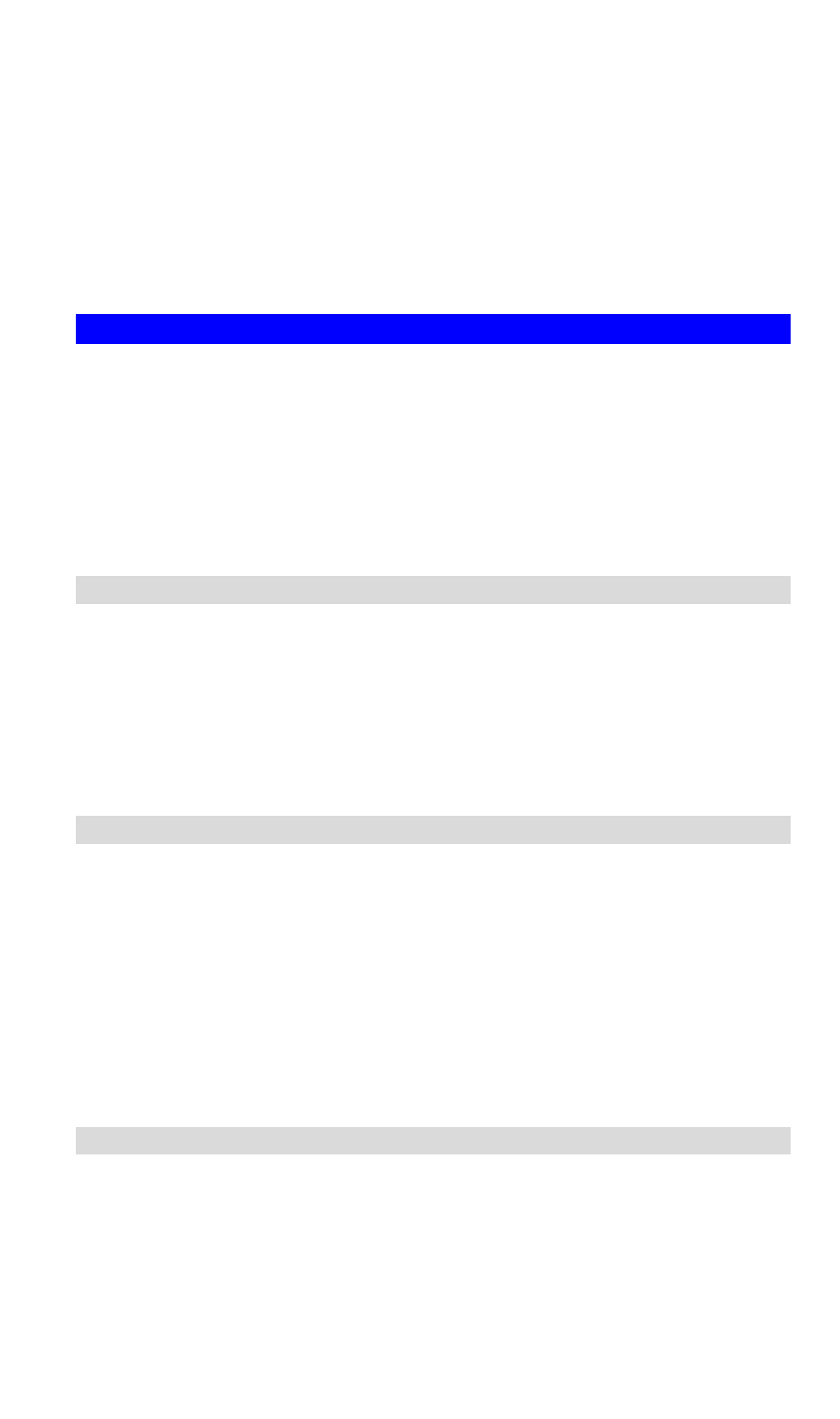
Chapter 1
Introduction
This chapter summarizes the WECB460 Wi-Fi MoCA Bridge’s features,
components and capabilities
.
Overview
The Touchstone
®
WECB460 Wi-Fi MoCA Bridge enhances network range,
coverage, and connectivity by extending existing Ethernet or MoCA service,
while adding 802.11ac wireless network capability for connection to hard-to-
reach and mobile wireless devices (IP cameras, laptops, tablets, etc) in your
home. The WECB460 Wi-Fi MoCA Bridge offers consumers an improved
network experience on all devices in the home via a simple and intuitive setup
procedure. This high-speed, 802.11ac device will work with ARRIS Modems,
ARRIS Gateways, and most other wireless routers and access points.
Features
• Easy Setup. Use your PC and web browser for configuration. WPS™
(Wi-Fi Protected Setup™) simplifies making client connections.
• Multimedia over Coax (MoCA) compliance. Compliant to the latest
MoCA 2.0 standard, the WECB460 Wi-Fi MoCA Bridge is capable of using
the coaxial network throughout your home to extend your network to any
room with an unused TV coax connection, when paired with another
MoCA-capable device. Where Wi-Fi coverage can often be “spotty”,
guarantee network access throughout your home with MoCA!
Wireless Features
• Supports DBC (Dual-Band Concurrent) 802.11ac @ 5GHz / 802.11n @
2.4GHz and earlier Wireless Clients: Compatible with the latest
802.11ac Wi-Fi standard, while backward compatible with the 802.11a,
802.11b, 802.11g, and 802.11n standards. This ensures simultaneous
operation for all Wi-Fi-capable devices.
• WPS Support: Wi-Fi Protected Setup can simplify connection of client
devices to the Wi-Fi network using the configuration button on the device.
• Security Support: Full WEP (64/128 Bit), WPA and WPA2 Personal
standards are supported on the wireless interface, allowing advanced
encryption of wireless data.
Location Considerations
For best performance, locate the WECB460 Wi-Fi MoCA Bridge away from
known interfering devices, such as microwave ovens and baby monitors.
2
