Setting up your wireless client devices, Configuring client devices without wps, Configuring wps enabled client devices – ARRIS WECB460 User Manual
Page 17
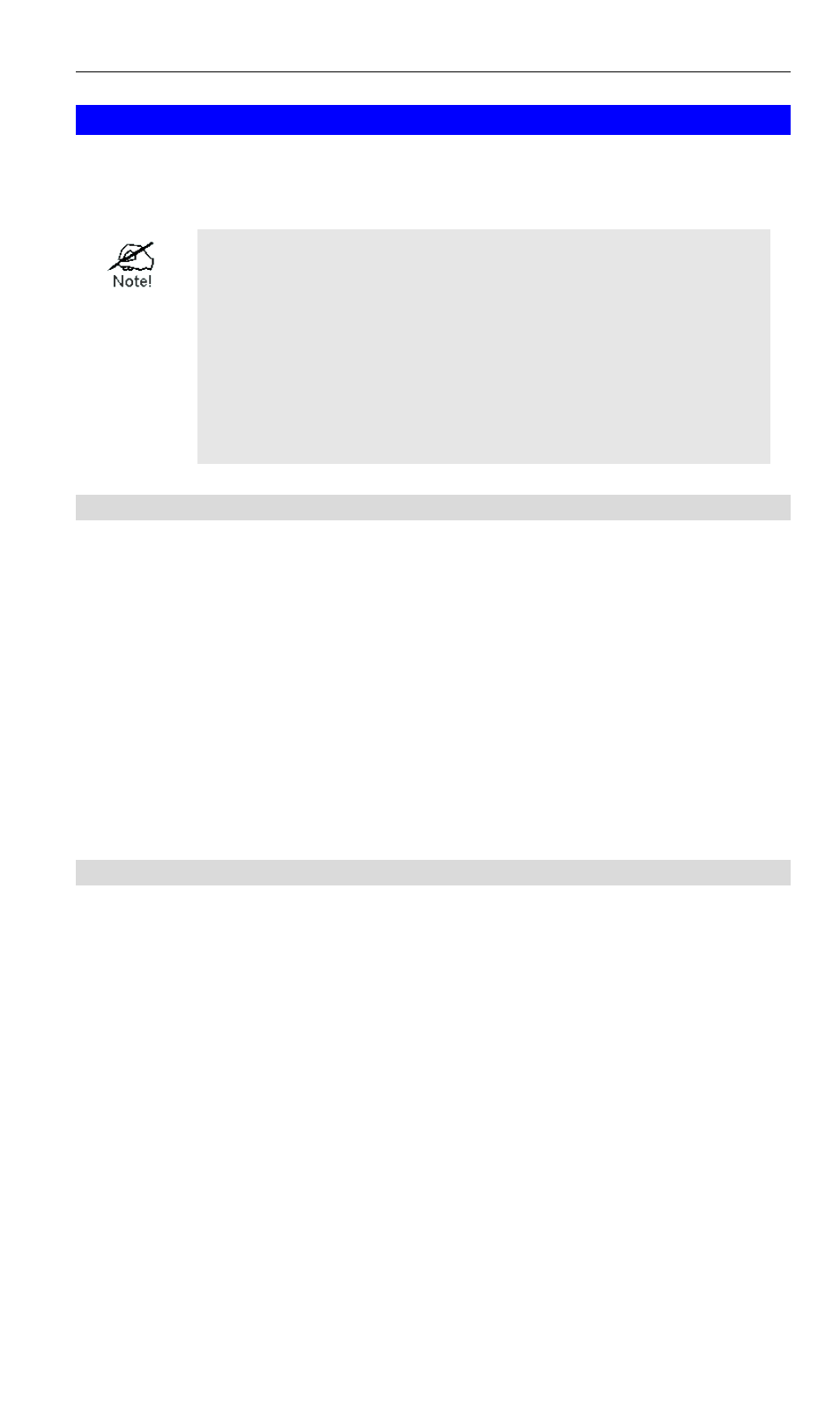
Setting Up your Wireless Client Devices
You must configure your wireless client devices to access the WECB460 Wi-Fi
MoCA Bridge.
The WECB460 Wi-Fi MoCA Bridge creates a new access
point at the installed location to supplement existing
Wi-Fi services. Users sometimes replicate the same
SSID settings to allow clients to “roam” and choose
which access point to connect to based on signal
strength. Note that the ability of a client to roam as
signal conditions change is solely a function of the
individual client. Some are designed to roam quickly
while others will remain connected to an inferior access
point indefinitely until manually changed by the user.
Configuring Client Devices without WPS
PCs and laptops typically do not have a WPS function. However, if previously
configured to your wireless router/access point, they should automatically
access the network through the WECB460 Wi-Fi MoCA Bridge without any
additional configuration.
If your client was NOT previously configured for your router/access point,
perform the following steps:
Step 1: Configure the client device (e.g. PC or laptop) with the same SSID
and encryption keys using your operating system’s network utility.
Step 2: The connection is successfully established after the 2.4 GHz or 5 GHz
LED remains on.
Step 3: The client device can then access the wireless network.
Configuring WPS Enabled Client Devices
Step 1: Power on the WPS enabled client device (e.g. IP Camera) and make
sure it is in wireless mode
Step 2: Press the WPS button on the WECB460 Wi-Fi MoCA Bridge for more
than 1 second and then release it. The WPS LED will start blinking and
blink for up to 2 minutes.
Step 3: Next press the WPS button on the client device. Make sure to press
the button within 2 minutes after pressing the WECB460 Wi-Fi MoCA
Bridge WPS button.
Step 4: Wait for the WPS LEDs to be solid on both the WECB460 Wi-Fi MoCA
Bridge and the client device. The WPS connection process should be
completed within 2 minutes. The client device can now access the
wireless network.
15
