Configuring your wireless connection, Accessing the configuration interface – ARRIS WECB460 User Manual
Page 13
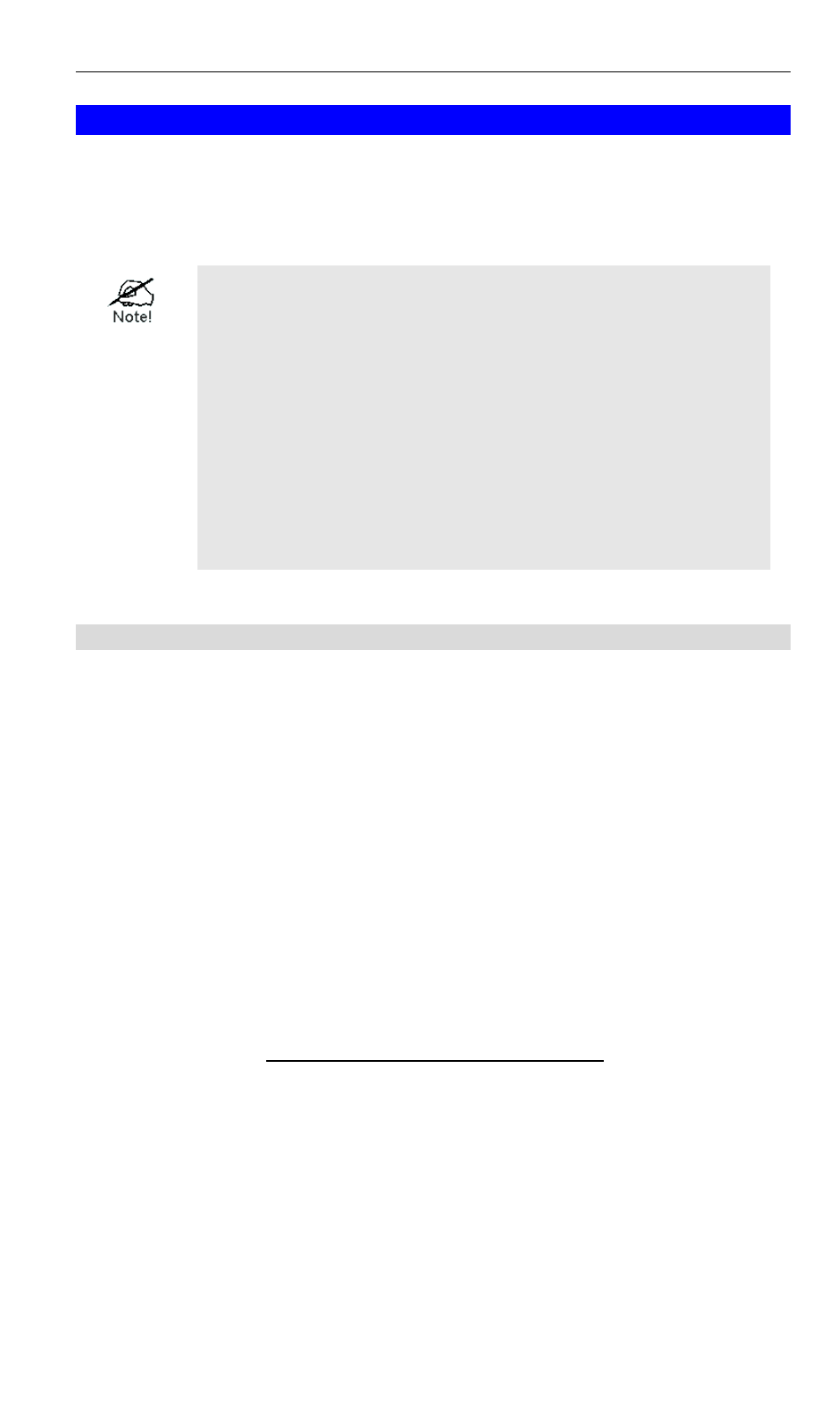
Configuring your Wireless Connection
The WECB460 Wi-Fi MoCA Bridge ships with wireless LAN security set by
default. See the security label on your product for the factory security settings:
network name (SSID), encryption method, network (pre-shared) key, and WPS
PIN.
You must set up your computer and other client devices
to work with the security settings on the WECB460 Wi-Fi
MoCA Bridge. Refer to the documentation for your client
device for instructions on setting security. On most
computer systems you only need to select the network
name (SSID) device and enter the encryption (pre-
shared) key.
If your computer or client device supports Wi-Fi Alliance
WPS (Wireless Protected Setup), activate WPS on your
computer or client device and the WECB460 Wi-Fi MoCA
Bridge simultaneously to easily set up your system
security.
Accessing the Configuration Interface
If you need to modify the WECB460 Wi-Fi MoCA Bridge’s default wireless
security settings, or if you want to configure any other wireless LAN settings,
refer to the following instructions.
Follow these steps to access the configuration interface. You should have
already set up the WECB460 Wi-Fi MoCA Bridge as described in
Connecting
the WECB460 Wi-Fi MoCA Bridge.
Step 1a: If security has been properly set up on your computer to access the
wireless LAN on the WECB460 Wi-Fi MoCA Bridge, use the connection
utility for your operating system to connect to the wireless LAN using its
network name (SSID), as shown on the security label.
Step 1b: If you cannot access the wireless LAN, you must first establish a
wired Ethernet connection between your computer and the WECB460
Wi-Fi MoCA Bridge.
Step 2: In your web browser, open the page http://192.168.100.1/ or the
predefined URL, to access the
WECB460 Wi-Fi MoCA Bridge configuration interface*. It is normal that
this interface will not become available immediately after power is applied
to the WECB460 Wi-Fi MoCA Bridge. Please allow up to one minute to
pass before attempting connection to the configuration interface.
* If you can’t access the configuration interface, the WECB460 Wi-Fi
MoCA Bridge may have been assigned a dynamic IP address by your
router or gateway. If so, access your router’s or gateway’s interface to
determine the IP address assigned to it and access the WECB460 Wi-Fi
MoCA Bridge’s configuration interface using that IP address.
11
