Analog Way V-Scale C - VSL300 User Manual
Page 25
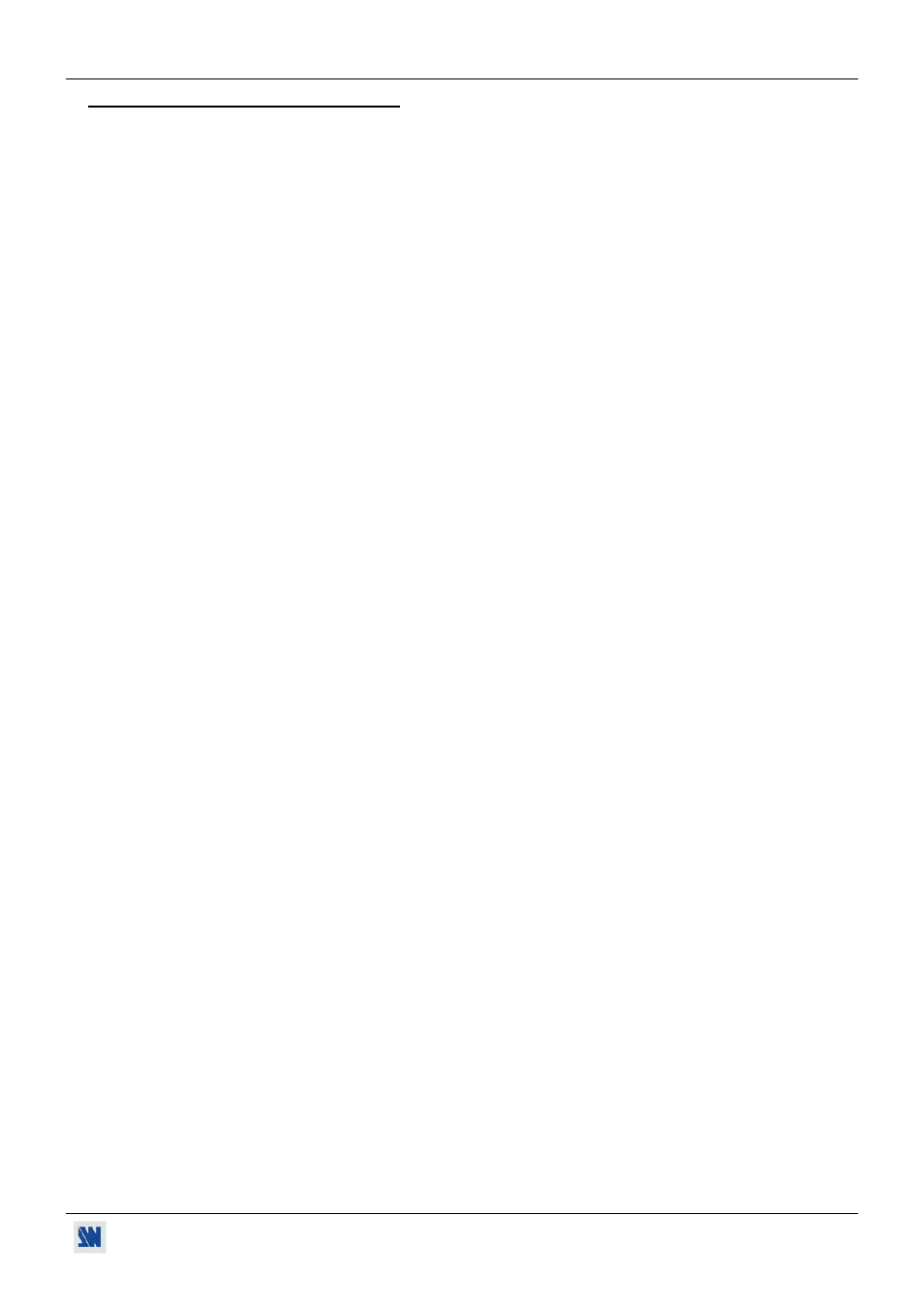
VSL range
Chapter 4 : FRONT PANEL DISPLAY MENU DESCRIPTION (continued)
PAGE 25
4-5. FUNCTIONS DESCRIPTION (continued)
3[IMAGE] + ENTER.
3-1 [Pos./size adj.] + ENTER.
Select one of the following function with + ENTER.
3-1-1 [H position] + ENTER.
Adjust the Horizontal position with + ENTER.
3-1-2 [V position] + ENTER.
Adjust the Vertical position with + ENTER.
3-1-3 [H size] + ENTER.
Adjust the Horizontal size with + ENTER.
3-1-4 [V size] + ENTER.
Adjust the Vertical size with + ENTER.
3-2 [Aspect in] + ENTER.
Select the Aspect Ratio of your input source with + ENTER.
• [4/3 standard]: 4/3
input
format.
• [16/9 letterbox]: Letterbox input format.
• [WS anamorphic]: Widescreen Anamorphic input format.
• [Return]:
Allows to return to the previous menu without safeguarding.
3-3 [Aspect
out]
+ ENTER.
Select one of the following output aspect ratio with + ENTER.
• [Standard]: The entire image and the aspect ratio are preserved.
• [Crop]:
The image is zoomed without deformation to fill the screen, but some borders of the image will
be cropped. The aspect ratio is preserved.
• [Full screen]: The image is stretched to fill the screen. The aspect ratio is not preserved.
• [Return]: Allows to return to the previous menu without safeguarding.
3-4 [Under/over]
+
ENTER.
Select Underscan or Overscan with + ENTER.
• [underscan]: Underscan mode. The entire image is visible on the screen. Computer mode is underscan.
• [overscan]: Overscan mode. The image is displayed about 8 % bigger than in underscan mode, to avoid
seeing the corners and the borders. Standard TV display mode is overscan.
3-5 [Brightness]
+ ENTER.
Adjust the brightness with + ENTER.
3-6 [Contrast]
+ ENTER.
Adjust the contrast with + ENTER.
3-7 [Color]
+ ENTER.
Adjust the color with + ENTER.
3-8 [Hue]
+ ENTER.
Adjust the tint of the picture (NTSC only) with + ENTER.
3-9 [Sharpness]
+
ENTER.
Adjust the sharpness with + ENTER.
3-10 [Preset] + ENTER.
This function allows setting all the image parameters to the factory settings. Select [YES] and validate with
ENTER
.
