Adobe InDesign Tagged Text User Manual
Page 16
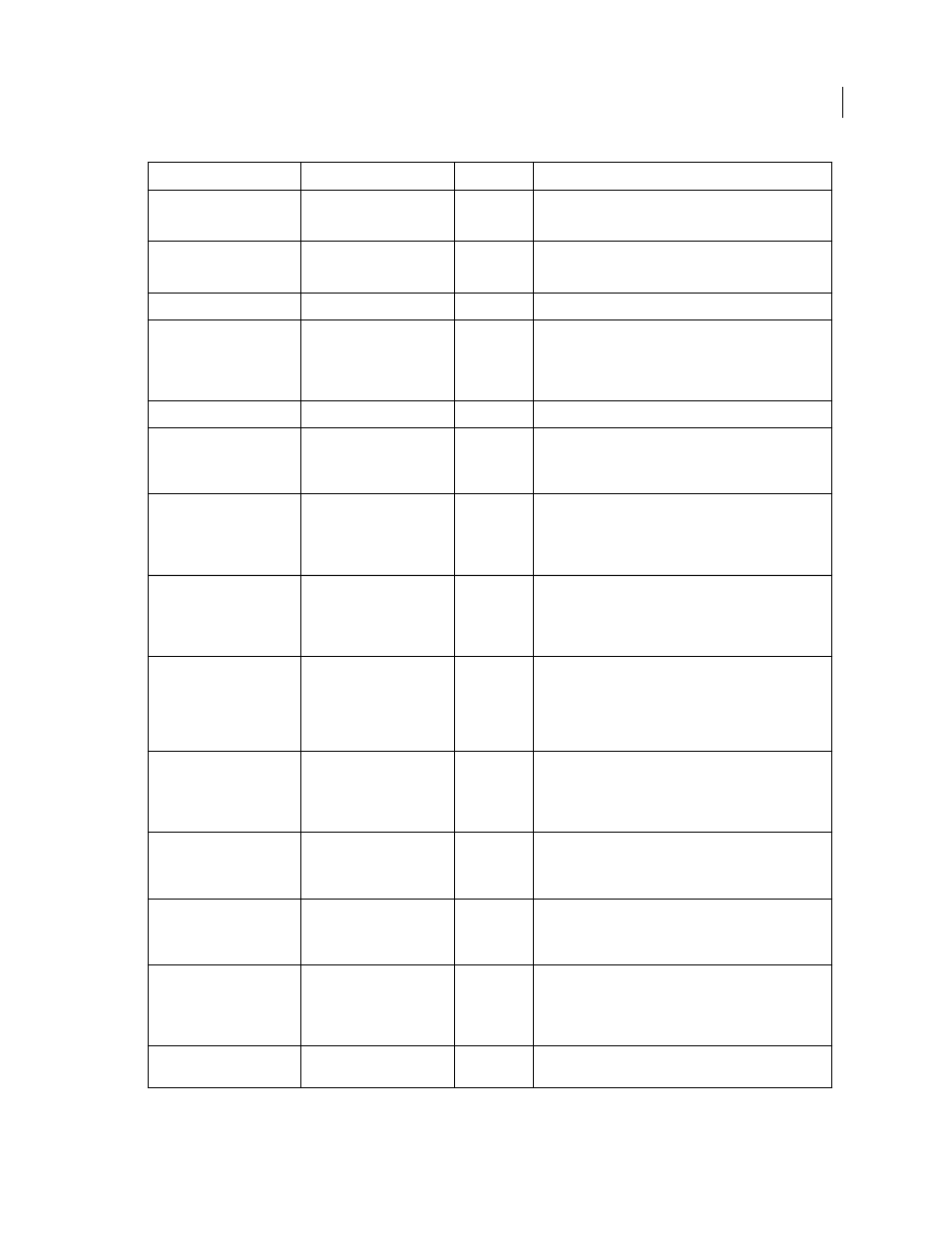
12
USING INDESIGN TAGGED TEXT
Adobe InDesign CS5 Tagged Text
Last updated 4/21/2010
Keep with next lines
pKeepWithNext:Integer
pkwn
Specify a value from 0 to 5 (0 means off).
Keep with previous lines
pKeepWithPrev:Boolean
pskwp
1=on, 0=off (default)
Last line right indent
pLastRightIndent:Real
plri
Leading: autoleading
percentage
pAutoLeadPercent:Real
palp
The value 1.0 equals 100%. Specify a value between 0 and 5
(500%). The default value is 1.75 (175%) for text in plain text
frames and 1 (100%) for text in frame grids.
Left indent
pLeftIndent:Real
pli
Letterspacing: desired
pDesiredLetterspace:Real
pdl
Specify a value between -1.0 (-100%) and 50 (500%). The
default value is 1.0 (100%).
Letterspacing: maximum
pMaxletterspace:Real
pmaxl
The value 1.0 equals 100%. Specify a value between the
desired letterspacing value and 5 (500%). The default value
is 0.
Letterspacing: minimum
pMinLetterspace:Real
pminl
The value 1.0 equals 100%. Specify a value between -1 (-
100%) and the desired letterspacing value. The default value
is 0%.
Nested (run-in) styles
pRunInStyles:Enum
prunin
Loop example:
Break\,1\,0\;\[Repeat]\,RI loopback\,2,1\;>
Nested line styles
pRunInLineStyles:Enum
pruninLine
This tag includes the name of the character style followed by
the number of lines it applies to.
GREP styles
pRunInGrepStyles:Enum
pruninGrep
This tag includes the name of the character styles followed
by the GREP expression (\d- in this example)
Page or column break before
paragraph
pBreakBefore:Enum
pbb
This tag can include Page, OddPage, EvenPage, Column, or
None.
Paragraph rule above color
pRuleAboveColor:String
prac
This value indicates the color for the rule (line) above the
paragraph. This string value must be a color name (not an
unnamed color definition).
Paragraph rule above gap
color
pRuleAboveGapColor:String
pragc
Attribute
Tag name
Tag abbr.
Examples and notes
