Paragraph-level tags – Adobe InDesign Tagged Text User Manual
Page 14
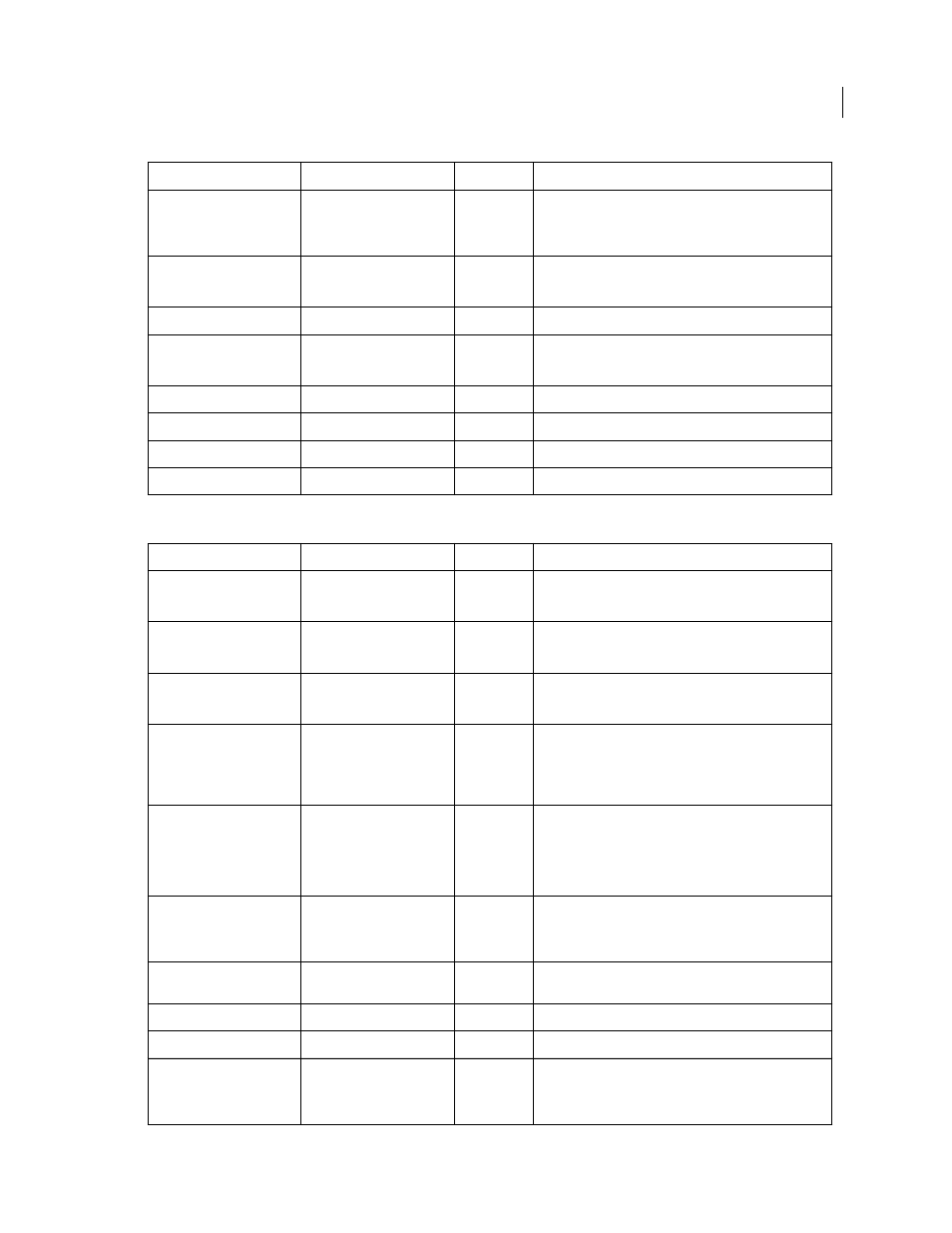
10
USING INDESIGN TAGGED TEXT
Adobe InDesign CS5 Tagged Text
Last updated 4/21/2010
Paragraph-level tags
Tracking
cTracking:Real
ctk
Specify a value between -1000.0 and 10000 (1000ths of an
em).
Underline
cUnderline:Boolean
cu
1=on, 0=off (default)
Underline gap color
cUnderlineGapColor:Real
cugc
Underline gap overprint
cUnderlineGap
Overprint:Boolean
cugo
1=on, 0=off (default)
Underline gap tint
cUnderlineGapTint:Real
cugt
Underline offset
cUnderlineOffset:Real
cuoff
Underline weight offset
cUnderlineWeightOffset:Real
cuwoff
Underline type
cUnderlineType:Definition
cutype
Attribute
Tag name
Tag abbr.
Examples and notes
Absorb ideographic space
pAbsorbIdeoSpace:Bolean
pideosp
1=on, 0=off
Roman word wrap off
pWordWrapOff:Boolean
pwwroff
1=on, 0=off
Align to baseline grid
pAlignToGrid:Boolean
patg
1=on, 0=off (default)
Alignment of text in
paragraph
pTextAlignment:Enum
pta
Valid values include Left, Right, Center, JustifyLeft,
JustifyRight, JustifyCenter, JustifyFull, AwayFromSpine, and
ToSpine. Left is the default value.
Balance ragged lines
pBalanceLines:Boolean
pbl
0=off (default), 1=on (Vee shape), 2=Equal, 3=Pyramid
The user interface lets you turn balanced lines on or off. The
2 and 3 values are available only for scripting purposes.
Drop cap details
pDropCapDetail:String
pdcdetail
Include LeftGlyphEdge and/or Descenders to turn on Align
Left Edge and Scale for Descenders, respectively.
Drop cap: number of
characters
pDropCapCharacters:Integer
pdcc
Drop cap: number of lines
pDropCapLines:Integer
pdcl
First line indent
pFirstLineIndent:Real
pfli
Glyph scaling: desired
pDesiredGlyphScale:Real
pdgs
Specify a value between 0.5 (50%) and 2.0 (200%). The
default value is 1.0 (100%).
Attribute
Tag name
Tag abbr.
Examples and notes
