Index – Adept T2 Pendant User Manual
Page 47
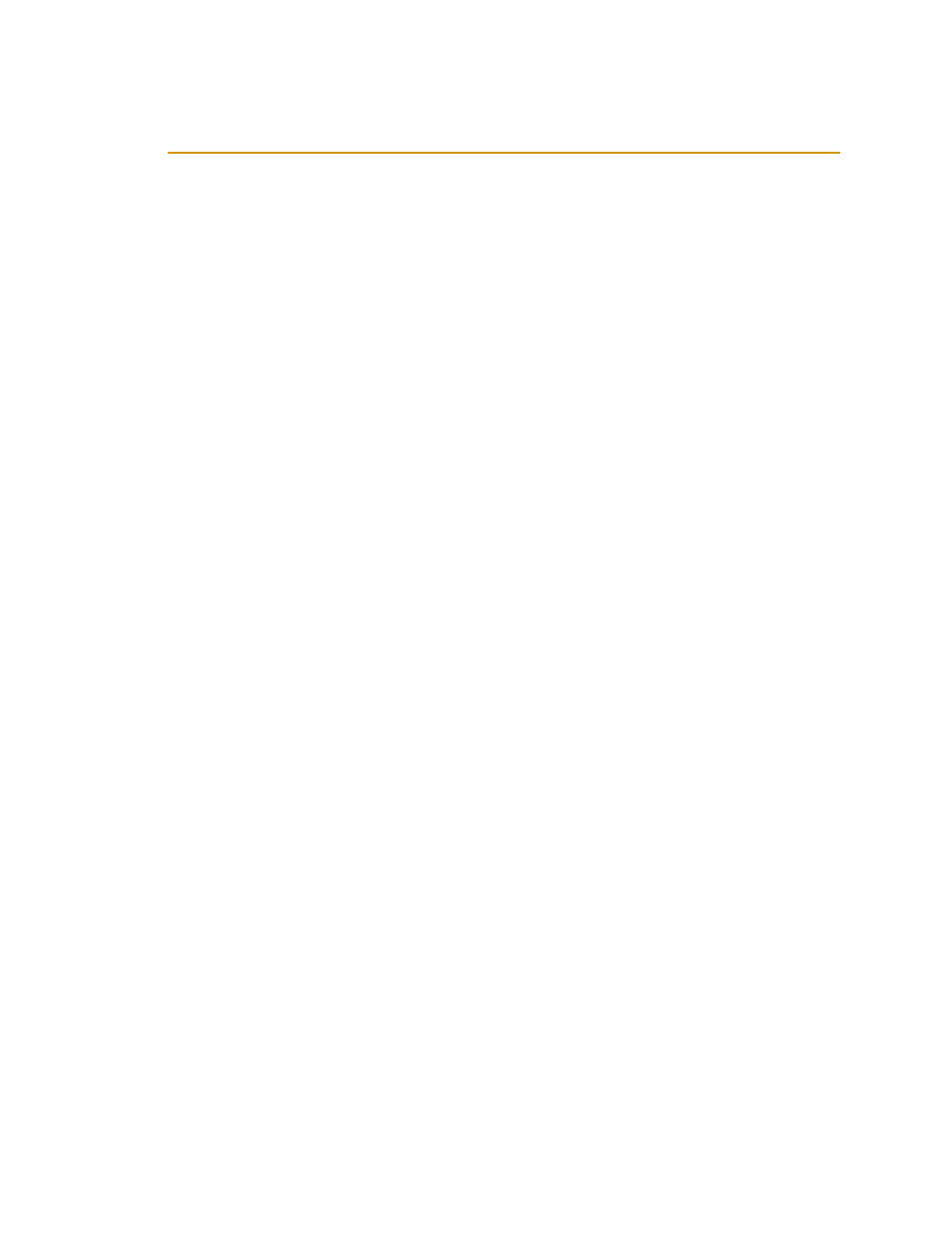
Adept T2 Pendant User’s Guide, Rev D
47
Numerics
3-position enable switch
A
Adept Document Library
Auto start
B
background state
bypass plugs
C
calibration, robot
special process
typical process
calibration, touchscreen
Clear Error function
CLR ERR (Clear Error) button
CMD (Command) button
Command function
AUTO START
CALIB
CMD1 and CMD2
STORE ALL
COMP/PWR button
controlling more than one robot
controls and indicators
Customer Service assistance
CYCLE, setting program
D
DEL (Delete) button
digital I/O, displaying
dimensions
pendant
wall bracket
DISP (Display) button
Display function
Document Library
E
EDIT button
EDIT function
editing
location variables
real variables
enable switches
errors
clearing
displaying system
E-Stop switch
F
F1, F2, DEV/F3 buttons
firmware update
Free mode
function select buttons
H
hardware specifications
How Can I Get Help?
I
installation
in a Cobra i600/i800 system
in a SmartController system
panel cutout dimensions
J
joint control buttons
Joint mode
joint values
displaying
L
LCD screen
brightness
screen saver
location variables, editing
location, displaying current robot
Index
