3 cleaning the touchscreen – Adept T2 Pendant User Manual
Page 44
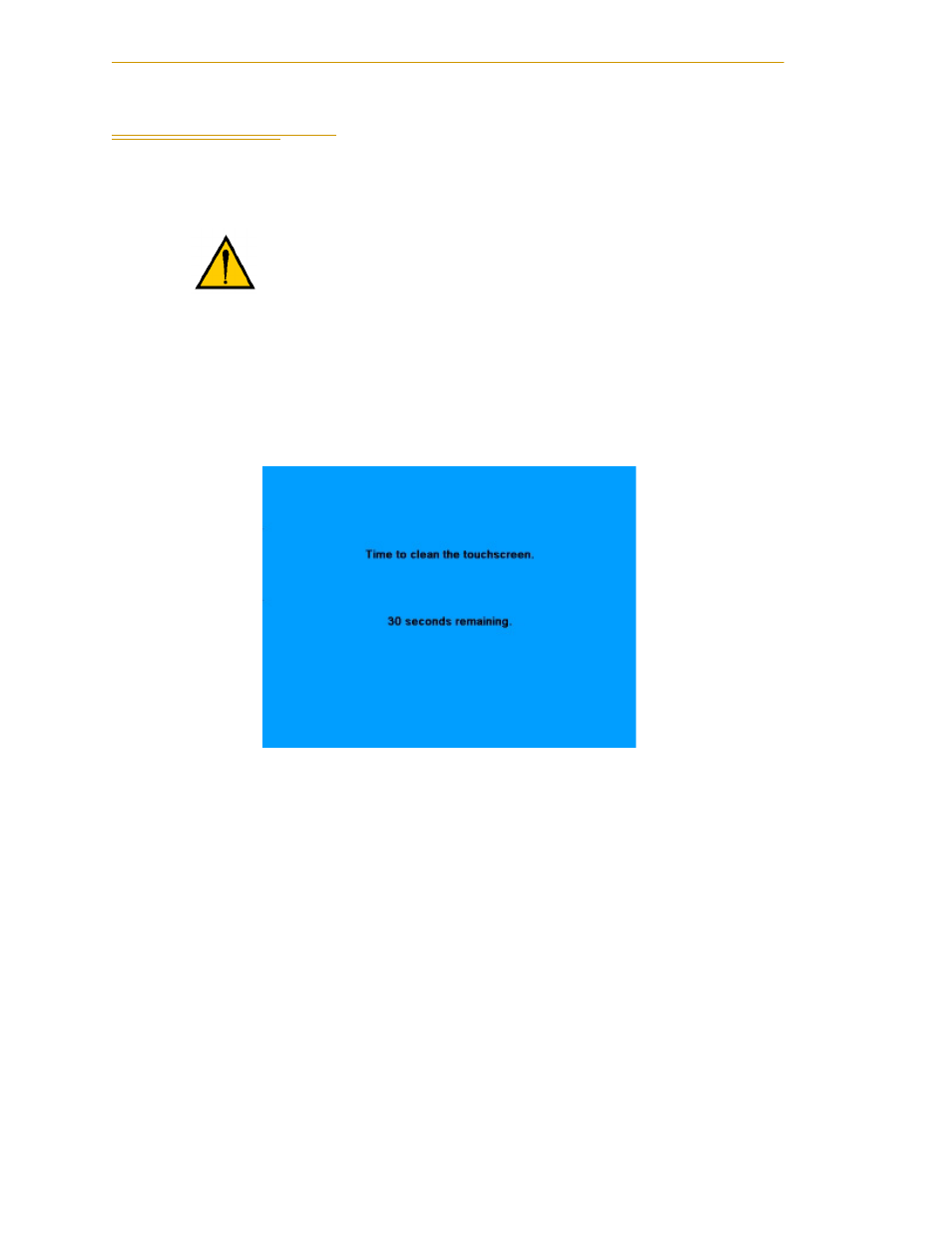
Maintenance
44
Adept T2 Pendant User’s Guide, Rev D
5.3
Cleaning the Touchscreen
The T2 pendant touchscreen can be cleaned, when needed, using the following procedure:
1. Press SYS MENU to display the system menu.
2. Press Touchscreen Cleaning to place the touchscreen in cleaning mode. The
touchscreen is disabled and the touchscreen cleaning message opens (see
). The screen includes a countdown sequence, which shows the time remaining
for cleaning the screen. During this time, the touchscreen will not respond to any
user contact.
Figure 5-2. Touchscreen Cleaning Message
3. Wipe the touchscreen with a soft cloth. You can dampen the cloth with a small
amount of water or mild cleaning solution, if needed. Do not use scrubbing
sponges, solvents or abrasive cleaners on the touchscreen or other parts of the T2
pendant.
4. Wait for the timer to finish the countdown sequence. When it reaches 0, the
pendant displays the system menu.
5. Press OK to return to the main menu.
CAUTION:
Do not use scrubbing sponges, solvents or
abrasive cleaners on the touchscreen or other parts of the
T2 pendant, as these may causes scratches or other
damage.
