Using the keil µvision ide on a demo project, Using the keil µvision ide, On a demo project – Zilog Z51F3221 User Manual
Page 33
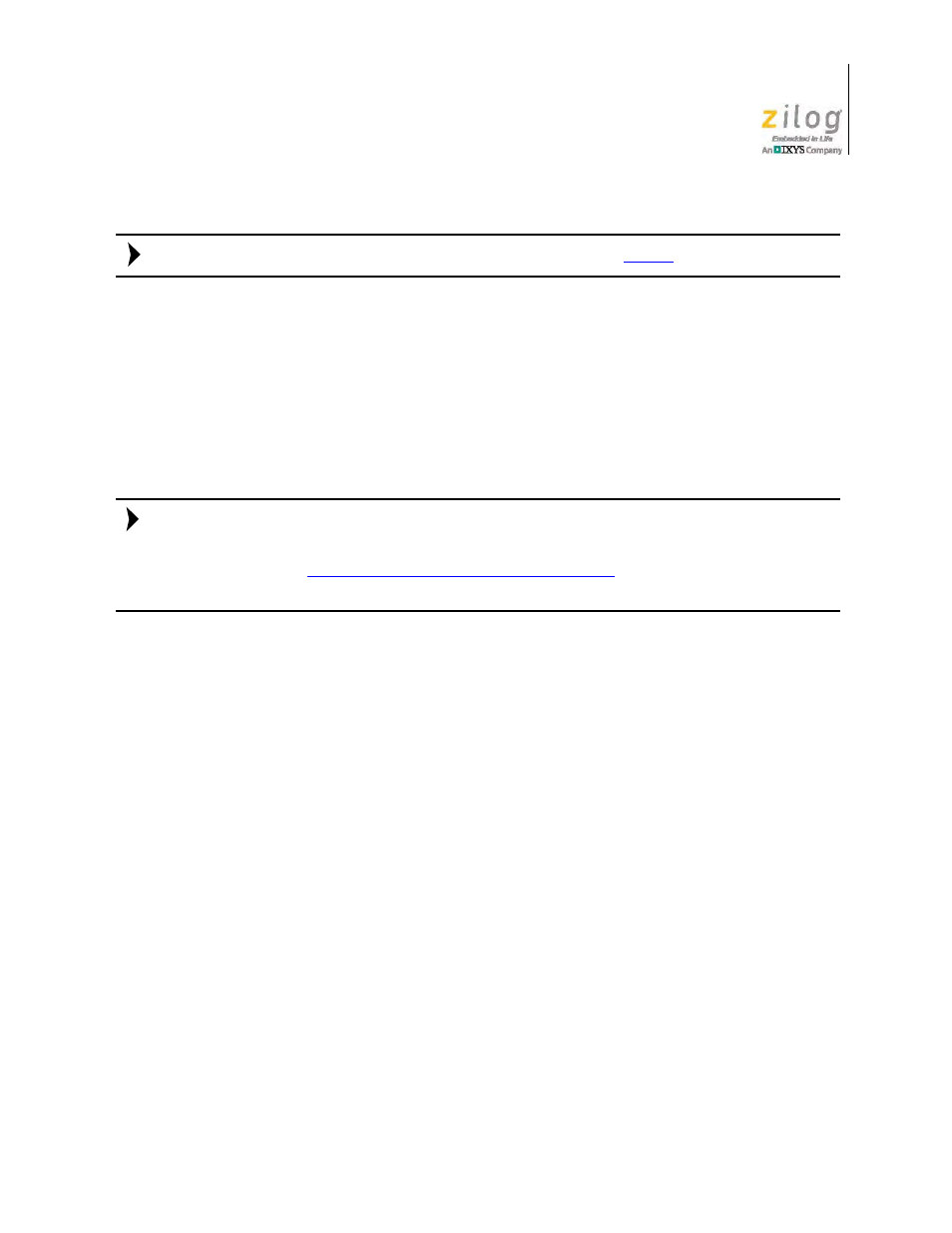
UM025801-1112
Using the Keil µVision IDE on a Demo Project
Z51F3221 Development Kit
User Manual
26
Similar projects that you can use as references are listed in
Using the Keil µVision IDE on a Demo Project
Zilog’s On-Chip Debugger hardware now fully supports the Keil µVision IDE. Our target
driver is seamlessly integrated with the Keil debugger, allowing Keil C51 users to work
within the µVision4 environment without switching between the Keil compiler and
Zilog’s external OCD software. In the demo project example that follows, the Z51F3221
MCU-related project is referenced as
Demo
.
This document refers to the Keil µVision IDE V4.53.0.6 (PK51 Prof. Developers Kit) or
later.
Refer to the
for additional information about
these project files and debugging with the Keil µVision IDE and Zilog On-Chip Debugger.
Debugger Configuration
Observe the following procedure to build and run a Z51F3221 demonstration project using
the Keil µVision IDE.
1. Start the Keil µVsion4 IDE.
2. From the
Project
menu, select
Open Project
and navigate to the following filepath:
3. Select the
Demo.uvproj
file and click
Open
; see Figure 23.
Note:
Notes:
