Hdmi control settings, Edlo’ edid lock, Ksizi’ set the number of hdcp keys of a source – Zektor Clarity HD® 8X8 HDMI Matrix User Manual
Page 28: Advanced control
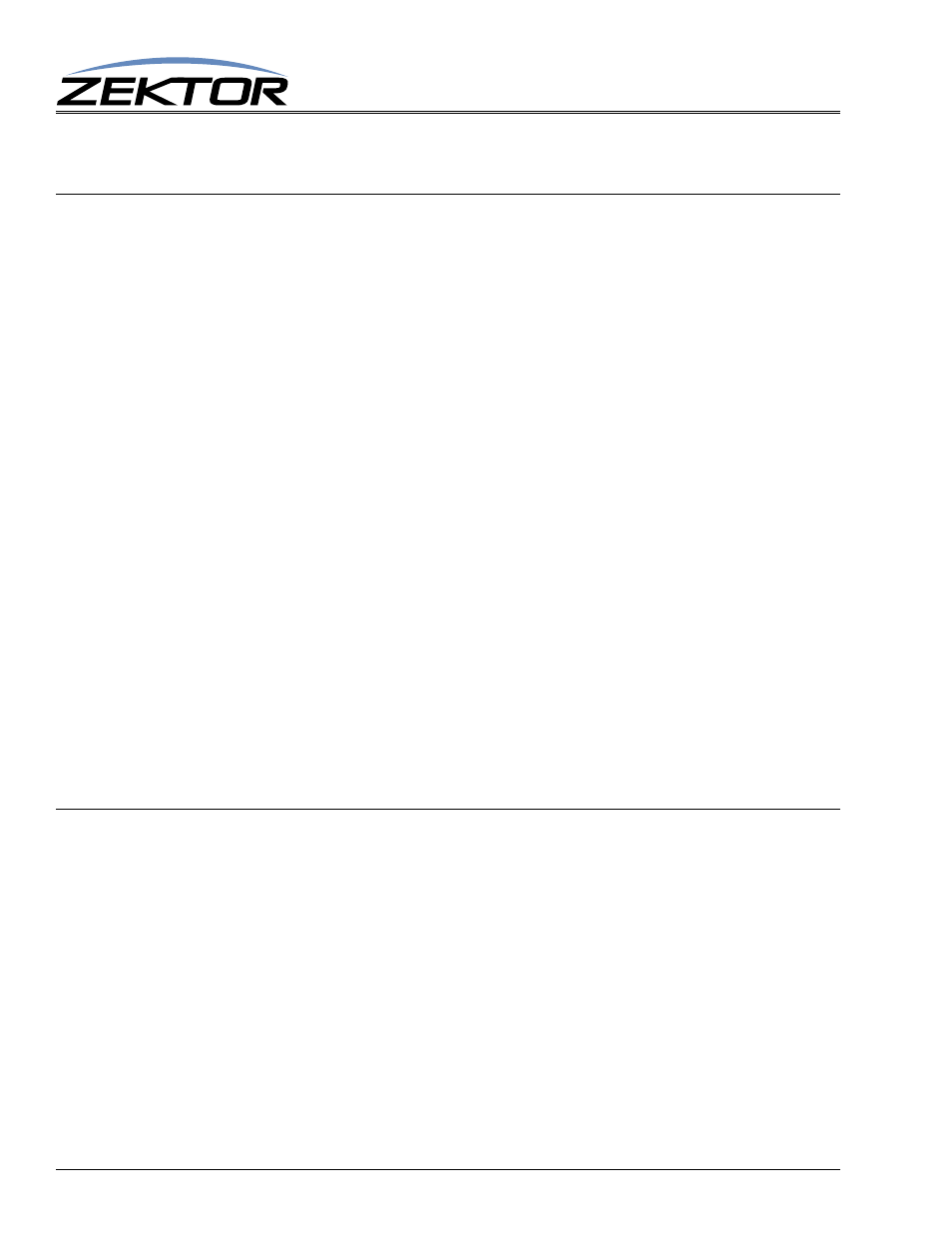
28
ClarityHD8x8 Serial Protocol, Version 1.1, 6/7/13
Advanced Control
HDMI Control Settings
HDMI control settings.
‘EDLO’ EDID Lock
Locking the EDID will keep the HDMI switch from registering any EDID changes. Any new devices
added to the switch, or any devices removed from the switch will be ignored.
This command is useful in keep receiver from causing the switch to re-read EDIDs and HDCP keys
each time the receiver is power cycled.
Most receivers will change their EDID settings when the power state is changed. They will change the
EDID to indicate their own built in capabilities when turned on. When turned off they will either
remove the EDID completely, or pass through the EDID of the monitor plugged into the receiver’s out-
put.
The switch sees this change in EDIDs as a change in devices (it can’t tell the difference), which forces
it to re-negotiate the new devices with the sources HDCP keys. This will cause a temporarily loss of
video on zones sharing the source that’s having it’s HDCP keys read.
To prevent display flickering each time a receiver is turned on or off, you should perform the “Validat-
ing the installation of the ClarityHD8x8” on page 12.
Once your system is validated, you should lock the EDID, and then save the new HDMI settings in
EEPROM so that they won’t be lost when power is cycled. (See: “‘SS’ Save Default Power On Set-
tings” on page 25)
To turn on / off, or the EDID lock state of the ClarityHD8x8:
^EDLO 0$
Unlock EDID, sets the switch to the normal mode of operating.
^EDLO 1$
Lock EDID, all device changes will be ignored.
^EDLO ?$
Query for current setting
Response String:
^=EDLO
n$
Where:
n
= Current lock state, 0=Unlocked, 1=Locked.
‘KSIZI’ Set the number of HDCP keys of a source
For HDMI to work properly, each monitor connected to the switch must be issued a key by each source
connected to the switch.
By default the switch simply assumes each source has enough keys to drive all the monitors attached to
the switch. But this is not always the case.
Some manufacturers supply a limit number of keys, sometime as small as 1 key. If a source has only 1
HDCP key, then only one monitor can negotiate an HDCP connection with the source. When a second
monitor is switch to the source, it will be unable to connect. In most cases, this will also break the
video connection to the working monitor as well.
This command allows you to specify the number of keys a source has. The ClarityHD8x8 will then
limit the number of HDCP negotiations to the given number. All the monitors will still need to be
authenticated with the source, to allow proper HDCP operations, but the switch will limit the number
of simultaneous negations to the number given by this command.
