The error response, The query response, Command syntax – Zektor Clarity HD® 8X8 HDMI Matrix User Manual
Page 16
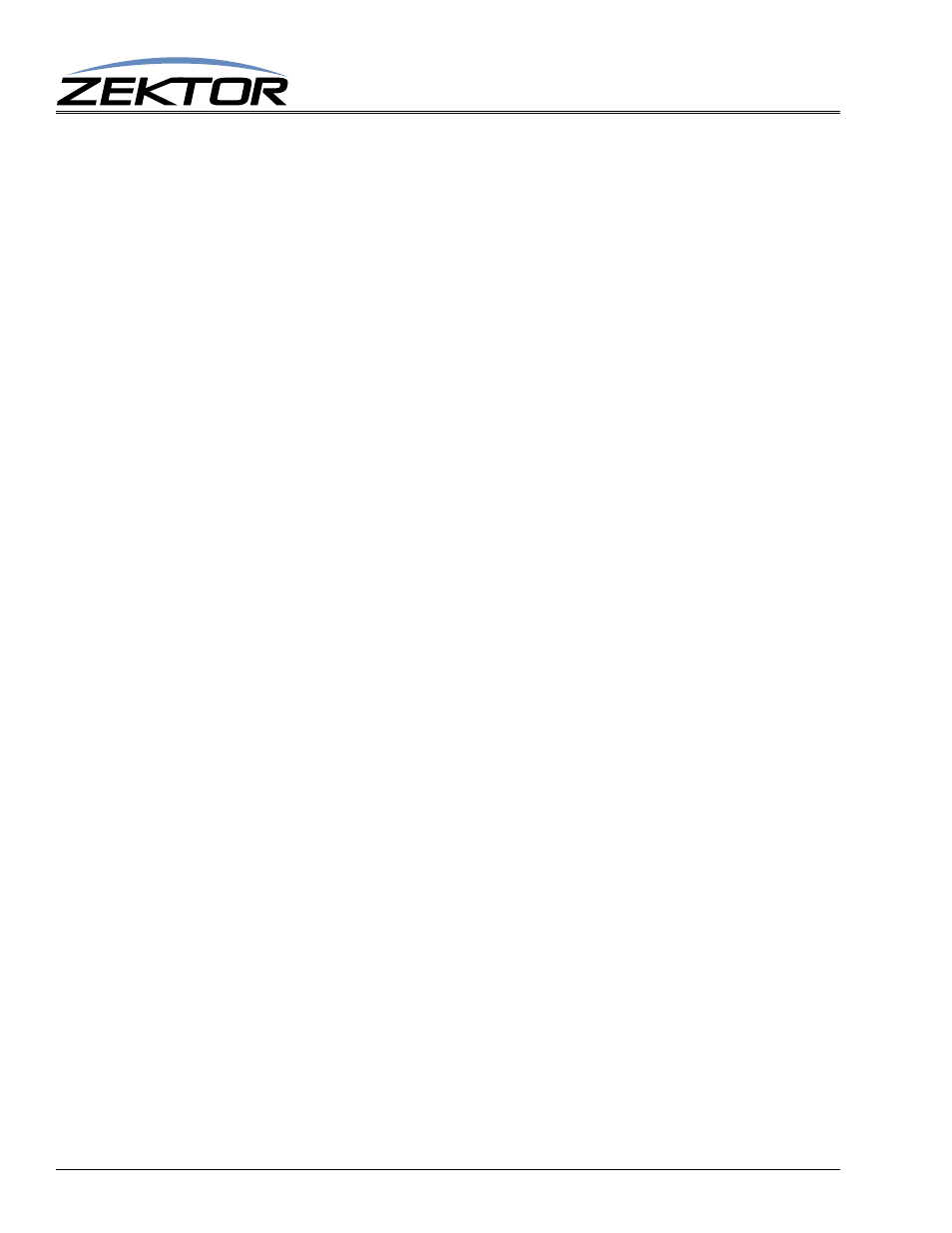
16
ClarityHD8x8 Serial Protocol, Version 1.1, 6/7/13
Command Syntax
The Error Response
Every command will be followed by an acknowledgement or error response.
If something is wrong with the command, you will get an error response. Which is
^!
which is the ‘!’ followed by an error number (in ASCII), followed the ‘$’ character.
For instance ‘2’ is not allowed as a parameter in the ‘P’ (power) command, so:
^P 2$
->
Command sent to A/V switch
^!2$
<-
Error response to an out of range parameter
which indicates there was an out of range parameter.
The following are the Error Response codes that can be returned by the ClarityHD8x8:
1 -
Unrecognized command.
2 -
A parameter was out of range.
3 -
Syntax error, or a badly formed command.
4 -
Checksum error.
5 -
Too many or too few parameters.
6 -
Device busy, cannot process command.
7 -
Buffer overflow.
8 -
Command not valid if device is not powered on.
100 -
Error initializing the HDMI subsystem.
And some more detailed descriptions of their meanings:
Error 1 - The command given was not recognized as a ClarityHD8x8 command. Commands are case
sensitive and in the ClarityHD8x8, all commands are upper case.
Error 2 - One of the parameters given was too large, or too small, the command will be ignored.
Error 3 - Something was wrong with the command's syntax. There was possibly extra data at the end
of the line, or non-decimal data as part of a parameter. There cannot be whitespace before or
after a checksum or CRC-8 checkcode, or this error will be returned.
Error 4 - The ':' character was used to indicate a Checksum was appended to the command string, but
the Checksum did not match the calculated one. The command will be ignored.
Error 5 - The number of parameters given does not match the number allowed by this command.
Error 6 - To prevent conflicts between the front panel Setup Mode and the serial port settings, when
the ClarityHD8x8 is in the Setup Mode, many parameters become read only and any attempt at
writing them will return Error 6. Issuing the “Key Emulation” command with key code ‘0’ can
be used to exit the Setup Mode, at which point the command can be re-issued without an Error
6 response.
Error 7 - An internal buffer has overflowed, for instance more than 16 key codes were sent as part of
the “Key Emulation” command.
Error 8 - Power to the device must be ‘ON’ before this command is allowed.
Error 100 - An error occurred while initializing the HDMI sub-section.
The Query Response
The query response is sent by the ClarityHD8x8 to indicate a setting has changed, or as a response to a
query command. The query response string consists of the ‘=’ character followed by the command
string of the command being queried.
