Vectronics VEC-1016K User Manual
Page 12
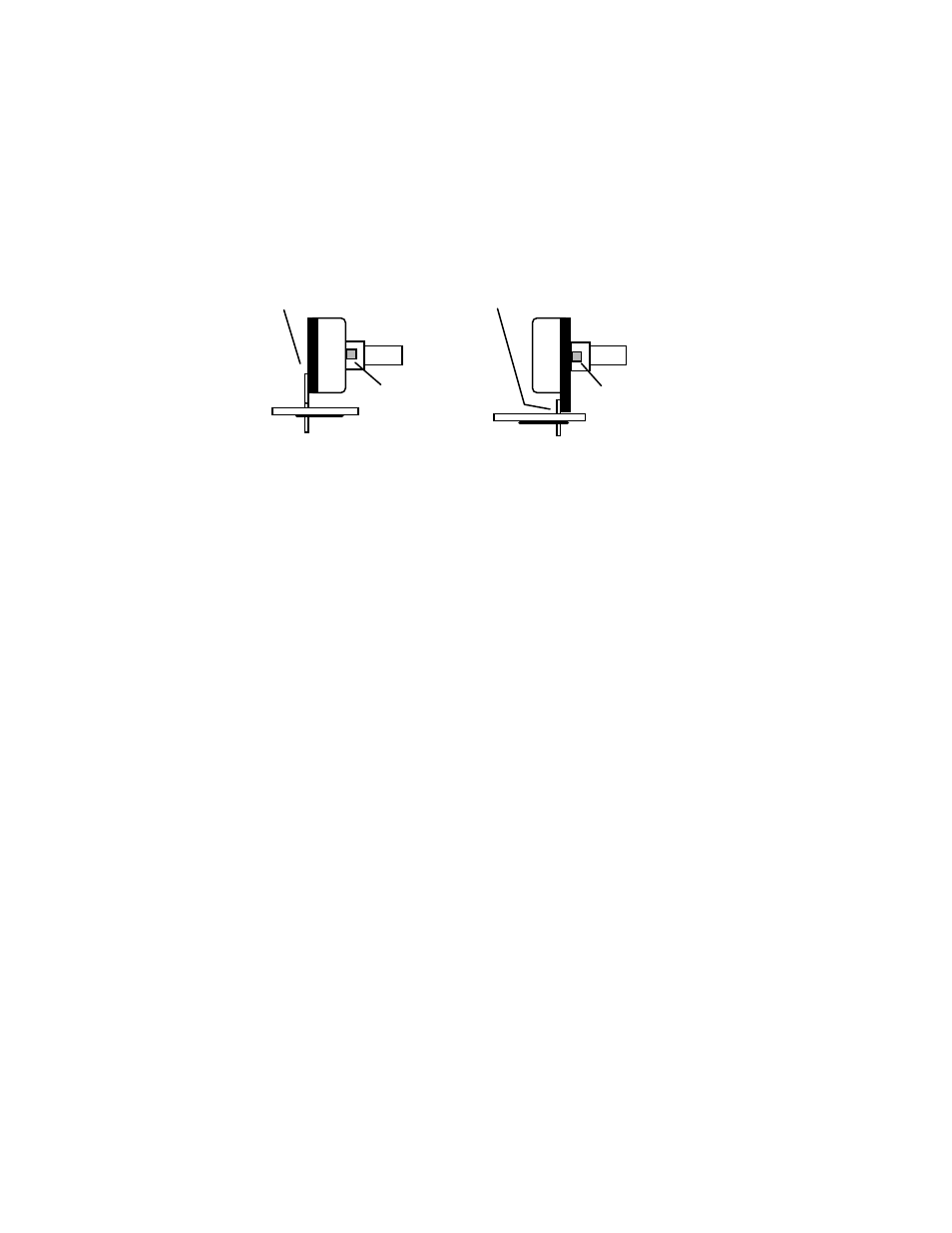
[ ] Locate the 10.245 MHz crystal (frequency marked on can). Install at Y1 and solder.
The front-panel controls (tuning, squelch, volume) are mounted next. Before installing
these parts, inspect the type of potentiometer supplied with your kit. If the pins are
located on the front side of the pot, use the front set of mounting holes on the PC board
for installation. If the pins are on the rear, use the rear set of mounting holes (see below).
Also, using side cutters, remove the key tab from the side of each pot prior to installation.
Rear pins use rear holes.
Front pins use front holes.
Nip off tab.
Nip off tab.
Locate two (2) 10-K potentiometers (B103).
[ ] Install a 10-K pot at R6 (tuning) and solder.
[ ] Install a 10-K pot at R16 (volume) and solder.
[ ] Find the 100-K pot (B104). Install at R10 (squelch) and solder.
Locate the .6 uH shielded slug-tuned VFO coil (yellow form, 2 pins). Position at L4,
making sure the pins and shield-can tabs are straight and aligned with their mounting
holes.
[ ] Install the .6 uH coil at L4 and solder.
Locate the shielded quadrature-detector coil (five pins, black coil form). Position at L5,
making sure all pins and tabs are straight and aligned with their mounting holes.
[ ] Install the quad-coil at L5 and solder.
The last two coils are air-wound types made from the #22 wire supplied with your kit. In
addition to #22 wire, you'll also need a 1/4" screw or bolt at least 3/4" long to use as a
winding form (24 tpi). Carefully straighten the coil wire by drawing it over a plastic
rounded surface such as a screwdriver handle. Remove all bends and kinks. Cut into two
(2) equal lengths.
[ ] Take one length of wire and, while grasping both ends firmly, carefully wind seven
(7) full turns over the winding form--as shown below. The wire should conform into the
thread grooves.
