Vectronics VEC-1012K User Manual
Page 8
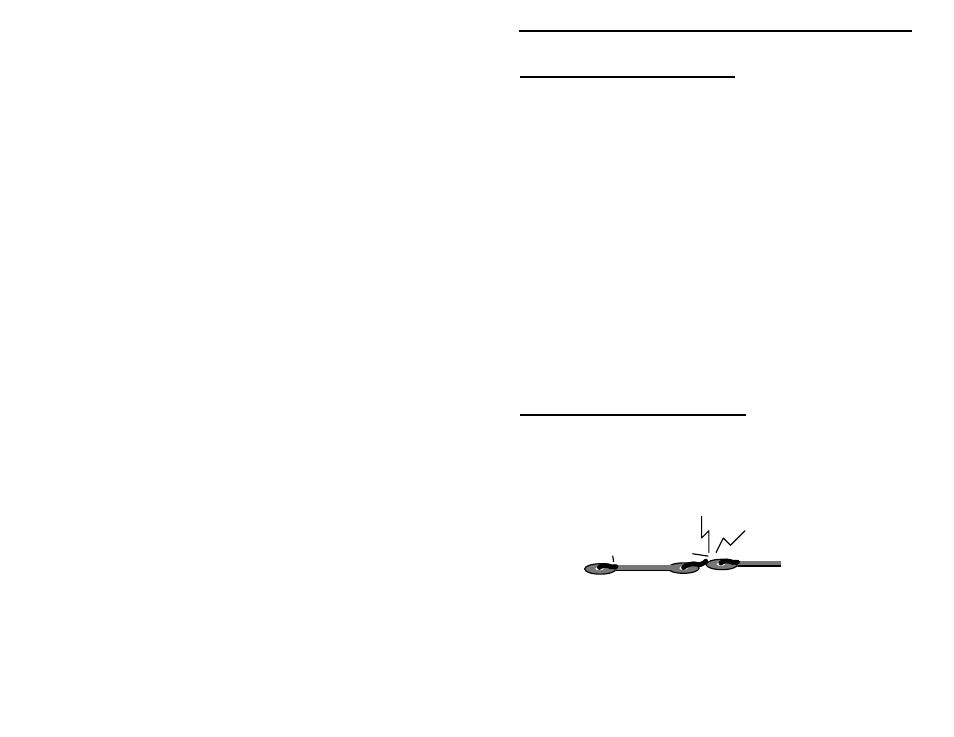
VEC-1012K Owner’s Manual
8
PARTS PLACEMENT DIAGRAM
STEP-BY-STEP CONSTRUCTION
In these instructions, when you see the term install, this means to locate, identify,
and insert the part into its mounting holes on the PC board. This includes pre-
bending or straightening leads as needed so force is not required to seat the part.
Once a component is mounted, bend each lead over to hold it in place. Use
sharp side-cutters to clip off excess lead length before soldering. Make sure
trimmed leads don't touch other pads and tracks, or a short circuit may result:
Good
Not Good
The term solder means to solder the part's leads in place, and to inspect both (or
all) solder connections for flaws or solder bridges. Nip off excess protruding
leads with a sharp pair of side cutters. Generally, it's easier to install small close-
to-the-board parts first, and then mount larger stand-up parts second. Delicate
parts, such as air-wound, coils go on the PC board last.
