Vectronics VEC-1012K User Manual
Page 21
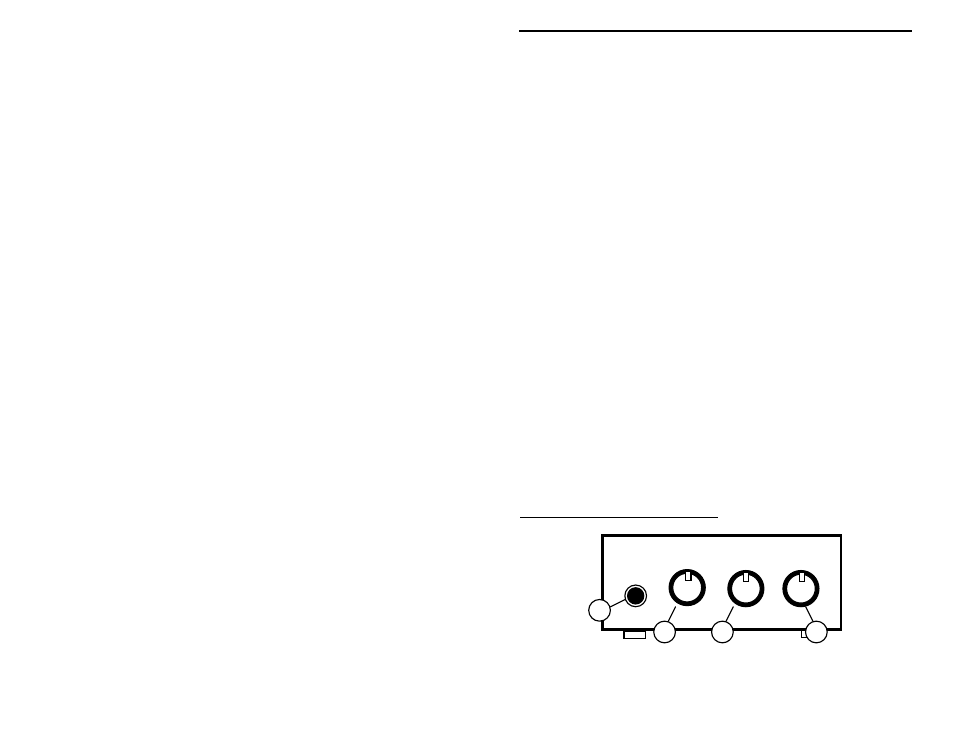
VEC-1012K Owner’s Manual
21
2. Apply power and set the VOLUME pot for a comfortable background-noise
level.
3. Adjust the TUNE knob to correspond with the station's assigned operating
frequency.
4. Slowly tune L4 until you receive the station's signal at the correct spot on the
dial.
This approach may require some patience, since the slug-tuning in L4 is quite
touchy.
Aligning L1, L2 for maximum receiver sensitivity:
If coils L1 and L2 were formed and installed according to instructions, your
radio should operate with near-maximum sensitivity and require no further
adjustment. However, if you wish, you may "tweak" these two coils to optimize
performance on weak distant stations. In order to make this adjustment, you'll
need a weak signal source. This could be a 1-uV 156.0 MHz (mid-band) signal
produced by a signal generator, or a weak mid-band off-air signal with audible
background noise present. To adjust, use the blade of a non-metallic tuning
wand or your fingernail to expand or compress the spacing between turns. Note
that adjusting L2 may change the radio's operating frequency slightly. To
compensate for this interaction, readjust TUNE as you make each change to
ensure the signal remains tuned in.
Reduced background hiss and lower distortion indicates an improvement in
signal strength. As you find the best point for each coil, stretch or compress it
permanently into in that position. Don't attempt to adjust L1 and L2 while
tuned to a strong local signal. Use only a weak signal with clearly-audible
background hiss. Note that L3 is non-critical, and requires no adjustment.
When peaked, your kit should render "solid copy" on FM signals of 1-uV or less.
OPERATING INSTRUCTIONS
Power
Tune
Squelch
Volume
1
2
3
4
154
158
156
