Button functions – TVLogic LVM-170A User Manual
Page 44
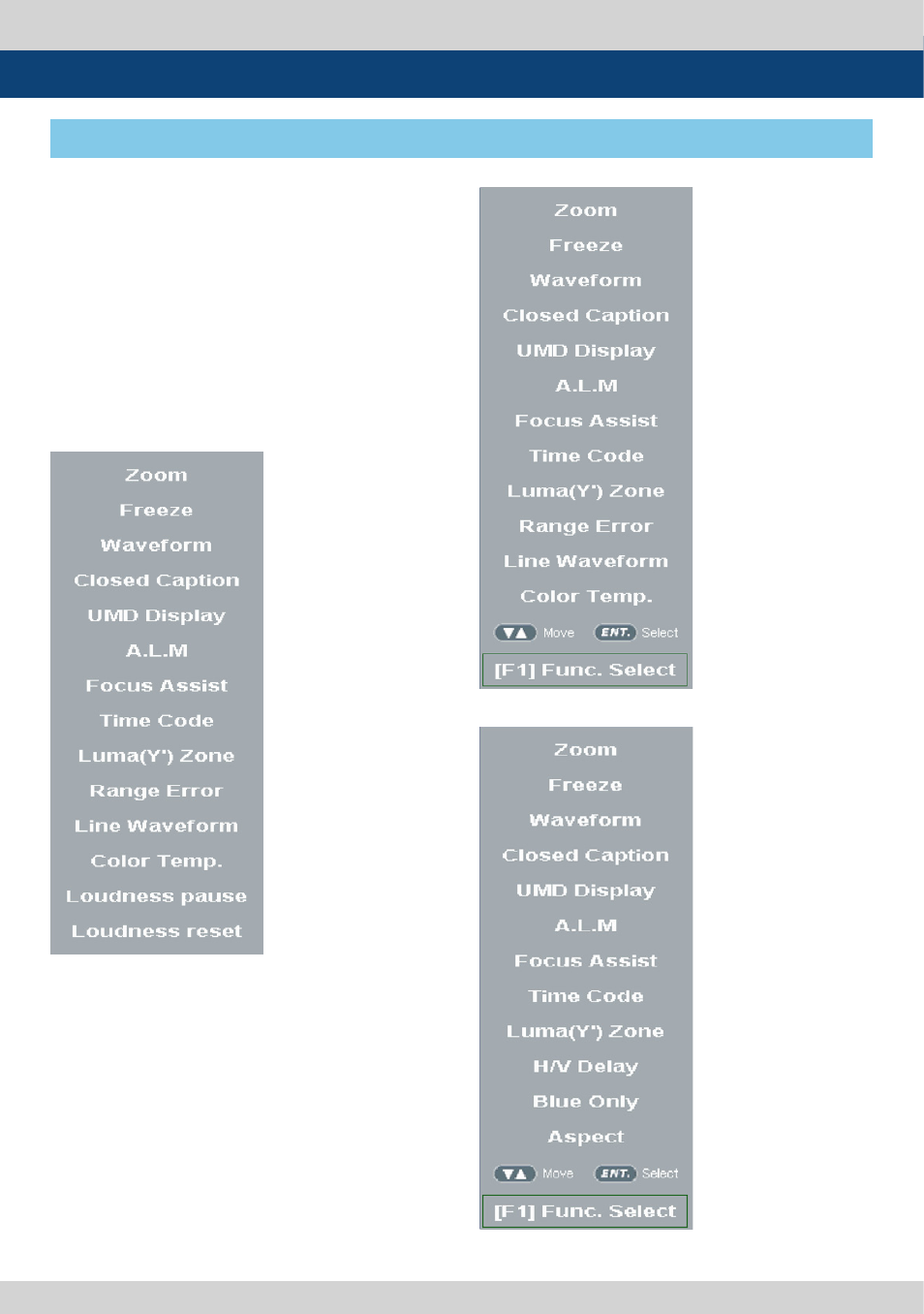
44 Multi Format LCD Monitor
●
Makes hot-key setting.
1. Hold [F1]~[F5] in front of the monitor for
more than 2 sec. and activate OSD menu as
the left photo.
2. Select input you would like to use by Knob
and press the knob.
3. Afterward, [F1]~[F5] perform the designated
functions.
[4] FUNCTION KEY SET (LVM-182W-A/232W-A/246W)
7. Button Functions
This manual is related to the following products:
