Button functions, 1] analog – TVLogic LVM-170A User Manual
Page 42
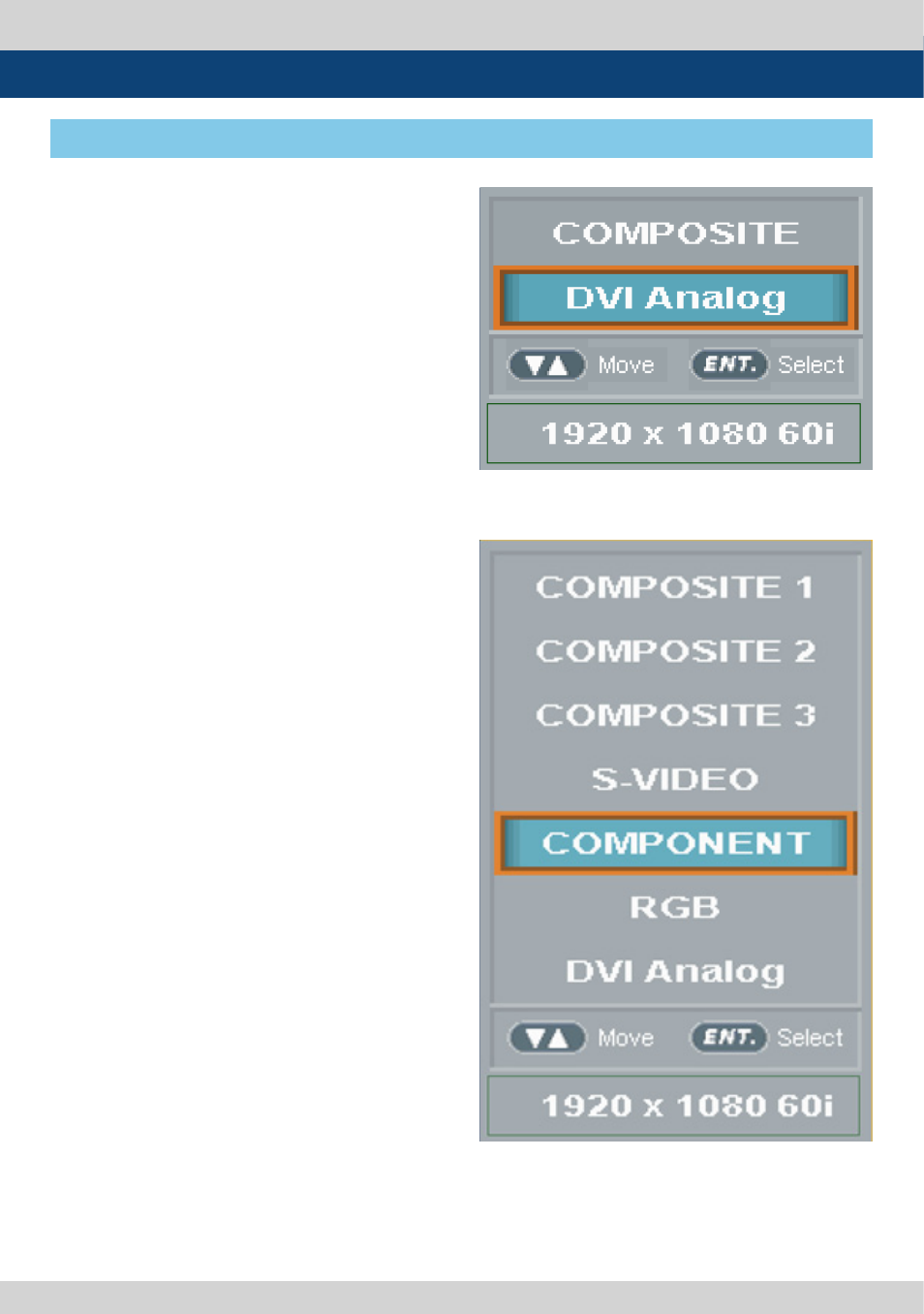
42 Multi Format LCD Monitor
7. Button Functions
●
LVM series monitor supports various
analog input signals.
1. Press [ANALOG] in front of the monitor and
activate OSD menu as the left photo.
Select input you would like to use by Knob
or UP/DOWN KEY and press the knob.
2. There is current input signal on bottom of
OSD.
3. Press [ANALOG] again, then OSD menu
disappears.
#If no image displays after selecting the
desired input mode, check and make sure
that your connection is not lose or
disconnected.
When using ANALOG mode, always check
the input method and modify the setting as
needed for optimized output results.
[1] ANALOG
This manual is related to the following products:
