Menu operations, 1] picture (dvi analog) – TVLogic LVM-170A User Manual
Page 25
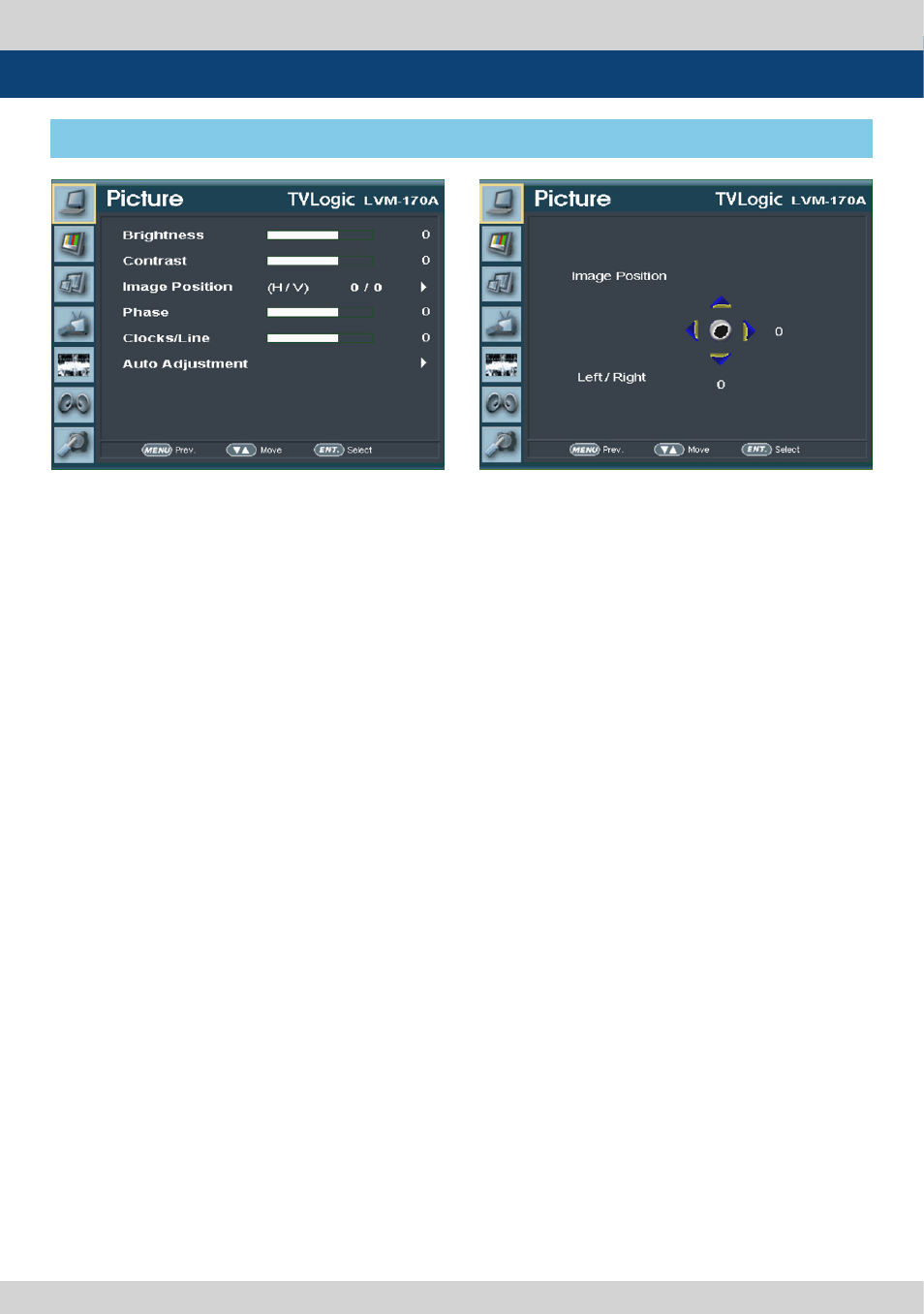
Multi Format LCD Monitor 25
5. Menu Operations
[1] PICTURE (DVI ANALOG)
●
Brightness
- The item controls the degree of brightness
between -100~100.
#Brightness can be adjusted by using a
control knob on the front of the monitor.
●
Contrast
- The item controls contrast ratio between
-100~100.
#Contrast ratio can be adjusted by using a
control knob on the front of the monitor.
●
Phase
- The item controls phase value.
#If phase is not set correctly, the image may
display artifacts and out of focus.
●
Clocks/Line
- The item adjusts timing for signal sync.
#If the signal sync is not set correctly, the
image may display flickering and dropping.
●
Auto Adjustment
- The item adjusts the input signal
automatically. Phase, Clocks/Line, and Image
Position are also adjusted.
#If the image does not display correctly
after the Auto Adjustment, select it again for
correct adjustment. Auto Adjustment
activates automatically when input signal
resolution changes.
●
Image Position
- The items moves the picture position for up/
down/left/right.
